Pass Your CompTIA CySA+ Certification Easy!
CompTIA CySA+ Certification Exams Questions & Answers, Accurate & Verified By IT Experts
Instant Download, Free Fast Updates, 99.6% Pass Rate.

$69.99
Download Free CompTIA CySA+ Practice Test Questions VCE Files
| Exam | Title | Files |
|---|---|---|
Exam CS0-003 |
Title CompTIA CySA+ (CS0-003) |
Files 1 |
CompTIA CySA+ Certification Exam Dumps & Practice Test Questions
Prepare with top-notch CompTIA CySA+ certification practice test questions and answers, vce exam dumps, study guide, video training course from ExamCollection. All CompTIA CySA+ certification exam dumps & practice test questions and answers are uploaded by users who have passed the exam themselves and formatted them into vce file format.
The Ultimate Guide to CompTIA CySA+ Certification: Skills, Strategies, and Career Growth
The field of cybersecurity is evolving rapidly, with organizations facing increasingly sophisticated threats daily. From malware and ransomware to phishing attacks and insider threats, the need for skilled cybersecurity professionals has never been higher. CompTIA CySA+ (Cybersecurity Analyst) certification has emerged as a pivotal credential for IT professionals seeking to develop practical skills in threat detection, response, and mitigation. Unlike entry-level certifications that primarily assess theoretical knowledge, CySA+ focuses on applied skills, ensuring that candidates can perform real-world cybersecurity tasks effectively.
CySA+ bridges the gap between foundational IT knowledge and specialized cybersecurity expertise. It prepares professionals to monitor systems, identify vulnerabilities, analyze threats, and respond to incidents using a structured, data-driven approach. By earning this certification, candidates demonstrate their ability to apply analytical thinking to cybersecurity problems and contribute significantly to the security posture of any organization.
Target Audience and Career Opportunities
CompTIA CySA+ is designed for IT professionals who already possess some experience in networking, system administration, or cybersecurity fundamentals. Security analysts, threat intelligence specialists, incident responders, and other IT personnel seeking to advance their careers are ideal candidates for this certification. Professionals with three to four years of relevant work experience often find themselves well-prepared for the CySA+ exam, but motivated individuals with hands-on practice can also achieve success.
Holding the CySA+ certification opens doors to a variety of cybersecurity roles. Common positions include:
Cybersecurity Analyst
Threat Intelligence Analyst
Security Operations Center (SOC) Analyst
Incident Response Specialist
Vulnerability Assessment Analyst
These roles demand the ability to think critically, respond to evolving threats, and implement proactive measures to protect organizational infrastructure. By validating practical skills, CySA+ enhances a professional’s credibility and marketability in the cybersecurity job market.
Core Skills and Knowledge Areas
The CompTIA CySA+ certification emphasizes several key areas essential for modern cybersecurity operations. These domains ensure that certified professionals can address the full spectrum of security challenges.
Threat Detection and Analysis
The ability to detect and analyze threats is at the heart of cybersecurity. Candidates must understand how to identify malicious activity using data from network traffic, system logs, and security alerts. This includes recognizing indicators of compromise, evaluating malware behavior, and understanding various attack vectors. Professionals skilled in threat detection can act before breaches escalate, reducing potential damage and safeguarding sensitive information.
Threat analysis also involves staying informed about emerging threats and attack techniques. Certified professionals must interpret threat intelligence reports and use them to anticipate potential vulnerabilities in their organization’s systems. This proactive approach enables organizations to mitigate risks before they materialize.
Security Monitoring and Management
Continuous security monitoring is essential for maintaining a robust security posture. CySA+ candidates are expected to use tools such as Security Information and Event Management (SIEM) systems, intrusion detection systems (IDS), and endpoint monitoring solutions to identify unusual activity and potential breaches. Monitoring includes evaluating logs, correlating events, and distinguishing between false positives and legitimate threats.
Effective security monitoring ensures that organizations can detect breaches early, minimize downtime, and respond swiftly to incidents. Professionals must also be adept at reporting findings and collaborating with other IT teams to implement mitigation strategies.
Incident Response and Recovery
Incident response is a critical component of cybersecurity operations. CySA+ certification validates a professional’s ability to respond to security events methodically and efficiently. This includes containing threats, eradicating malicious software, and recovering affected systems while preserving evidence for analysis and compliance.
A well-structured incident response plan involves predefined procedures for identifying incidents, assigning responsibilities, and documenting actions taken. Certified professionals must be familiar with best practices for containment, eradication, and recovery, ensuring that organizations can resume normal operations with minimal disruption.
Vulnerability Management
Vulnerability management involves identifying, evaluating, and mitigating security weaknesses within an organization’s infrastructure. CySA+ candidates learn to perform risk assessments, prioritize vulnerabilities based on severity and potential impact, and recommend corrective actions. This process may include patch management, configuration changes, and security hardening measures.
Certified professionals must also understand the lifecycle of vulnerabilities and stay informed about newly discovered threats. By proactively addressing vulnerabilities, organizations can prevent exploitation and maintain a secure environment for their systems and data.
Security Architecture and Tool Utilization
CySA+ emphasizes practical use of security tools and understanding organizational security architecture. Professionals must know how to deploy and configure firewalls, intrusion detection systems, anti-malware solutions, and other cybersecurity technologies. Understanding how these tools integrate into a broader security strategy ensures that organizations have comprehensive protection against evolving threats.
Candidates are also expected to evaluate the effectiveness of security controls and recommend improvements. This requires knowledge of network segmentation, access control mechanisms, and secure system design principles, all of which contribute to a resilient cybersecurity framework.
Exam Structure and Domains
The CompTIA CySA+ exam assesses both theoretical knowledge and practical skills. It is designed to simulate real-world scenarios, challenging candidates to apply their expertise in threat detection, analysis, and response. The exam includes multiple-choice questions, performance-based simulations, and scenario-driven tasks that evaluate critical thinking and problem-solving abilities.
The exam content is divided into four main domains:
Threat Management: Identifying threats, analyzing attack vectors, and understanding the tactics, techniques, and procedures (TTPs) used by adversaries.
Vulnerability Management: Conducting vulnerability scans, analyzing results, and recommending remediation measures to mitigate risks.
Cyber Incident Response: Responding to security events, containing threats, documenting findings, and implementing recovery strategies.
Security Architecture and Tool Sets: Applying security controls effectively, using cybersecurity tools, and understanding secure system design principles.
A strong grasp of these domains ensures that certified professionals are prepared to handle real-world cybersecurity challenges with confidence and precision.
Benefits of CySA+ Certification
Earning the CompTIA CySA+ certification offers numerous advantages for IT professionals and organizations alike. Some of the key benefits include:
Career Advancement: CySA+ opens doors to higher-level cybersecurity positions, enhancing job prospects and potential salary growth.
Industry Recognition: The certification is globally recognized, signaling to employers that a professional possesses practical, hands-on cybersecurity expertise.
Hands-On Experience: CySA+ focuses on applied skills rather than purely theoretical knowledge, ensuring that candidates can perform effectively in real-world scenarios.
Foundation for Advanced Certifications: CySA+ serves as a stepping stone to more advanced credentials, such as CompTIA PenTest+ and CISSP, facilitating ongoing career growth.
Enhanced Organizational Security: Professionals with CySA+ certification contribute to stronger cybersecurity programs, reducing risk and improving response capabilities.
Preparing for the CySA+ Exam
Successful preparation for the CySA+ exam requires a combination of study, practice, and hands-on experience. Candidates should develop a structured learning plan that includes the following steps:
Study Guides and Textbooks: Utilize comprehensive study materials that cover all exam domains. Focus on understanding concepts, terminology, and procedures used in cybersecurity operations.
Practice Labs: Hands-on experience is critical. Engage in virtual labs and simulations to practice threat detection, incident response, and vulnerability management.
Online Training and Courses: Structured online courses provide guided learning, interactive exercises, and access to expert instructors who can clarify complex topics.
Practice Exams: Simulate the exam environment using practice tests to identify strengths and areas for improvement. Time management and familiarity with question formats can improve performance.
Community Engagement: Join cybersecurity forums, study groups, or professional networks to share knowledge, ask questions, and learn from others’ experiences.
Real-World Application of CySA+ Skills
The skills validated by CySA+ are directly applicable to real-world cybersecurity roles. Professionals use these competencies daily to protect networks, monitor systems, and respond to threats. For example, a security analyst might detect unusual login activity on a company’s network, analyze the source of the activity, and implement controls to prevent further breaches. Similarly, a vulnerability assessment analyst may identify outdated software on multiple endpoints and coordinate patching to reduce the risk of exploitation.
CySA+ equips professionals with the knowledge and tools needed to address dynamic cybersecurity challenges. By applying these skills, certified individuals help organizations maintain operational continuity, safeguard sensitive data, and ensure compliance with regulatory requirements.
CompTIA CySA+ certification is a valuable credential for IT professionals seeking to enhance their cybersecurity expertise. It emphasizes practical, hands-on skills in threat detection, vulnerability management, incident response, and security architecture. By earning this certification, professionals demonstrate their ability to tackle real-world security challenges, improve organizational resilience, and advance their careers in cybersecurity.
With the demand for skilled cybersecurity professionals on the rise, CySA+ offers a pathway to meaningful roles that are both rewarding and impactful. Candidates who invest in thorough preparation, hands-on practice, and continuous learning will find themselves well-equipped to succeed in the dynamic field of cybersecurity.
Preparing for the CySA+ Exam
Successfully earning the CompTIA CySA+ certification requires a combination of focused study, hands-on practice, and strategic preparation. This exam is performance-based, meaning it tests practical skills alongside theoretical knowledge. Candidates must be able to apply what they learn in real-world scenarios, making preparation more comprehensive than for purely knowledge-based certifications.
To begin, it is important to understand the exam objectives. CompTIA provides a detailed outline of the knowledge areas and competencies that candidates must master. Studying these objectives ensures that preparation is aligned with the exam’s expectations and reduces the risk of gaps in understanding.
Study Materials and Resources
A variety of study materials can be used to prepare for the CySA+ exam. Choosing the right resources is crucial to building confidence and competence. Recommended options include:
Official Study Guides: CompTIA’s official study guides are structured around the exam objectives and provide a clear roadmap for preparation. They include detailed explanations of concepts, examples, and review questions to reinforce learning.
Online Courses: Interactive online courses offer step-by-step instruction and often include video demonstrations, quizzes, and guided labs. These courses are particularly helpful for visual and auditory learners who benefit from a structured learning environment.
Practice Tests: Regular practice tests allow candidates to simulate the exam environment, assess their knowledge, and identify areas that need improvement. Timed practice exams help improve time management and familiarity with question formats.
Study Groups and Forums: Engaging with peers through study groups or online forums provides opportunities to ask questions, share insights, and learn from others’ experiences. These communities often provide tips, study hacks, and real-world examples that enhance understanding.
Hands-On Labs and Practical Experience
Hands-on practice is a critical component of CySA+ preparation. The exam evaluates a candidate’s ability to perform tasks in a simulated environment, so practical experience is essential. Candidates should focus on:
Security Tools: Familiarize yourself with commonly used cybersecurity tools, such as intrusion detection systems (IDS), Security Information and Event Management (SIEM) platforms, vulnerability scanners, and endpoint security solutions. Understanding how to configure and use these tools effectively is key to performing well on the exam.
Incident Response Scenarios: Practice responding to security incidents in a controlled lab environment. This may include analyzing suspicious activity, containing malware outbreaks, and documenting findings. Simulating real-world scenarios helps reinforce the procedures and critical thinking skills necessary for success.
Vulnerability Assessments: Conduct mock vulnerability assessments on virtual networks to identify weaknesses, evaluate risk, and recommend remediation steps. This practical experience mirrors tasks that candidates will encounter in professional cybersecurity roles.
Log Analysis: Review system and network logs to detect anomalies, correlate events, and identify potential threats. Proficiency in log analysis is crucial for both the exam and real-world security operations.
Time Management and Study Planning
Developing a structured study plan can greatly enhance preparation efficiency. Candidates should allocate time to cover all exam domains thoroughly while balancing practical exercises. A suggested approach includes:
Weekly Goals: Break down the exam objectives into weekly study goals. Focus on mastering one domain at a time, such as threat management, before moving to vulnerability management.
Hands-On Practice: Dedicate regular sessions to practical labs and simulations. This reinforces theoretical knowledge and builds confidence in applying skills.
Review and Self-Assessment: Use practice tests and quizzes to evaluate understanding. Review incorrect answers to identify knowledge gaps and adjust the study plan accordingly.
Consistent Schedule: Consistency is key. Studying a little each day is more effective than cramming, as it allows time for concepts to sink in and for skills to develop through repetition.
Understanding Exam Domains in Depth
A deeper understanding of the four main exam domains is essential for success. Each domain requires a combination of knowledge, analytical skills, and practical application.
Threat Management
Threat management focuses on identifying and analyzing threats to an organization’s infrastructure. Candidates must understand attack types, techniques, and behaviors. This includes recognizing malware, phishing, insider threats, and advanced persistent threats (APTs). Professionals are also expected to evaluate threat intelligence sources, prioritize potential risks, and determine the best mitigation strategies.
Skills in threat management involve monitoring network traffic, analyzing alerts, and identifying patterns indicative of malicious activity. Candidates should also be able to correlate data from multiple sources to gain a comprehensive understanding of potential threats.
Vulnerability Management
Vulnerability management involves assessing systems and applications for weaknesses that could be exploited by attackers. Candidates must be able to conduct vulnerability scans, analyze the results, and prioritize remediation based on risk severity. This domain also includes understanding patch management processes, configuration management, and security hardening techniques.
Effective vulnerability management requires knowledge of both technical and procedural aspects. Candidates should be able to recommend improvements, monitor remediation efforts, and continuously update security measures to stay ahead of emerging threats.
Cyber Incident Response
Incident response is the process of addressing and managing security breaches or attacks. CySA+ candidates must understand the lifecycle of an incident, including detection, containment, eradication, recovery, and post-incident analysis. They should be able to develop and follow structured response plans while maintaining accurate documentation for compliance and future reference.
Key skills in this domain include identifying indicators of compromise, analyzing root causes, coordinating response activities, and implementing preventive measures to avoid recurrence.
Security Architecture and Tool Sets
This domain emphasizes the practical application of security tools and understanding organizational security architecture. Candidates must know how to deploy and configure firewalls, intrusion detection systems, anti-malware software, and other security technologies. They should also understand network segmentation, access control mechanisms, and secure system design principles.
Proficiency in this domain ensures that candidates can evaluate the effectiveness of security controls, integrate tools into existing infrastructure, and recommend enhancements to strengthen security posture.
Developing Critical Thinking and Analytical Skills
Beyond technical knowledge, CySA+ emphasizes analytical and critical thinking skills. Professionals must be able to interpret complex data, identify patterns, and make informed decisions under pressure. Developing these skills involves:
Scenario-Based Practice: Engage in simulations that mimic real-world attacks. Analyze the scenario, identify potential risks, and develop response strategies.
Data Correlation: Practice correlating information from multiple sources, such as logs, threat intelligence feeds, and network activity, to identify anomalies.
Problem-Solving Exercises: Work on exercises that require identifying root causes, evaluating alternatives, and implementing effective solutions.
These analytical skills not only help in passing the exam but are also critical for real-world cybersecurity roles where quick, informed decision-making is essential.
Importance of Continuous Learning
Cybersecurity is a dynamic field, with threats and technologies evolving constantly. Preparing for CySA+ is not just about passing an exam; it is also an opportunity to develop a mindset of continuous learning. Professionals should stay updated on emerging threats, industry trends, and best practices. Resources such as cybersecurity blogs, webinars, conferences, and professional networks provide valuable insights and help maintain relevance in the field.
Continuous learning ensures that certified professionals remain effective in their roles and can adapt to new challenges as they arise. It also positions them for future career growth and opportunities in advanced cybersecurity domains.
Exam Day Preparation
On the day of the exam, candidates should focus on being mentally and physically prepared. Key strategies include:
Rest and Nutrition: Ensure adequate rest the night before the exam and maintain proper nutrition to stay focused and alert.
Time Management During the Exam: Allocate time wisely, answering easier questions first and revisiting more challenging items.
Read Questions Carefully: Understand the scenario and requirements before selecting an answer. Performance-based questions may include simulations that require step-by-step analysis.
Stay Calm and Focused: Maintain composure, especially when encountering unfamiliar scenarios. Use analytical skills to approach problems logically.
Real-World Applications
The skills learned and validated by CySA+ extend beyond exam success. In professional environments, these competencies are applied daily to protect networks, systems, and data. For example, a cybersecurity analyst may use SIEM tools to monitor network traffic, detect suspicious activity, and initiate incident response procedures. Vulnerability assessments are conducted regularly to ensure that systems remain secure and compliant with organizational policies.
By applying the knowledge gained during preparation, professionals contribute to stronger security postures, reduced risk exposure, and more resilient IT environments.
Preparing for CompTIA CySA+ certification is a comprehensive process that involves mastering theoretical knowledge, developing practical skills, and cultivating analytical thinking. By leveraging study guides, hands-on labs, practice exams, and structured planning, candidates can build the confidence and competence required to succeed. Beyond the exam, these skills are invaluable in professional cybersecurity roles, where the ability to detect threats, manage vulnerabilities, and respond effectively to incidents is essential.
Investing time and effort into CySA+ preparation not only enhances career prospects but also equips professionals to make meaningful contributions to organizational security, ensuring they remain capable and relevant in the fast-paced world of cybersecurity.
Essential Cybersecurity Tools for CySA+ Professionals
CompTIA CySA+ certification emphasizes practical skills, and proficiency with cybersecurity tools is essential for success in both the exam and professional roles. These tools help security analysts detect threats, monitor systems, analyze vulnerabilities, and respond effectively to incidents. Understanding how to use these tools and interpret the data they provide is a core component of the CySA+ curriculum.
Security Information and Event Management (SIEM) Systems
SIEM platforms are fundamental for centralized security monitoring. They aggregate logs from multiple sources, correlate events, and provide actionable insights to security teams. Analysts use SIEM tools to detect anomalies, identify patterns indicative of attacks, and generate alerts for further investigation. Familiarity with SIEM dashboards, alert configurations, and reporting features is critical for both the exam and real-world operations.
Intrusion Detection and Prevention Systems (IDS/IPS)
Intrusion detection and prevention systems monitor network traffic for signs of malicious activity. IDS tools alert administrators to potential threats, while IPS tools can automatically block or mitigate suspicious traffic. CySA+ candidates must understand how to configure and interpret alerts, recognize false positives, and respond appropriately to potential intrusions.
Vulnerability Scanners
Vulnerability scanners identify weaknesses in systems, applications, and networks that could be exploited by attackers. These tools provide detailed reports with severity ratings, remediation recommendations, and compliance information. Practical experience with scanners allows candidates to prioritize vulnerabilities based on risk, ensuring resources are allocated effectively to protect organizational assets.
Endpoint Detection and Response (EDR) Tools
EDR solutions monitor and analyze endpoint activities to detect suspicious behavior and potential threats. Analysts use EDR tools to investigate compromised endpoints, isolate malware, and initiate response actions. Understanding how to deploy, configure, and interpret data from EDR systems is crucial for incident detection and containment.
Network Monitoring Tools
Network monitoring tools provide visibility into traffic patterns, bandwidth usage, and anomalies across the infrastructure. These tools help analysts identify unusual activity, such as unexpected data transfers or unauthorized access attempts. Proficiency in network monitoring ensures timely detection of potential threats and effective response planning.
Threat Hunting Strategies
Threat hunting is a proactive approach to cybersecurity that involves actively searching for threats that may evade automated detection systems. CySA+ professionals are expected to employ threat hunting techniques to identify hidden threats, reduce dwell time, and prevent attacks from escalating.
Developing Hypotheses
Effective threat hunting begins with forming hypotheses based on observed patterns, intelligence reports, or known attack techniques. Analysts hypothesize about potential threats or anomalies and design investigative steps to validate or refute these assumptions. This process requires analytical thinking and a deep understanding of attacker behavior.
Data Collection and Analysis
Threat hunting involves collecting data from multiple sources, including logs, network traffic, endpoints, and external threat intelligence feeds. Analysts correlate data, identify deviations from normal activity, and uncover hidden indicators of compromise. Mastery of data analysis techniques is essential to accurately detect and assess potential threats.
Investigating Anomalies
Once anomalies are identified, analysts conduct in-depth investigations to determine the cause and potential impact. This may involve examining system logs, packet captures, or endpoint activity. Threat hunting requires attention to detail and the ability to distinguish between legitimate anomalies and benign variations in system behavior.
Reporting and Mitigation
After identifying threats, analysts document findings, report to relevant stakeholders, and recommend mitigation actions. This ensures that threats are addressed promptly and informs future security improvements. Effective reporting is a critical skill validated by the CySA+ certification.
Incident Response Planning
Incident response is a key focus of CySA+, emphasizing structured processes for handling security events. Certified professionals must understand how to plan, execute, and evaluate response efforts to minimize damage and ensure continuity.
Preparing an Incident Response Plan
A comprehensive incident response plan outlines procedures for detecting, containing, and mitigating security incidents. It defines roles and responsibilities, communication protocols, and escalation procedures. Preparation includes maintaining updated contact lists, system inventories, and threat intelligence sources.
Detection and Analysis
The initial phase of incident response involves detecting anomalies, verifying their legitimacy, and analyzing the potential threat. Analysts use SIEM, IDS/IPS, and endpoint tools to gather information and assess the severity of the incident. Accurate detection and analysis reduce response time and prevent further damage.
Containment, Eradication, and Recovery
Once a threat is confirmed, analysts implement containment measures to prevent its spread. Eradication involves removing malicious elements and applying patches or configuration changes to prevent recurrence. Recovery restores affected systems to normal operation, ensuring minimal disruption to business processes.
Post-Incident Review
After resolving an incident, analysts conduct a post-incident review to evaluate the response, identify lessons learned, and update policies or procedures. This continuous improvement cycle strengthens organizational resilience and enhances preparedness for future incidents.
Log Management and Analysis
Log management is a fundamental skill for CySA+ professionals. Logs provide detailed records of system, network, and application activity, serving as the primary source of information for detecting and investigating threats.
Collecting and Centralizing Logs
Logs are generated by various devices, including servers, firewalls, applications, and endpoints. Centralizing log data in a SIEM or log management platform enables analysts to correlate events, identify patterns, and detect anomalies efficiently.
Analyzing Logs for Threat Indicators
Analyzing logs involves examining event sequences, identifying unusual activity, and determining whether the behavior indicates a potential compromise. Analysts look for repeated failed login attempts, unusual data transfers, privilege escalation, or unauthorized access attempts.
Maintaining Log Integrity
Ensuring the integrity and retention of logs is crucial for compliance and forensic investigations. Analysts must verify that logs are complete, unaltered, and securely stored. Proper log management supports incident response, auditing, and regulatory requirements.
Understanding Threat Intelligence
Threat intelligence provides insights into current and emerging threats, enabling organizations to anticipate and mitigate attacks. CySA+ professionals use threat intelligence to enhance detection, response, and preventive measures.
Types of Threat Intelligence
Threat intelligence can be classified into strategic, operational, tactical, and technical categories. Strategic intelligence informs long-term security planning, operational intelligence guides immediate response, tactical intelligence supports detection, and technical intelligence provides detailed indicators of compromise.
Collecting Threat Intelligence
Professionals gather threat intelligence from multiple sources, including industry reports, open-source feeds, vendor advisories, and internal telemetry. Effective collection ensures timely awareness of new vulnerabilities, malware strains, and attack techniques.
Applying Threat Intelligence
Integrating threat intelligence into security operations allows analysts to adjust detection rules, prioritize vulnerabilities, and anticipate attacker tactics. Using intelligence proactively enhances situational awareness and reduces the likelihood of successful attacks.
Compliance and Regulatory Considerations
CySA+ professionals must also understand the regulatory and compliance environment in which they operate. Organizations are often subject to standards such as GDPR, HIPAA, PCI DSS, and others. Analysts contribute to compliance by ensuring that security controls are effective, incidents are documented, and vulnerabilities are addressed.
Maintaining Compliance
Maintaining compliance involves monitoring systems, performing audits, and following established procedures to protect sensitive data. Analysts must document actions, generate reports, and coordinate with other teams to demonstrate adherence to regulatory requirements.
Security Policies and Procedures
Security policies define acceptable use, access controls, incident reporting, and other operational guidelines. Analysts ensure that procedures align with policies, identify gaps, and recommend updates to strengthen the security framework.
Advanced Cybersecurity Strategies for CySA+ Professionals
As organizations face increasingly sophisticated cyber threats, CompTIA CySA+ certified professionals must go beyond basic monitoring and response techniques. Advanced cybersecurity strategies involve integrating threat intelligence, proactive defense measures, and continuous improvement practices to strengthen organizational security. These strategies not only enhance a professional’s effectiveness but also ensure that they remain prepared for emerging challenges.
Proactive Threat Management
Proactive threat management involves identifying and mitigating threats before they can cause significant damage. CySA+ professionals must combine technical expertise with analytical skills to anticipate attacker behavior and implement preventive measures.
Continuous Threat Monitoring
Continuous monitoring allows organizations to detect anomalies and potential breaches in real time. Analysts use SIEM platforms, IDS/IPS systems, and endpoint monitoring tools to track activity across networks and systems. By correlating data from multiple sources, professionals can identify suspicious patterns and respond promptly.
Threat Modeling
Threat modeling involves analyzing systems to identify potential vulnerabilities and attack vectors. CySA+ professionals assess the likelihood and impact of various threats and prioritize defenses accordingly. This proactive approach helps organizations allocate resources efficiently and reduce overall risk exposure.
Security Metrics and Key Performance Indicators
Measuring the effectiveness of security controls is essential for informed decision-making. Professionals track metrics such as incident response times, mean time to detection, vulnerability remediation rates, and false-positive alert rates. These metrics provide insight into security performance and highlight areas for improvement.
Advanced Vulnerability Management
Vulnerability management extends beyond simple scanning and patching. It requires strategic prioritization, continuous monitoring, and integration with other security processes.
Risk-Based Prioritization
Not all vulnerabilities pose the same level of risk. CySA+ professionals evaluate vulnerabilities based on potential impact, exploitability, and criticality of affected assets. By prioritizing high-risk issues, analysts ensure that the most pressing threats are addressed first.
Automated and Manual Assessments
Combining automated scanning with manual assessments provides a comprehensive view of organizational vulnerabilities. Automated tools detect common weaknesses, while manual testing uncovers more complex issues that require expert analysis.
Remediation and Verification
Effective vulnerability management includes implementing fixes, verifying their effectiveness, and documenting actions. CySA+ professionals must track remediation efforts, confirm that vulnerabilities have been addressed, and ensure that no new weaknesses have been introduced.
Incident Response Optimization
Efficient incident response minimizes damage and accelerates recovery. Advanced CySA+ professionals refine response processes to enhance organizational resilience.
Playbooks and Standard Operating Procedures
Playbooks provide step-by-step guidance for handling common incidents, such as malware outbreaks, phishing attacks, or unauthorized access. By following established procedures, analysts reduce response times, maintain consistency, and improve communication across teams.
Automation and Orchestration
Automation tools streamline repetitive tasks, such as alert triage, log analysis, and containment actions. Orchestration platforms integrate multiple security tools, allowing coordinated responses across endpoints, networks, and applications. CySA+ professionals leverage these technologies to improve efficiency and reduce human error.
Post-Incident Analysis and Lessons Learned
Analyzing incidents after resolution is crucial for continuous improvement. Professionals review root causes, assess the effectiveness of response measures, and update playbooks and procedures accordingly. This iterative approach strengthens defenses and reduces the likelihood of similar incidents recurring.
Integrating Threat Intelligence
Threat intelligence enhances both proactive and reactive security measures. CySA+ certified professionals must understand how to collect, analyze, and apply intelligence to improve detection and response.
Sources of Threat Intelligence
Threat intelligence can come from internal sources, such as system logs and past incident reports, or external sources, including industry advisories, open-source feeds, and vendor reports. Integrating multiple sources provides a comprehensive view of the threat landscape.
Tactical and Strategic Application
Tactical intelligence informs immediate detection and response, while strategic intelligence supports long-term security planning. CySA+ professionals apply intelligence to fine-tune monitoring tools, prioritize vulnerabilities, and anticipate attacker tactics.
Sharing and Collaboration
Collaboration with internal teams and external partners enhances situational awareness. Sharing intelligence about emerging threats, attack indicators, and mitigation strategies allows organizations to respond more effectively and collectively strengthen cybersecurity defenses.
Risk Assessment and Management
Understanding and managing risk is a critical component of advanced cybersecurity. CySA+ professionals must evaluate the likelihood and potential impact of threats and implement appropriate controls.
Identifying Critical Assets
Risk assessment begins with identifying critical systems, data, and processes. Analysts prioritize protection for high-value assets, ensuring that resources are allocated where they are most needed.
Evaluating Threat Likelihood and Impact
Professionals assess the probability of different threats and the potential consequences if they occur. This analysis informs decision-making and helps organizations focus on mitigating the most significant risks.
Implementing Mitigation Strategies
Based on risk assessments, CySA+ professionals recommend and implement mitigation measures, such as access controls, encryption, network segmentation, and security policies. Continuous monitoring and evaluation ensure that these measures remain effective over time.
Real-World Case Studies
Analyzing real-world incidents provides valuable insights for CySA+ professionals. Case studies highlight attacker techniques, response strategies, and lessons learned.
Ransomware Attacks
Ransomware attacks encrypt organizational data and demand payment for decryption. Professionals studying these cases learn how attackers infiltrate systems, exploit vulnerabilities, and propagate malware. Lessons include the importance of timely backups, endpoint protection, and rapid containment procedures.
Phishing Campaigns
Phishing attacks trick users into divulging credentials or executing malicious actions. Case studies emphasize the role of user awareness, email filtering, multi-factor authentication, and monitoring tools in preventing successful campaigns.
Advanced Persistent Threats
Advanced persistent threats involve sustained, targeted attacks aimed at high-value assets. Analysts examine tactics such as lateral movement, privilege escalation, and stealthy data exfiltration. Understanding these techniques helps CySA+ professionals anticipate sophisticated attacks and implement robust defenses.
Career Advancement with CySA+
Advanced knowledge and practical skills gained through CySA+ certification prepare professionals for leadership roles in cybersecurity operations. Experienced analysts can progress to positions such as senior security analyst, SOC team lead, threat intelligence manager, or cybersecurity consultant. Mastery of advanced strategies, tools, and risk management enhances credibility and opens doors to specialized roles.
Networking and Professional Development
Engaging with professional communities, attending conferences, and pursuing continuing education opportunities help CySA+ certified professionals stay current with industry trends. Networking with peers and experts provides access to insights, mentorship, and career growth opportunities.
Transition to Advanced Certifications
CySA+ serves as a foundation for pursuing advanced certifications, including CompTIA PenTest+, Certified Information Systems Security Professional (CISSP), and Certified Ethical Hacker (CEH). Building on the skills validated by CySA+ allows professionals to specialize further and expand their career potential.
Advanced strategies, proactive threat management, integrated intelligence, and continuous improvement are essential components of a CySA+ professional’s toolkit. By applying these strategies, certified individuals enhance their organization’s security posture, respond effectively to incidents, and anticipate emerging threats. Mastery of these areas not only supports exam success but also prepares professionals for meaningful contributions in dynamic cybersecurity roles.
CySA+ certified professionals who focus on continuous learning, practical application, and strategic thinking position themselves as valuable assets to any organization, capable of navigating the complex challenges of modern cybersecurity.
Career Opportunities with CySA+ Certification
CompTIA CySA+ certification opens doors to a wide range of cybersecurity roles. Organizations across industries seek professionals who can identify, analyze, and mitigate security threats effectively. The practical skills validated by CySA+ make candidates attractive for both entry-level and mid-level positions, providing a strong foundation for long-term career growth.
Common Job Roles
CySA+ certified professionals often pursue positions such as:
Cybersecurity Analyst: Focuses on monitoring networks, analyzing threats, and responding to incidents.
Security Operations Center (SOC) Analyst: Works within a SOC environment, managing alerts, performing investigations, and coordinating responses.
Threat Intelligence Analyst: Collects and interprets threat data to anticipate attacks and inform defensive strategies.
Incident Response Specialist: Handles security breaches, containing threats, eradicating malware, and supporting recovery efforts.
Vulnerability Assessment Analyst: Conducts system and application assessments to identify weaknesses and recommend remediation measures.
Growth Potential
The demand for skilled cybersecurity professionals continues to grow as organizations face increasingly complex threats. CySA+ certification positions candidates for advancement into senior analyst roles, team lead positions, or specialized domains such as threat hunting, penetration testing, and risk management. Professionals can also transition into managerial or strategic roles overseeing security operations.
Salary Expectations
CompTIA CySA+ certification can have a notable impact on earning potential. Salaries vary based on experience, location, and organizational size, but certified professionals generally earn more than their non-certified peers.
Entry-level positions may start at $65,000 to $80,000 annually.
Mid-level analysts with three to five years of experience often earn $85,000 to $105,000.
Advanced roles, such as senior analysts or SOC team leads, can command $110,000 to $130,000 or more.
These figures highlight the tangible career benefits of obtaining CySA+ certification and building expertise in practical cybersecurity skills.
Industry Trends and the Role of CySA+
The cybersecurity landscape is evolving rapidly, with new threats and technologies emerging continuously. CySA+ professionals must adapt to these trends to remain effective and valuable to organizations.
Increasing Sophistication of Threats
Modern attackers employ advanced tactics, techniques, and procedures (TTPs) that can bypass traditional defenses. CySA+ certified professionals must stay informed about evolving malware, ransomware, phishing campaigns, and insider threats. Continuous education and engagement with threat intelligence sources are essential to remain proactive and effective.
Emphasis on Threat Hunting and Proactive Defense
Organizations are shifting from reactive to proactive security measures. Threat hunting, continuous monitoring, and proactive vulnerability management are increasingly critical. CySA+ certification equips professionals with the analytical skills and tool proficiency necessary to anticipate and neutralize threats before they escalate.
Integration with Security Frameworks and Compliance
Many industries require compliance with regulatory standards such as GDPR, HIPAA, and PCI DSS. CySA+ professionals contribute to compliance by implementing security controls, monitoring for violations, and documenting incidents. Integrating security practices with organizational policies and industry frameworks strengthens both security posture and regulatory adherence.
Applying CySA+ Skills in Real-World Environments
The value of CySA+ certification extends beyond the exam. Professionals apply their skills daily to protect organizational assets, detect threats, and improve security operations. Real-world applications include:
Network Monitoring and Anomaly Detection
Certified analysts monitor network traffic for unusual activity, correlating logs and alerts from multiple sources. By recognizing deviations from normal behavior, they can identify potential threats early and take appropriate action.
Incident Investigation and Response
When security events occur, CySA+ professionals investigate incidents, determine the scope of impact, and implement response measures. This may involve isolating affected systems, removing malware, restoring operations, and documenting the process for compliance and future prevention.
Vulnerability Assessment and Remediation
Regular vulnerability assessments identify weaknesses in systems and applications. Analysts prioritize remediation efforts, implement patches, and verify the effectiveness of fixes, ensuring that the organization maintains a secure infrastructure.
Security Reporting and Documentation
Accurate reporting and documentation are vital for communication with stakeholders and compliance purposes. CySA+ professionals create detailed reports of incidents, vulnerabilities, and security metrics, providing transparency and supporting informed decision-making.
Advancing Your Career Post-CySA+
While CySA+ provides a solid foundation, continuous learning and specialization are key to long-term career success. Professionals can pursue advanced certifications, expand their skill set, and explore specialized roles to increase expertise and earning potential.
Advanced Certifications
Building on CySA+ knowledge, professionals may consider certifications such as:
CompTIA PenTest+: Focuses on penetration testing and ethical hacking techniques.
Certified Information Systems Security Professional (CISSP): Emphasizes strategic and managerial aspects of cybersecurity.
Certified Ethical Hacker (CEH): Provides in-depth knowledge of ethical hacking and attack methodologies.
GIAC Security Certifications (GSEC, GCIH): Focus on specialized technical skills and threat response.
Specialized Skill Development
CySA+ professionals can further specialize in areas such as:
Threat Intelligence and Hunting
Cloud Security and DevSecOps
Incident Response and Forensics
Risk Management and Compliance
Specializing allows analysts to deepen expertise, address emerging industry needs, and pursue leadership or consultancy roles.
Professional Networking and Community Engagement
Engaging with professional communities, attending conferences, and participating in workshops enhances knowledge and creates career opportunities. Networking with peers, mentors, and industry leaders provides insights into emerging trends, job openings, and best practices.
The Future of Cybersecurity and CySA+
The cybersecurity field continues to grow in complexity and importance. CySA+ certified professionals are well-positioned to meet the evolving challenges of modern security operations. Automation, artificial intelligence, and machine learning are increasingly integrated into security processes, requiring analysts to adapt and leverage these technologies effectively.
Embracing Automation and AI
Automation tools streamline monitoring, alert triage, and response, allowing analysts to focus on complex tasks requiring human judgment. AI-driven analytics help detect anomalies, predict threats, and enhance decision-making. CySA+ professionals who embrace these technologies remain at the forefront of cybersecurity operations.
Preparing for Emerging Threats
The rise of cloud computing, IoT devices, and remote work introduces new attack vectors. CySA+ certified analysts must stay current on emerging vulnerabilities, evolving threat tactics, and security innovations to maintain organizational resilience.
Contributing to Organizational Strategy
Beyond technical skills, CySA+ professionals increasingly contribute to organizational cybersecurity strategy. They provide insights on risk management, threat landscape, and proactive security measures, influencing policy decisions and long-term planning.
Conclusion
CompTIA CySA+ certification represents a significant milestone for IT professionals seeking to advance in cybersecurity. It validates practical, hands-on skills in threat detection, vulnerability management, incident response, and security operations. The certification opens doors to diverse career opportunities, enhances earning potential, and equips professionals to address the complex challenges of modern cybersecurity.
By leveraging CySA+ knowledge, analysts can actively protect organizational assets, respond to threats effectively, and contribute to strategic security initiatives. Continuous learning, professional networking, and skill specialization further enhance career growth, ensuring that CySA+ certified professionals remain relevant and valuable in the evolving cybersecurity landscape.
CySA+ is more than an exam; it is a pathway to a fulfilling and impactful career in cybersecurity, providing the tools, knowledge, and confidence needed to navigate and secure the digital world.
ExamCollection provides the complete prep materials in vce files format which include CompTIA CySA+ certification exam dumps, practice test questions and answers, video training course and study guide which help the exam candidates to pass the exams quickly. Fast updates to CompTIA CySA+ certification exam dumps, practice test questions and accurate answers vce verified by industry experts are taken from the latest pool of questions.
CompTIA CompTIA CySA+ Video Courses






Top CompTIA Certification Exams
Site Search:








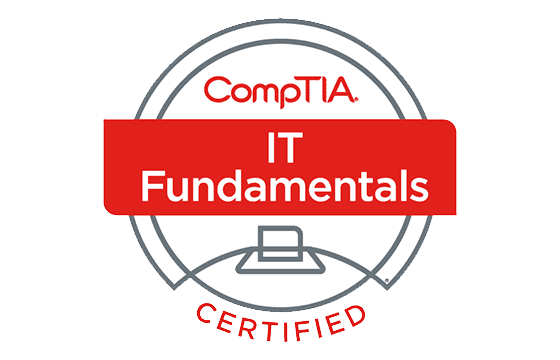
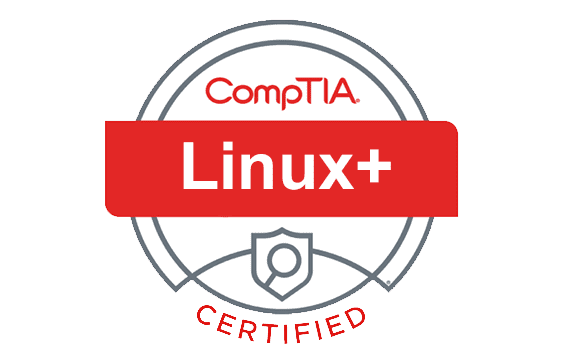

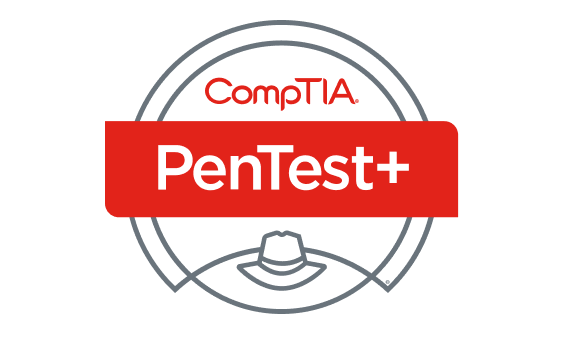







The free VCE files that are offered by ExamCollection are high-quality as always. That is why I passed my exam on the very first try. I recommended this site to my colleagues, and now they are using it as well giving me all the praise for the advice I made.
I use the materials from this website for the second time, because my previous experience with ExamCollection was very successful and I passed the exam at the first attempt. I hope that this time will be the same, but I would also appreciate some luck if somebody wishes me.
The files are with the real exam questions indeed! I was shocked when I saw the same questions and the options of answers that are in the VCE files. The most important is that these files are available for free. I borrowed the study guide from a friend of mine to learn the topics and mastered my skills with the help of these Q&As. Passed on the very first try. Thanks, ExamCollection!