Pass Your Microsoft Certified Azure Fundamentals Certification Easy!
100% Real Microsoft Certified Azure Fundamentals Certification Exams Questions & Answers, Accurate & Verified By IT Experts
Instant Download, Free Fast Updates, 99.6% Pass Rate.

$69.99
Microsoft Certified Azure Fundamentals Certification Exams Screenshots
Download Free Microsoft Certified Azure Fundamentals Practice Test Questions VCE Files
| Exam | Title | Files |
|---|---|---|
Exam AZ-900 |
Title Microsoft Azure Fundamentals |
Files 17 |
Microsoft Certified Azure Fundamentals Certification Exam Dumps & Practice Test Questions
Prepare with top-notch Microsoft Certified Azure Fundamentals certification practice test questions and answers, vce exam dumps, study guide, video training course from ExamCollection. All Microsoft Certified Azure Fundamentals certification exam dumps & practice test questions and answers are uploaded by users who have passed the exam themselves and formatted them into vce file format.
AZ-900 Course for 2020 - Azure pricing and support
1. Azure subscriptions
So in this last section of the exam, we're going to talk about Azure pricing, service level agreements, and life cycles. And that's worth 20% to 25% of the test. If we switch over to the skill outline, we can see that this includes Azure subscriptions, which we're going to talk about in this video, and management groups. We're also going to talk about the management of costs. And so in the following videos, we'll talk about the pricing calculator, the total cost of ownership, and how you can get an Azure free account. Next up, we're going to talk about service level agreements or SLAs, what types of promises that Microsoft makes and what they do if they are unable to make that agreement, composite SLAs, and how you calculate your SLA availability percentage if you use multiple components in your solution. And finally, in the last section of this course, we're going to talk about service lifecycle in Azure. So let's get into that. So let's start with the basics of Azure subscriptions. The Azure subscription is sort of a fundamental billing unit within Microsoft Azure. So you're going to create an account for yourself. Maybe other people within your organisation will also create their own accounts. But you would all be under the same subscription, and all of the resources that are used are going to get bubbled up, if you will, to the subscription level. So as a user, you could have access to one or more subscriptions. So if you need to separate out projects, clients, customers, or departments into their own subscriptions, the same user account can be used to access all of them if you set it up correctly. When you go on to create resources, you'll be asked which subscription you want them to be created in. Like I said, all resources consumed under that subscription get billed to the owner of that subscription. You'll set up the billing plan. And so whether it's a credit card or an enterprise agreement or however that gets setup, it goes to the subscription level. Now, you can create multiple subscriptions. And if you do this, it's another level of organisation that you can use to organise resources and separate them. So you might have five customers, five clients, and if you're running IT services for them, you might set them up with five separate subscriptions plus your own, totaling six, and be able to handle the billings so that they're completely separate and no client ever gets billed for another client's resource. On screen is an example of having three subscriptions, one for HR, one for finance, and one for marketing. And you can see that you have different sets of services, or VMs. service, bus, automation, etcetera, under a subscription. And that's one way of separating out the billing and perhaps ensuring that the correct department gets billed for the services that they use. Recently, Azure introduced the concept of management groups. This is a method of organising subscriptions into groups, which can then be rolled up into a higher group, which can then be rolled up into a top-level group. So in this way, you can have many different subscriptions, and you can basically not just have the IT department subscription; you can have different groups within the IT department, each having their own subscription. You can manage these things at the group level. So you can create policies, and you can have reports up to that level. It makes things a lot easier to manage by being able to group things in this hierarchical manner.
2. Planning and management of costs
You have to understand how to purchase Azure products and services. Now in terms of signing up for a subscription, there are, I would say, almost ten different types of subscriptions you can get. The ones that I use for my courses, which you might see sometimes, are pay-as-you-go as you go subscription.This is a credit card, and every month, at the end of the month, this charge goes against my credit card. I have to manage that. I can obviously put limits on it and things like that into it.But basically "pay as you go" is the retail price. Like, this is the posted price, and that's what you pay. You can also set up with an enterprise agreement. Now this is an agreement that you negotiate with Microsoft. If you are a big enough company, you can basically sit down and say, "Well, we're going to need these types of services," and you can put them all together in a package and Microsoft will say, "Okay, you're going to spend $150,000 a year." There's a minimum spending. So you can't just turn off all your services and expect the bill to come to zero. It's usually done on an annual basis, and the price that you pay may not exactly reflect the posted prices. And so if you've got specific needs, let's say you're inthe need for lots of storage, like this is a massiveamount of your company, a massive amount of your cost. Microsoft might be able to cut you a specialbreak on storage pricing, but then you pay differentprices for VMs and things like that. So this is the Enterprise Agreement. You're going to have to deal with Microsoft on that. Finally, there are certified cloud solution providers called CSPs that you might be working with a big provider.So maybe you're not working directly with Microsoft, but you're working with HP. And HP is creating a custom consulting solution for you. And it's a million-dollar project, and they're including services support, application coding, architecture, and Azure services all in it. and they can wrap that up into a particular plan. And that's different than an enterprise agreement with Microsoft. It's important to know and great for learning purposes that everyone can sign up for a free Azure account. I believe almost everyone. There are probably some countries where you cannot, but in the vast majority of cases, you can sign up for a free account. There's the URL; you just go to azure.microsoft.com/free and you'll be given an offer. And typically the offer is going to be unique to your country, but it's the equivalent of around $200 in credits that you can use for Azure services up to that amount in the first 30 days. So it's very time-limited. It's not forever. You have 30 days to spin up some larger VMs and use Azure storage to get this up to $200. and at that point those services will be shut down automatically. Unless you sign up for a paid plan beyond the 30 days' credit, you also get twelve months of free service. Now there are a couple of VMs in there, so you can get a Windows VM and a Linux VM. There's some storage in there, some bandwidth in there, and other services available within these twelve months for free. So within the first year of having a free account, you're still going to be able to run some VMs and do some experiments, development, et cetera. It's probably not good if you're trying to use this as a production environment because the free services are really the smallest ones. So it would be one MS-size instance, but definitely good for development and playing around. Now you are limited to a single free account. So when that year runs out, you can't just sign up for another one. You'd have to have a separate credit card, etc. Also, there are just some services within Azure that are always free. So you'll always be able to make, actually have a list. I think you're always going to be able to create, like, up to 50 virtual networks and certain services within them. There's a free Web app. You can have up to ten webapps that are in the free tier, etc. The next thing you need to do is understand the factors affecting your bill. So when you get your bill every month, you don't want to have too much of a surprise. The thing with cloud computing is that the bills are generally variable, but within a range, you would expect them not to exceed a certain amount. Different services are billed based on different factors. When you're doing your architectural design, if the cost of application is a factor, then the design and the services that you choose to build into your design need to understand how that affects the cost. So, as I mentioned in the previous section, there are free services, and we can see that you can create resource groups, as well as up to 50 virtual networks. There's a basic load balancer that's free. You can set up a basic Azure Active Directory account for free. The security groups there are free for your web apps. There are more than just these examples of things that have no effect on costs. Okay, so just dividing your network into three subnets, four subnets, or five subnets is not going to materially affect your cost, for instance. But you do not understand cloud computing. One of the great things about the benefits of cloud computing is the amount of money that you can save. So instead of having to come up with $50,000 to purchase hardware up front, you end up paying several hundred dollars a month to rent those services. But it's metered. This is a standard electricity metre outside many people's houses. But Microsoft Azure and other cloud providers have their own concept of meters, and they're going to metre you on different things. I like to separate these out into what I call a "pay per usage or consumption model" and "pay for time." So here are the places where the opportunity for cost savings really does come in. If you use Azure functions as an example, azureFunctions has 1 million executions per month, for free. So if you have an application that runs every five minutes, for instance, just one execution every five minutes, that could run for free, because every five minutes, 20 times an hour, 48 times a day, that's way less than a million executions per month. If you need more than a million, you're going to pay only $0.20 for an extra million executions. Again, these functions are going to be running several times per second, right? hundreds of times per second in order to get to this paid level. But as an example, to compare that to a virtual machine, if you just needed a virtual machine, which is a shared model, where you've got other clients, other tenants on that physical machine, you're still paying at least $20 per month, probably up to $100 a month for a production-level machine. Compare that to 1 million free executions and $0.20 for every other million. Then you could really save a lot of money if you designed your applications differently. So we talked about functions. Logic apps are similar in terms of storage. You're paying per Gigabyte. There are bandwidth charges for outbound bandwidth, which we'll talk about in a future slide here, and any kind of API call. So if Microsoft provides, you know, these text-to-speech APIs, you're going to pay depending on the number of times you call it. So that's a consumption model, and that's the way you're going to get a lot of cost savings. You're not paying for stuff you're not using. The other model is sort of a pay-for-time model, and sometimes that's billed per second. So if you're just going to use a virtual machine or a CPU, then Microsoft metres that, and you're going to be paid for the time. Now, with virtual machines and per-second billing, that literally means the billing starts and stops at the second, and you're only charged for those seconds. Okay? And as soon as you stop the virtual machine, your billing stops. Now, I put an asterisk at the end of that sentence because there are other things relating to your virtual machine that don't stop. So you're going to have storage accounts that are used to store the virtual hard disk. IP addresses are possible. You might have other things supporting those virtual machines. You might still get billed for that. However, CPU usage, or compute power, is measured in seconds. So when you're an architect working within a cloud environment or a business, there are different people out there. Some people really want stability in their pricing. They want to budget for $10,000 a month for it. They never want it to go over, and they never want it to go under, right? These are some traditional accounting methods, and you can just fire up your virtual machines. You can pay for managed storage, and you can arrange things so that you can predict your bill fairly accurately because it's just a fixed price per month. whether you use it or not. There are ways to save. So there's a thing called a reserved instance. So if you know that you're going to use thisvirtual machine for a minimum of twelve months, you mightjust want to pay for that in advance. And then you can see significant savings, 20%–40% savings on a one-year commitment. If you're willing to commit to these virtual machines for three years, you can save up to 50%. Combine that with the hybrid instances in terms of licensing, and then you could save up to 70% based on reserved instances with hybrid licensing, et cetera. You also have the option of having your VMs be multitenant, which means that you and other customers can run on top of that virtual environment, or you can even, in a web application, request an isolated environment. And so you've got your own network. You've got your own physical machines guaranteed to be isolated from other customers. but there's a significant cost for that too. You're going to pay $1,000 a month for an isolated web app server, right? But those might be your requirements. So those options are all going to affect your pricing. I should mention it's hardly ever mentioned when talking about pricing, but you do pay for bandwidth within cloud environments. So the first 5GB is free in terms of outbound bandwidth. So if you do have a server that serves up webpages, you can serve up quite a few web pages. If your web page is 200 KB in HTML or whatever, you can serve up quite a few of those to get to the five gigabyte limit. Anything inbound into the Azure environment is free. So you only pay for outbound. We can look at some sample pricing. Microsoft divides the world into zones. Zone one includes all of North America and parts of Europe, excluding Germany; there is a de zone one that includes Germany, and the pricing is slightly different. So for outbound data we're looking at depending theygive you discounts the more that you use. So after the 5GB, your six gigabytes are going to be 8.7 cents, and so on. In Germany, up to $0.10 Some of the Zone 2 countries are in Asia, Korea, Japan, Africa, and Australia. So that's a little bit more expensive. In those countries, the data prices are not as cheap as in North America. And finally, zone three is right now Brazil South, which is even the most expensive in terms of getting data out. But if you need servers in the Brazil zone, then you must realise you'll pay a little bit more for the traffic. Now, if you take advantage of Microsoft's has availability zones, so if you're placing servers in very specific data centres and you have that requirement for availability, then there's going to be a little bit of an extra charge for pricing in terms of availability zones. Now, I do see this from time to time. There will be a student who says in the Facebook group that they have so many zero terabytes of data in Microsoft Azure that they decide to move to a different environment. Let's say they're moving to AWS and need to get the data out of Azure. And it dawns on them that if they have this data in Azure, there is no easy or cheap way to get it out. And so, that's sort of the implication. Or the result of this outbound bandwidth thing is that if you've stored up all this data into a data lake and you want to transfer it somewhere, you're going to have to pay for it. That's something to plan for, I guess. Now at that level, for one petabyte of data, you're probably paying $25,000 a month for storage. So at that level, you probably already have the budget for it. And so maybe it's a surprise, but it won't necessarily break the bank for you. We talked about the zones. This is a geographical grouping of different regions. Zone one, the North American zone, which isUnited States, Canada and European Europe, UK. France. Zones two are Asia, India, Korea, Japan, et cetera. Zone three is Brazil, and zone four is the D. Zone One is Germany. So we covered that previously. Now, to estimate pricing, Microsoft provides a pricing calculator. The URL is "Azure," "microsoft.com," "yourcountry," and then "pricing calculator." This is also likely to be found at the top of the web page along the Azure. Microsoft.com website. Now realise that it's very hard to make exactly perfect estimates when you go into a pricing calculator. It's much like a shopping cart—you're going to be adding items. You're going to sort of estimate what your solution looks like, how many virtual machines you use, how much storage you use, how much bandwidth you use, and other services that you require. You add them all into your shopping cart. You set the settings, and out pops an estimate of how much you're going to pay. You really have to have all that information up front to really understand what is required. So when you go into the pricing calculator, you'll be asked which region of the world you want to put your servers or your web apps in. The pricing tier for some of these things, the instance type for instances, or the tier for webapps depends on what type of subscription you have. As I previously stated, if you have a pay-as-you-go plan rather than an enterprise plan, whether you require support—we haven't discussed support options yet, but we will shortly—you'll even pay less for development servers. So if you have a SQL Server server, but it's not a production server, There are different licences for that. And so those will be some ofthose options that you have to configure. Now the great thing about these estimates is that you can save them and then export them and share them. So it might take you some time to come up with a really good estimate; it won't be done all in one sitting. Once you get it, you might want to export it as a CSV file and share that around with different people to say, "Hey, this is what the savings look like when we move to Azure." Microsoft has been talking about the total cost of ownership, or TCO, for years and years, and this is even going back to just a typical Windows Server. The concept of the total cost of ownership isthat When you're comparing two solutions, like a self-hosted solution versus a cloud solution, it's not entirely fair to just compare the upfront cost of the server to the cloud price. So let's say you need to go to Dell.com, purchase an Iraq server, and Dell is going to charge you $200. And you go into the Azure Portal, and you see that that's priced at $120 a month. And you say, "Wow, that's only ten months to get your money back." might as well have purchased the server ourselves. That's not really a fair comparison. So the cost of the server is more than just the cost of the hardware. There are other costs. So when you're hooking up your own server to your own rack, you're going to pay for the electricity. So how much per month does that server add to your electricity bill? That room needs to have air conditioning or cooling.You need to have Internet connectivity to reach that site. And so whatever percentage of that cost is, there is physical storage for that. So a server sits in a secure room with a locked door, and you have perhaps a physical rack, and those servers have to live there. There are people who are required not only to take your machine, set it up for you, install Windows, back up the image, etc. And then there's the ongoing maintenance of that server—applying patches and other things that need to be done to that server over time, and even just backing up—where you store those backups, whether they're on tape or offsite, and all that stuff. So all of those costs get factored into the cost of a server. Microsoft has a pricing calculator specifically for this Azure service. Microsoft.com pricingtcocalculator. So look for that in the menu as well, and then you'll be able to calculate the true cost of owning a server. And comparing it to a cloud may be a more accurate comparison. So let's say you are in that process. You're setting up your application. You've made your estimate. You've done your programming. You've got everything running One of the challenges of cloud computing is ensuring that you minimise your Azure costs over time. that you don't just leave it to grow month after month year after year. five years down the road. realising that you are spending way too much on computing that you weren't planning to. And I've been in environments where people suddenly realise they're spending $100,000 a month and want to see if they can cut that down. So there are many different best practices. The first thing I'll recommend is that there's this tool called Azure Advisor that is available to everyone, and it has a cost tab. And in the Azure Advisor Costtab, it makes some recommendations for identifying resources that aren't being used. So, for example, if you go to an express route connection that isn't being used, or virtual machines that haven't been touched, and so on. So they're going to make recommendations to you in an automated way of how you can save money within Azure, right within the Azure Portal. I absolutely recommend people implement the autoshutdown feature for dev and QA resources. I do this myself where people can work late. So 07:00, 08:00, or 09:00 might not be too unusual in your environment, but after midnight, should those resources still be running? And so, if you shut down resources, devon QA resources, from midnight to 08:00 a.m., that's a 33% time savings, right? You're only billed for the time the resources are up and running and executing. So being able to shut down those resources between midnight and 08:00 a.m. is a 33% savings right there. So that's worth a project to go through and ensure that resources are not running when people aren't using them. Within storage accounts, there's the concept of hot, cool, and archive storage. That is a relatively new feature, but you should try to use it if you have backups, zips, and storage files that are rarely accessed. By getting that into cool and archived containers, you are actually implementing savings. 90% of storage costs are off the hot tier, as are archive savings. So you can get some significant savings for stores that you're not really using but that you need for governance reasons. You need to store the files for emergency reasons, but you don't actually need active daily access to them. I mentioned before about using reserved instances. You can save 50% if you reserve your VMs for one year or three years at a time, which is a commitment that you're making to use those VMs for that period. If you implement hybrid licencing as well, you can get that saving up to 70%. So if you're going to end up with 50 or 100 virtual machines, there's no sense paying by the second for all of them if you know that for 50 of them, you're never going to get less than 50. You might as well sign the contract and reserve them in advance. It's also smart to have alerts. And so you can, with cost management within Azure, set up reports that get automatically generated; you can have a daily or a weekly report come to you. Or you can set up an alert when you know that you're expecting $1,000 to be charged, and then it hits that $1,000 on the 20th of the month. Then you can say, "Wait a second; we are exceeding the expectations here." Setting up alerts is one way to detect this. You've got an out-of-control Androl process; you've got a VM that was started and never stopped, et cetera. Setting up Azure policies can actually prevent some of these issues. Like Azure policy will say, we don't allow virtual machines with more than 16 CPUs, and you can just restrict access to those higher-level servers that are really going to run up the cost really fast. Or you can say that for developers, anyone who's in the developer group only has access to these virtual machines, et cetera. You can restrict it by resource group, restricted by the whole subscription. So using policies to restrict resource costs is one way to save money as well. One of the great benefits of cloud computing is the concept of auto scaling.And that means that a resource can grow based on demand and can then shrink based on demand. And so if you have an application that gets really busy in the springtime, let's say in the month of April, you get ten times or 20 times the traffic that you get the rest of the year. Then you can have those applications that grow in April and shrink back down. And then during the rest of the year, they're still functioning and available, but they're running on a much smaller set of resources. And so instead of reserving the maximum and then keeping them idle, you want to have things shrink as required. Occasionally, you overprovision resources. You go and create a managed storage account that has hundreds of terabytes, and then you find yourself only using 15 terabytes. And so you can then make a little project to copy those resources into a properly sized managed account, and that will save you money. same thing with virtual machines. If you're running on a too-big and too-powerful server, you can obviously downsize that to save money on that.One tip for you is to check your resources to make sure everything is properly tagged. Because one of the challenges within a big corporate environment is: if there's a server running or a folder or a storage account, whose is it? You've got a server that's costing you $250 a month. And not every person knows what every resource is for. And then you have to ask around. So why not set a policy that says every resource must have billing tags or ownership tags or an email address associated with it? And then you have a person you can go to and say, "Hey, this service has been costing us $250 a month." Are you still using it? Right? So you can just use the tagging mechanism or keep it in a spreadsheet, if you will, so that every resource has an identifiable owner. and that makes your management of costs a lot cleaner. You could even send reports. I remember the company giving us a cell phone, a mobile phone, and then putting bills on our desks at the end of the month so we could review and approve our mobile phone usage. So I can imagine in the world of the cloud that you can basically set up reporting so that every person who owns resources gets a report every month, and they need to sign their signature on the bottom line to approve those bills. And if something is missing that they don't understand where it came from, that can be investigated. There are some other free tools besides those. One is called Azure Cost Management and is now enabled for a lot of people. It's a free tool within Azure that allows you to analyse his historical spending. So you can look back over time, and you can see what you're spending money on. You can set budgets, you can have reports, you can have reports that are sent to you automatically, et cetera. Analyze spending over time, tracking against budgets for things scheduled and automatic.
3. Azure Service Level Agreements (SLAs)
service level agreements. Now, Microsoft Azure provides service level agreements for many of its products. Not all of them, but for a lot of them, a service level agreement is a financial guarantee that Microsoft advertises. The service that they advertise will work. You can get service level agreements for a variety of items by going to Azure, Microsoft.com SLA. Now, the thing to note about service level agreements is that they're a financial guarantee. So what that means is that Microsoft made a promise. So this is the SLA for virtual machines. And they say that for virtual machines that have two or more instances across two or more availability zones in the same region, we guarantee you will have virtual machine connectivity to at least one instance at least 99.99% of the time. And so you think, "Oh, great, this is a 99.99% uptime guarantee." But sometimes Microsoft is notable for making that promise. And so what happens? It's a financial guarantee. So if they don't make that guarantee, if they are less than 99.99% in that case, you'll get a 10% credit on your bill. So it's still smart for you to design your solutions if uptime is of paramount importance. If you are a bank and you must have your banking services available to all your customers 24 hours a day, seven days a week, with zero downtime, you cannot just rely on Microsoft's uptime guarantee. You need to architect that across multipleregions with load balancers and traffic managerbeyond the scope of this course toteach you how to design for availability. But understand that Microsoft does make these guarantees, but you should not bet your business on them, if you will. And so once you understand that every component within Azure has its own SLA, you start to think about how all of these components work together to create your own solution. So, let's say you have an application that has two virtual machines running in a load bouncer, and those virtual machines talk to another set of virtual machines that have a service bus queue in between, and those secondary virtual machines talk to a database. And so, suddenly, you've got multiple SLAs that are covering your solution. You've got your database SLA, your VMs' SLAs, load balancers' SLAs, and the service bus queue. So how do you understand what the service level agreement is for your overall application since you do have these dependencies where if one component was to go down, it would actually negatively affect your entire application? So that's the concept of the composite SLA. So I've listed on screen a couple of different SLAs from different Azure services. So, for instance, if you are using Azure Active Directory on the Premium plan, you can get a 99.9% SLA for interacting with that. we saw before. Virtual machines in an availability set have 99 95.We've got our SQL database at the back end, and even a storage account has its own SLA. So if we look at all of these things together, we can quickly see that you're actually compounding the SLA for each of them, and you end up multiplying them together. And so your overall SLA for your solution is 99.74, just by multiplying them together. And so now you're getting far less than three-nine SLA for your entire solution. So we already know that when it comes to developing solutions that require high availability, the solution for high availability is redundancy. And so we looked at the storage account, and we see that the storage account has one of the lowest SLAs of all of our services. And so if we actually put StorageAccount into replication and had two storage accounts that both contained the files and created the application that could fall back to another storage account, then the math does change. But the SLA for two storage accounts that have been fully replicated is now six nines, or 99 nine. And just replacing that in our solution increases us from 99.75—I believe it was seven-four—to 99.84. So having a replicated storage account increased availability by.1. Storage accounts are now replicated in the sense that the read-only Access GRS replication option is available, and Azure will handle that for you. But we can just see how the choices in SLA impact our overall application.
4. Service lifecycle in Azure
Closer to the end of this section and of this course, we're going to talk about preview features. Now, Microsoft offers new features all the time. If you go to the Upcoming Feature Update page, you'll see every day two or three posts announcing new features. Some of them go into preview mode, and preview mode is like beta mode. This is for testing, for you to see the UI and play around with it. Microsoft does not really want you using preview features in a production setting. There are limitations to using them with customer-private information and other wonderful things. But really, the preview features are for you to go and validate them. If you find problems, you can report them to Microsoft for them to fix. Now there's no guarantee that a preview feature actually ends up going live. I can recall last year that there was something that went into preview, and you go back a few months later, and it's like it disappeared. And Microsoft just decided not to go ahead with it. They tested it out, and for whatever reason, they decided it wasn't the best solution. They came up with a new feature in a different area and just killed it. Just keep in mind that those features may be removed depending on whether they go live or not. Now there are two types of previews. There's a public preview, which is quite common, and there's also a private preview. So a public preview is available to anyone. You can go in there and you'll see it usually has the word "preview" in brackets when you're looking at the service. And if you want to play around with the public preview of something, you're free to do so. With the private preview, you do need to sign up for it. And so Microsoft will make an announcement like this announcing a private preview of Azure VM Image Builder. And so it's a service that allows you to create your own image for virtual machines. Even though you can do it, having a wizard or a builder will make things a lot easier. But that is the thing that needs to be assigned up for.So you fill out a form, you submit it, and they will get back to you. And they may or may not want you to be part of their private preview, but basically they're looking for people willing to be testers for this. Finally, the concept of general availability So once something is in public preview and everything's been tested, everyone loves it. You might see an announcement that says this feature for the Azure front door service is now generally available, and that is called GA, or general availability. That's when you can rely on it. You can start using it for your production applications. You can start using it with real production data. And there might be some updates to the user interface in this state. But this is the go-live moment. Now, how do you know when something's been released? Right? Sometimes you'll see it within the environment. They'll pop up when you log into the portal. An alert will pop up saying, "Announcing X." But most updates are just announced on the update page. So azure.microsoft.com is your country's update site. And then, pretty much every day, two, three, and four new announcements are coming through changes to the Azure environment. So you can choose one of those, read that, subscribe to the RSS feed, etc.
AZ-900 Course for 2020 - NOV 2020 Updates
1. Important Info About This Section
So I just want to reiterate what I said at the beginning of this course. Microsoft is rolling out changes to this exam effective September 15, 2020. If you are planning to take this test before September 15, then you've got nothing to worry about. This is the end of the course. Thank you so much for watching. You can move on to the practise test questions and the end content. But if you are not able to take the course by September 15, from September 15 on, there's going to be some changes to this exam. You can go to the exam landing page, search for AZ 900 in your favourite search engine, and scroll down to see the exam skill outline. So, this is the old exam skill. If you go to the new exam skills now, this PDF has gotten a little bit complicated. This first exam skill is the old one before September 15. So we have to scroll past it to this one where you see the red highlighting where the new exam skills are. And so the percentages have changed, and some of the content has changed. OK, now, in this section of the course, I am going to basically go through any new content that was added that was not part of the requirements until September 15. So, once again, if you are taking this course from September 15 on, you're going to need to watch the videos in this section to learn about some of the new content such as serverless computing, the shared responsibility model, and things like that. region pairs, et cetera. So this section of the course will cover all of the new content. It will most likely take about an hour, but it is something you should review if you plan to take the course after September 15. Now, as I said at the beginning of this course, I am planning to completely rerecord this course in the next couple of weeks. But I wanted to get this content up so that you would have it to study if your plans extend past September 15 eight.So enjoy. Thank you.
Now what Microsoft has done is split up the Azure Fundamentals exam. What used to be in four sections is now divided into six. So two of the sections have been split into two, made smaller, but with more content added to each. As I said in my last video, you can go to the web page yourself and examine the details. Now, I'll admit that in these videos, both this one and the ones that follow, I'm completely skipping over the course content. And so there are going to be some areas that have seen a lot of changes and some areas that have not seen many changes. So the first section of the new exam, the September 15 exam, says "Describe cloud concepts" and is worth 20% to 25%. In fact, we can examine that section of the exam objectives a little bit closer. It is quite similar to the existing exam objectives. There are only a few things that have been removed and added. One of the things that's been added is for me to have to describe to you the benefits of cloud computing. Now, throughout the course, I've talked about how great Microsoft Azure and cloud computing are. But let's talk more specifically about why a company would want to give up what they're currently doing, which is hosting their applications in their own environments, and migrate and transfer into the cloud. What are the benefits of that? Maybe the first benefit we should talk about is cost savings. There are both real cost savings, which put money in your pocket, and even accounting cost savings, which can save you on taxes, et cetera. and we'll talk about that. We've already covered in this course concepts such as the agility factor, high availability, and security. I want to talk a bit more about how great it is to have a global reach in the cloud as opposed to your own data center. And so we'll talk about that. So let's talk about the cost savings to start. Now, I don't want to give you a false sense of how much money you're going to save. You know, big, sophisticated companies that spend millions of dollars a month on it are already doing their best to save money on that infrastructure. So they're doing a lot of things to try to save that money. Every month's situation is going to be different. Your situation, my situation, the next person's situation Microsoft has what's called a "total cost of ownership" calculator (TCO), and that's going to include all the factors that go into running your own server compared to the cloud costs. I ran a very simple sample in the Total Cost of Ownership Calculator. I said, "What is the cost to run 25 Windows servers in virtual machines?" And it did come out with $67,000 in savings compared to on-premises over five years. Now, there are a tonne of factors involved in that, but you're not saving 90%, and maybe you're not even saving 50%; although it is probably possible to save something close to 50%, it's more likely you're going to save 10% to 20% of your IT costs if you move to the cloud, although this is extremely dependent on your own circumstances. So, why are there cost savings? Well, first of all, there's the economy of scale that we've talked about in this course. The fact that Microsoft can run a server on a month-by-month basis cheaper than you They just can. They can get a cheaper computer, cheaper electricity, cheaper Internet, and cheaper cooling for their data centers. Their employees are managing more servers than your employees are. Everything is cheaper for them. So you can go online and get a four-CPU server. I think this is the D-2 instance type 4, at as low as $187 US per month if you sign a three-year contract. And I'm not even talking about the software licence hybrid benefit. So can you run a four-CPU server for as little as $100 a month? $180 a month? Can you run ten of them for only $800 a month? No, you can't. The employee's cost alone is going to exceed that. Now, of course, Microsoft makes a profit on this somehow. So the cost savings are deducted by the fact that Microsoft is making a profit, but they're still cheaper than you. The other thing is that you can actually take actions to reduce your costs. So, as we talked about before in this course about elasticity and auto-scaling and scaling, that stuff can reduce your costs. So your development server can cost a fraction of what your current development server costs, or you can add servers to get higher performance and improve the customer experience and reduce the number of servers and basically eliminate waste. The other thing I want to talk about in this section is the concept of global reach. And I mentioned before how many regions Microsoft currently has—over 60—on almost every continent of the world. In places such as the Middle East, in SouthAfrica and South America, china, Japan, right, eastern Europe,Western Europe, you as a company, only the biggest,largest companies are able to get data centres inall the places that they need them. And so any customer of any size, even myself with only a few employees, can get servers running all over the world for pennies per hour. That's just something you're not able to dowith the cloud it enables you to do. So that's the benefit of cloud computing. The next thing that's new on this September exam are more categories of cloud services. So in the existing content, we talk about infrastructure as a service, platform as a service, and software as a service. I added to this in the new exam the "shared responsibility" model. Now, I did allude to this in the course, but it's got its own section here. Basically, as you compare those software platform and infrastructure as a service models to on-premises ownership of servers, Microsoft and your cloud computing provider take on more responsibility, the more abstract you get. And so your on-premises servers are completely controlled by you, including the locks on the door, the password on the machine, and the security of the network itself. But as you get into the cloud, even virtual machines have more security than those on premises because they're managed by Microsoft. You can still screw them up. So there are things you can do to open ports and add unsecured listeners and things like that. Again, the higher the abstraction level, the less likely you are to make a mistake. Next up, we'll talk about the serverless model. Now you may have heard this term serverless,or maybe you haven't heard the term, butit doesn't mean what you think it means. So it's not like there are no servers. There are still servers; you just don't ever have to deal with them. That's the best way I can think of to put that. So if you think about the platform as a service model, you're still choosing between the S One plan, the STwo plan, the P One plan, and other plans. But in the service model, you don't have access to the server, right? Virtual machine, you have complete access web app. There is a console, there is logs. If you get some access to the machine, but not direct access, but in a service model, then you get even less access to the machine. Like I said, with app service plan, youget to choose s one, s Two. You have to deal with scaling if you want to go from one to another because you've got increased demand. If you want to add instances, you have to set up scaling rules. So the serverless model means not worrying about your plan. Microsoft's going to run your workload, and then they're going to charge you for how much it uses. It also means you didn't set up the scaling plan. You don't have to check to see if the CPU is exceeding a certain amount. Some serverless services do not charge you anything if your workload does not run. So if you have a database that's serverless and no database requests come in in a day, well, you get charged nothing for that day. If you've got a function and it runs under the free limit for functions, which is a million executions per month, So if your function runs less than a million per month, you don't get charged. These are some examples of serverless offerings. So we talked about functions. There's a container called serverless. So serverless Kubernetes uses Azure container instances as a virtual node every time it needs to run. It can just run for a few minutes in an ACI and then shut it down. And you're only paying for what you use. There are a couple of database-serverless options. The Cosmos DB is in preview. And finally, in this section, we discuss the types of cloud computing. Now, I mentioned public cloud, private cloud, and hybrid cloud in this course, but it did create some confusion, and I want to redress that. So in the public cloud, in the case of Microsoft, Azure owns the hardware, and they run it on their network. It's their infrastructure, their environment; it's all theirs. So they are letting you use their environment. It's the public cloud. Now, I said in the course that you can show up with a credit card or another method of payment and rent some of those services, and they're happy to rent them to you. In the case of the private cloud, it does look and act like a cloud, but usually you own, lease, or have exclusive access to the hardware. Even if you run it in your data center, if you have a hosting provider, you have Azure Stack installed, it's a private cloud, and it's all yours. No other customers are running on that hardware. There's no risk. This is a security model, effectively. And finally, the hybrid cloud hasn't changed. It's the same combination of a public and private cloud and the same solution. And so if your private cloud is full, youneed more storage, you need more compute, you canscale to the public cloud to get that extra.All right, so that's the end of the first section of the new requirements.
ExamCollection provides the complete prep materials in vce files format which include Microsoft Certified Azure Fundamentals certification exam dumps, practice test questions and answers, video training course and study guide which help the exam candidates to pass the exams quickly. Fast updates to Microsoft Certified Azure Fundamentals certification exam dumps, practice test questions and accurate answers vce verified by industry experts are taken from the latest pool of questions.
Microsoft Microsoft Certified Azure Fundamentals Video Courses

Top Microsoft Certification Exams
- AZ-104
- AZ-305
- AZ-900
- PL-300
- MD-102
- DP-700
- MS-102
- SC-200
- AZ-500
- SC-300
- DP-600
- AZ-204
- AI-900
- AI-102
- AZ-700
- SC-100
- AZ-140
- MS-900
- AZ-400
- DP-203
- PL-400
- SC-900
- PL-200
- AZ-800
- PL-600
- SC-400
- MS-700
- AZ-801
- PL-900
- DP-300
- DP-900
- MB-800
- MB-820
- DP-100
- MB-310
- MB-330
- MS-721
- MB-230
- MB-700
- MB-500
- PL-500
- MB-910
- MB-920
- AZ-120
- MB-240
- DP-420
- MB-335
- SC-401
- MB-280
- MB-210
- MS-203
- MO-200
- 98-349
- 98-383
- MO-201
- MB-220
- MB-260
- 62-193
- 77-727
Site Search:















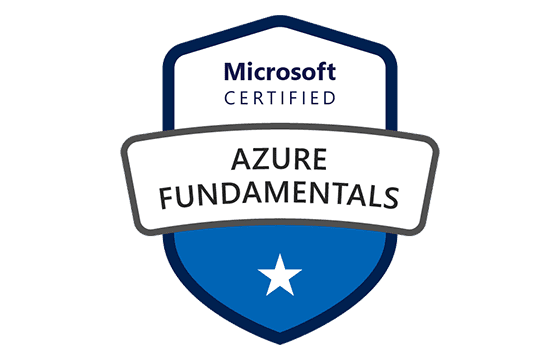


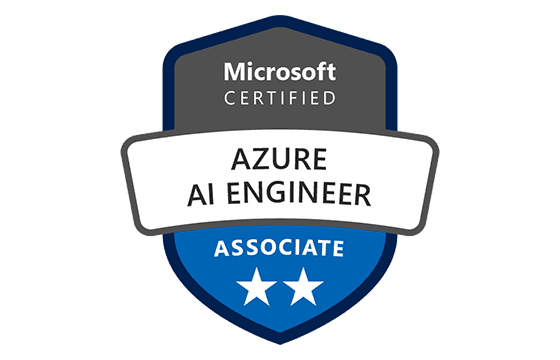
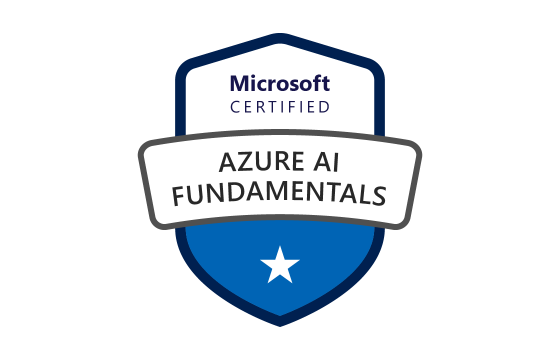
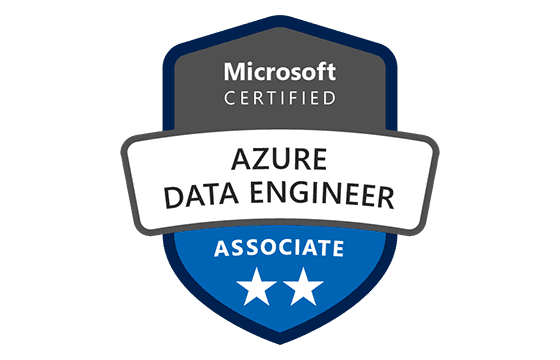

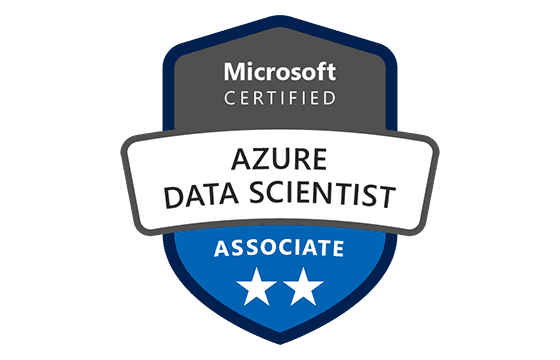




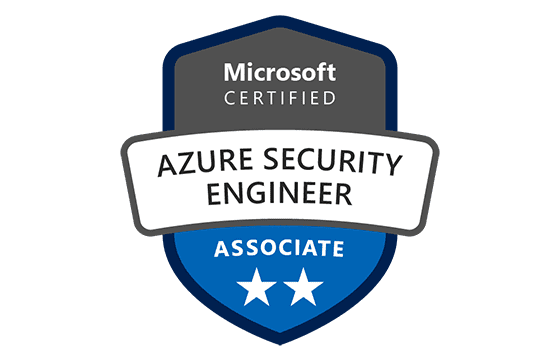








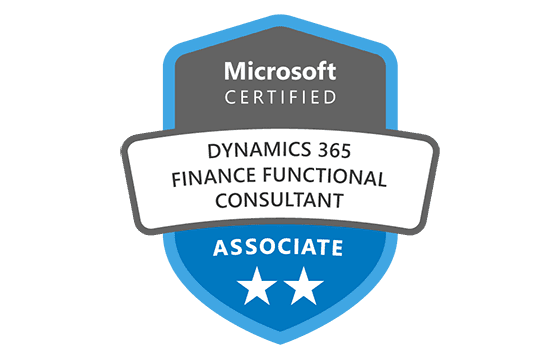

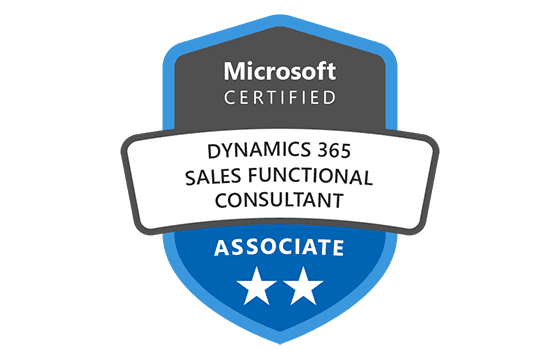
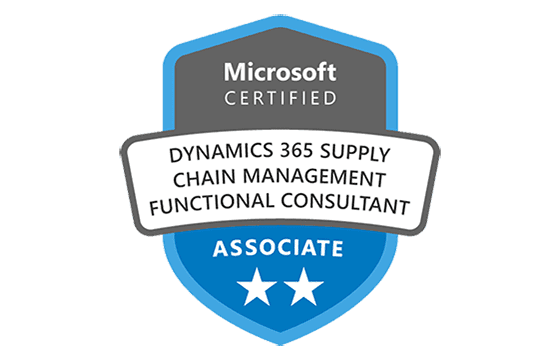
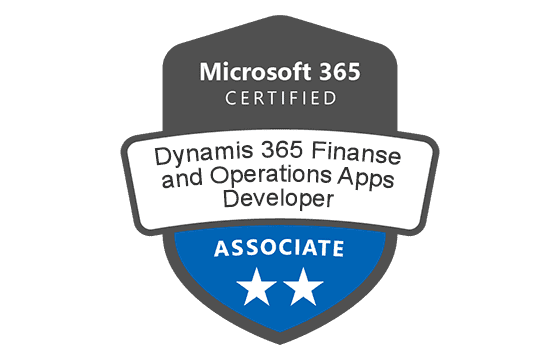







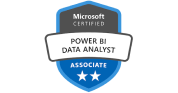



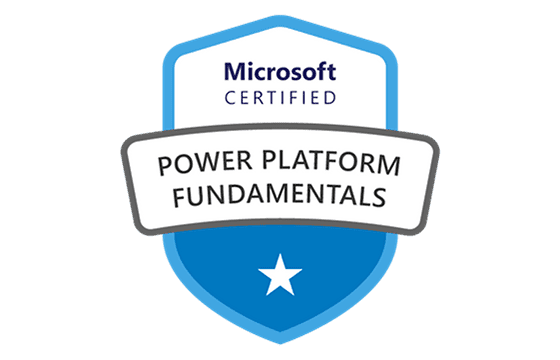







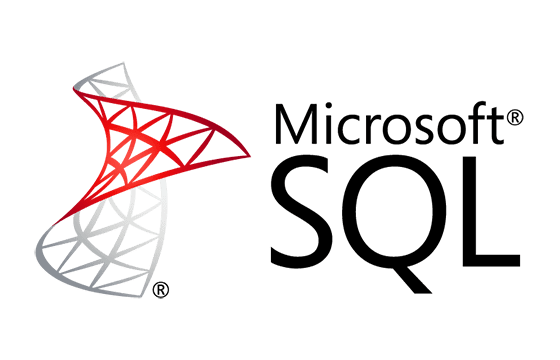
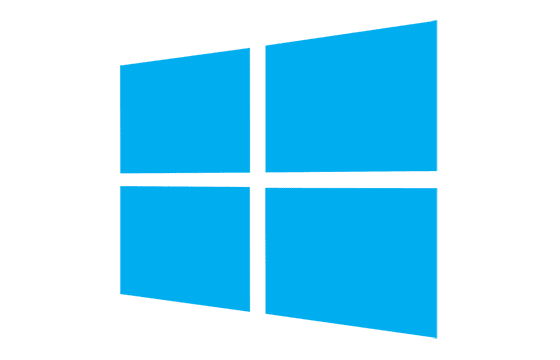



Dump valid passed with 925
Premium dump is still valid in SA, 5 or 6 new questions.
Hello!
I need this to study the subject.
Add Comment
Feel Free to Post Your Comments About EamCollection VCE Files which Include Microsoft Certified Azure Fundamentals Certification Exam Dumps, Practice Test Questions & Answers.