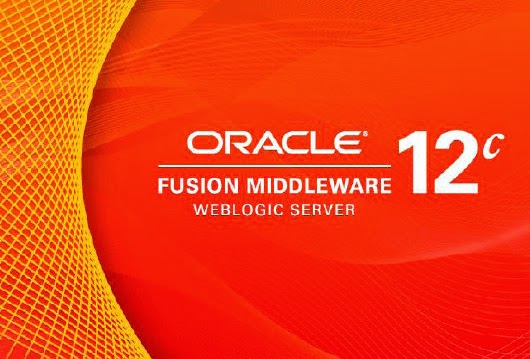New Exam: Oracle WebLogic Server 12c: Administration I (1Z0-133)
- By
- July 29, 2014
 Earlier this summer, Oracle has released the new exam: the Oracle WebLogic Server 12c: Administration I Certification Exam (1Z0-133). Passing this exam is required for obtaining the “Oracle Certified Associate (OCA) – Oracle WebLogic Server 12c Administrator” credential.
Earlier this summer, Oracle has released the new exam: the Oracle WebLogic Server 12c: Administration I Certification Exam (1Z0-133). Passing this exam is required for obtaining the “Oracle Certified Associate (OCA) – Oracle WebLogic Server 12c Administrator” credential.
What is Oracle WebLogic Server? Oracle WebLogic Server is a benchmark solution for Java application servers, and the “Oracle Certified Associate (OCA) – Oracle WebLogic Server 12c Administrator” is a global standard for WLS administrators. This credential validates the holder’s skills and capabilities of setting up server environments, tuning performance, providing troubleshooting and more.
Like other Oracle exams, The Oracle WebLogic Server 12c: Administration I exam (1Z0-133) can be taken through the network of Pearson VUE testing centers. The 1Z0-133 exam takes 2 hours and consists of 77 multiple choice questions. 1Z0-133 minimum passing score is 64%. Click here to register for the exam.
Oracle WebLogic Server 12c: Administration I Certification Exam (1Z0-133) Topics
Overview of WebLogic Server
- Explain the WebLogic Server terms: domain, server, machine and cluster
- Explain the difference between the administration server and the managed servers.
- Describe the administrative tools: Administration Console, WLST, WLDF, Monitoring Dashboard
Installing and Patching WebLogic Server
- Determine supported configurations for WebLogic Server
- Install WebLogic Server in graphical mode
- Install WebLogic Server silently
- Describe the installation directory structure
- Apply a patch to WebLogic Server by using OPatch
Creating Domains
- Describe a domain’s file system
- Create a domain by using the Configuration Wizard
- Configure machines, servers, and clusters by using the Configuration Wizard
- Copy a domain to another computer with the pack and unpack utilities
Starting Servers
- Start and stop servers with standard scripts
- Identify and resolve problems with server startup
- Customize start and stop scripts, including the CLASSPATH
- Restart a failed server on a different machine
Using the Administration Console
- Access the WebLogic Server Administration Console
- Identify the components of the Administration Console
- Update Administration Console preferences
- Use the Administration Console change center
- Create and configure servers by using the Administration Console
Configuring JDBC
- Describe WebLogic Server’s JDBC architecture
- Describe WebLogic Server’s JNDI architecture
- Compare the different types of data sources
- Compare the different data source transaction options
- Create and configure a generic data source
- Tune a data source’s connection pool
- Create and configure a GridLink data source
Monitoring a Domain
- Configure WebLogic Server logs
- Interpret a server log file entry
- Create and apply a log filter
- Enable WebLogic Server debugging output
- Monitor WebLogic Server health and performance
- Monitor JDBC data sources
- Access diagnostic charts in the Monitoring Dashboard
Node Manager
- Describe the architecture and capabilities of the Node Manager
- Create a Node Manager with the Configuration Wizard
- Configure properties for the Java Node Manager
- Describe the Java Node Manager directory structure
- Enroll a Node Manager with a domain
- Start and stop a Node Manager
- Start and stop managed servers by using the Administration Console
Deploying Applications
- Deploy an application
- Start a deployed application
- Stop a deployed application
- Undeploy an application
- Redeploy an application
- Use the test links for an application supplied by the Administration Console
- Monitor a deployed application
- Use the Monitoring Dashboard’s built-in application view
- Load test an application with The Grinder console given a script
Network Channels and Virtual Hosts
- Configure a WebLogic Server network channel
- Monitor a network channel
- Configure WebLogic Server to use an administration port
- Configure a virtual host for WebLogic Server
Creating and Configuring Clusters
- Describe basic and multi-tier cluster architectures
- Create a cluster by using the Configuration Wizard
- Create and configure a cluster by using the Administration Console
- Create and configure a dynamic cluster
- Create and configure a server template
- Describe how a dynamic cluster calculates listen ports and machines for generated servers
Cluster Proxies and Sessions
- Install Oracle HTTP Server with the Web Tier installer
- Configure Oracle HTTP Server as a WebLogic Server cluster proxy
- List the options for HTTP session failover
- Configure in-memory session replication
- Configure replication groups
Cluster Communication, Planning and Troubleshooting
- Explain the difference between unicast and multicast cluster communication
- Configure replication channels by using the Administration Console
- Describe planning for a cluster
- Monitor a cluster
Transactions
- Explain WebLogic Server’s role in managing transactions
- Configure WebLogic Server transactions (JTA)
- Configure the WebLogic Server default store used for transaction logs
- Configure a database persistent store for WebLogic Server transaction logs
- Monitor WebLogic Server transactions
WebLogic Server Security
- List some of the WebLogic Server security providers and what they do
- Describe basic LDAP architecture
- Configure an external LDAP authentication provider for WebLogic Server
- Describe how multiple authentication providers can be used with WebLogic Server
Backing Up a Domain and Upgrading WebLogic Server
- Back up a WebLogic Server domain
- Restore a WebLogic Server domain
- Define Managed Service Independence mode
- Describe the process to upgrade WebLogic Server 11g to 12c
- Run the WebLogic Server Reconfiguration Wizard as part of the upgrade process
- Category: oracle
- Tags: certification, exam, exams, it certification, it certification exam, it certification exams, it certifications, new exam, new exams, oracle, oracle weblogic server 12c, web, weblogic
Interesting posts
The Growing Demand for IT Certifications in the Fintech Industry
The fintech industry is experiencing an unprecedented boom, driven by the relentless pace of technological innovation and the increasing integration of financial services with digital platforms. As the lines between finance and technology blur, the need for highly skilled professionals who can navigate both worlds is greater than ever. One of the most effective ways… Read More »
CompTIA Security+ vs. CEH: Entry-Level Cybersecurity Certifications Compared
In today’s digital world, cybersecurity is no longer just a technical concern; it’s a critical business priority. With cyber threats evolving rapidly, organizations of all sizes are seeking skilled professionals to protect their digital assets. For those looking to break into the cybersecurity field, earning a certification is a great way to validate your skills… Read More »
The Evolving Role of ITIL: What’s New in ITIL 4 Managing Professional Transition Exam?
If you’ve been in the IT service management (ITSM) world for a while, you’ve probably heard of ITIL – the framework that’s been guiding IT professionals in delivering high-quality services for decades. The Information Technology Infrastructure Library (ITIL) has evolved significantly over the years, and its latest iteration, ITIL 4, marks a substantial shift in… Read More »
SASE and Zero Trust: How New Security Architectures are Shaping Cisco’s CyberOps Certification
As cybersecurity threats become increasingly sophisticated and pervasive, traditional security models are proving inadequate for today’s complex digital environments. To address these challenges, modern security frameworks such as SASE (Secure Access Service Edge) and Zero Trust are revolutionizing how organizations protect their networks and data. Recognizing the shift towards these advanced security architectures, Cisco has… Read More »
CompTIA’s CASP+ (CAS-004) Gets Tougher: What’s New in Advanced Security Practitioner Certification?
The cybersecurity landscape is constantly evolving, and with it, the certifications that validate the expertise of security professionals must adapt to address new challenges and technologies. CompTIA’s CASP+ (CompTIA Advanced Security Practitioner) certification has long been a hallmark of advanced knowledge in cybersecurity, distinguishing those who are capable of designing, implementing, and managing enterprise-level security… Read More »
Azure DevOps Engineer Expert Certification: What’s Changed in the New AZ-400 Exam Blueprint?
The cloud landscape is evolving at a breakneck pace, and with it, the certifications that validate an IT professional’s skills. One such certification is the Microsoft Certified: DevOps Engineer Expert, which is validated through the AZ-400 exam. This exam has undergone significant changes to reflect the latest trends, tools, and methodologies in the DevOps world.… Read More »