Pass Your Microsoft 70-687 Exam Easy!
Get 100% Real Exam Questions, Accurate & Verified Answers By IT Experts
Fast Updates & Instant Download!
Download Free 70-687 Exam Questions
| Exam | 70-687 - Configuring Windows 8.1 |
| Size: | 2.86 MB |
| Posted Date: | Sunday, January 13, 2013 |
| # of downloads: | 2 |
| Free Download: | This file is outdated. Browse other 70-687 VCE Files |
Top Microsoft Certification Exams
- AZ-104
- AZ-305
- PL-300
- AZ-900
- MD-102
- DP-700
- MS-102
- SC-200
- AZ-500
- SC-300
- DP-600
- AZ-204
- AI-900
- AI-102
- AZ-700
- SC-100
- AZ-140
- MS-900
- DP-203
- AZ-400
- PL-400
- SC-900
- PL-200
- AZ-800
- PL-600
- SC-400
- MS-700
- AZ-801
- PL-900
- DP-300
- DP-900
- MB-800
- MB-820
- DP-100
- MB-310
- MB-330
- MS-721
- MB-230
- MB-700
- MB-500
- PL-500
- MB-910
- MB-920
- DP-420
- AZ-120
- MB-240
- MB-335
- SC-401
- MB-280
- MB-210
- MS-203
- MO-200
- 98-349
- 62-193
- 77-727
- 98-383
- MO-201
- MB-220
- MB-260
Site Search:

Only Registered Members Can Download VCE Files or View Training Courses
Please fill out your email address below in order to Download VCE files or view Training Courses. Registration is Free and Easy - you simply need to provide an email address.
- Trusted By 1.2M IT Certification Candidates Every Month
- VCE Files Simulate Real Exam Environment
- Instant Download After Registration.
Log into your ExamCollection Account
Please Log In to download VCE file or view Training Course
Only registered Examcollection.com members can download vce files or view training courses.










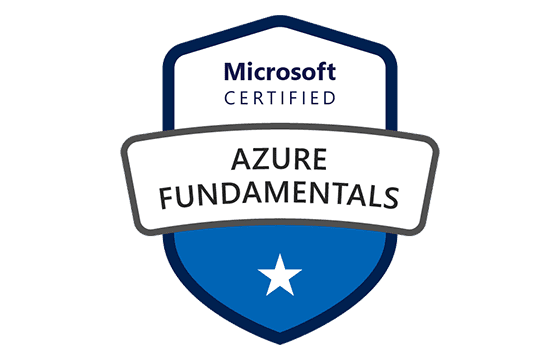


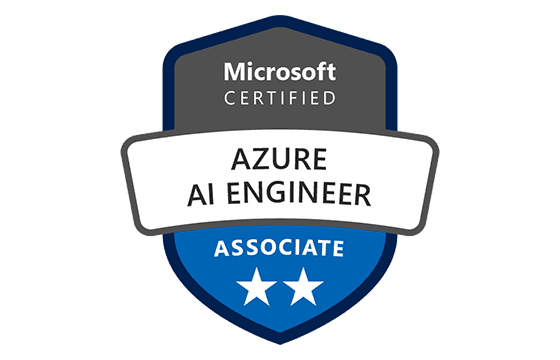
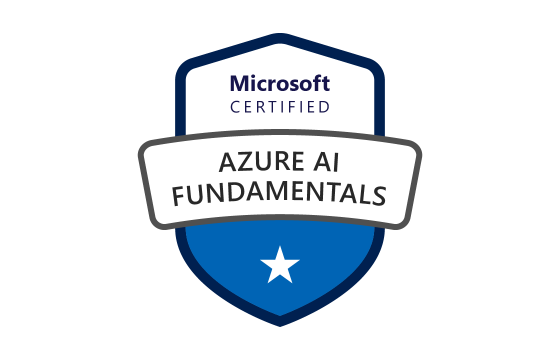
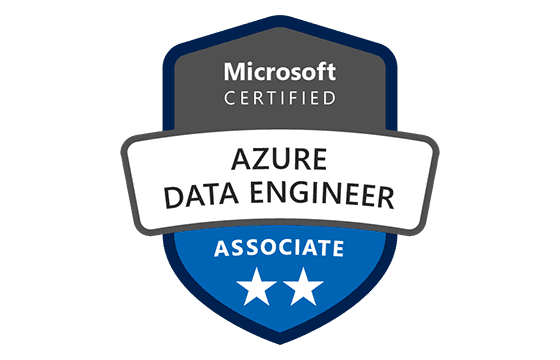

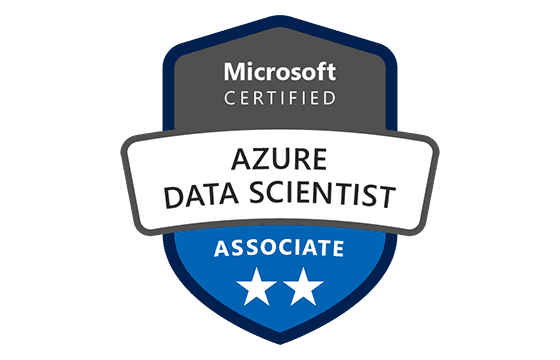




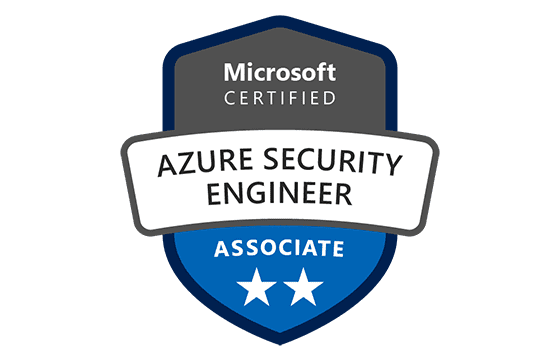








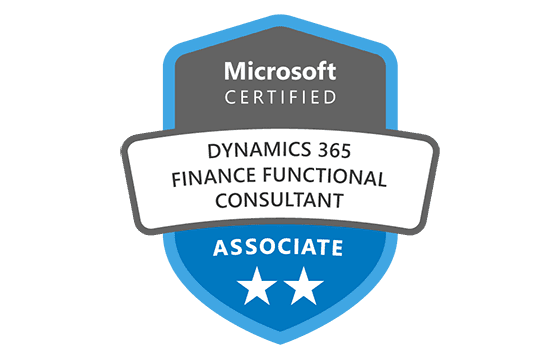

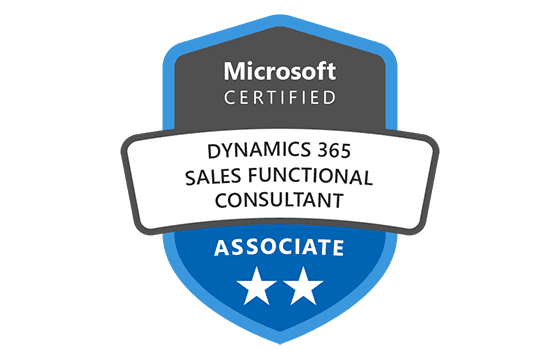
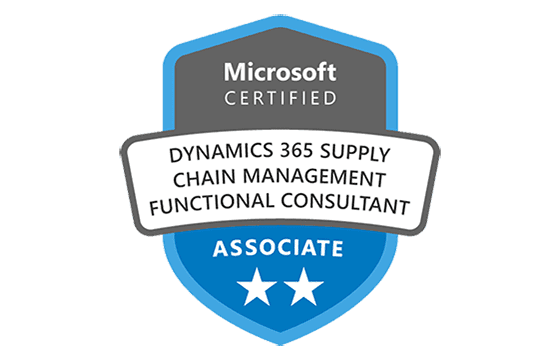
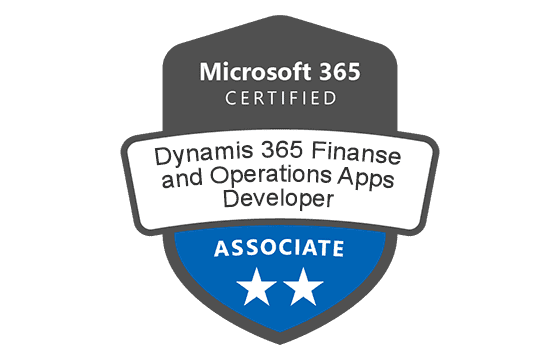







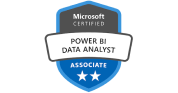



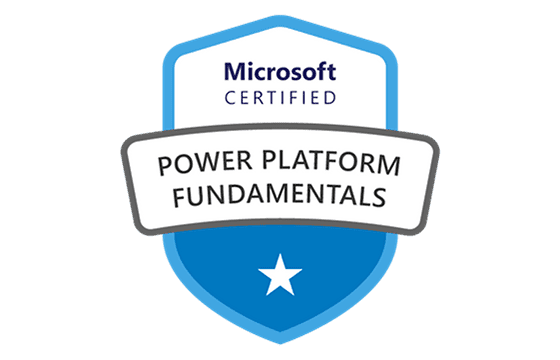







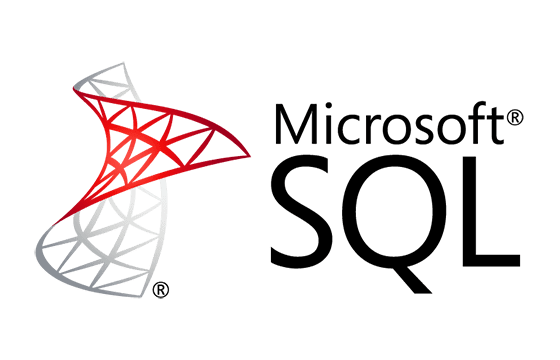
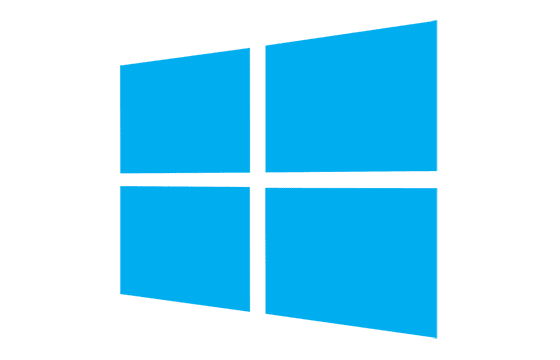



Passed with 900+, no new questions, thanks a lot !
dump still valid. passed today on brazil. used it to focus my studies, however the dump AND the exam have some wrong and bugged questions. one in my exam had 2 same answers. weird
100% Valid dump but some wrong answers (I don't know which are bad). I've got 921.
KSP from United States
RE: Links in explanations
RE: Sleep vs Hibernate
Thanks
@ Death_BU:
RE: Links in explanations
I used VCE v3.0.1 to make the urls into clickable links.
RE: Sleep vs Hibernate
If the question asks how to save the most battery power the only andswer could be hibernate. Sleep mode still uses battery power to keep RAM alive, and will eventually die. . Hibernation saves the contents of RAM to the Hard drive, and shuts the system down- NO battery use at all. upon re-start, the hibernation file get read back into memory and you are exactly how the machine was when you hibernated it.
You must put your computer to hibernate mode so you dont have to worry that your battery is going to die.
Dont put it in sleep mode. Goodluck you all!
Passed in Germany Jan 23 2013
Still valid in GER, passed on friday >900. thanks!
KSP from United States - Jan 11 2013, 8:12 PM Report Spam
May I ask how you created clickable explanation links for real learning.
Exam A Question 64 answer should be C
http://windows.microsoft.com/en-US/windows/windows-rt-faq
Windows RT is the newest member of the Windows family - also known as Windows on ARM or WOA. This single edition will only be available pre-installed on PCs and tablets powered by ARM processors and will help enable new thin and lightweight form factors with impressive battery life. Windows RT will include touch-optimized desktop versions of the new Microsoft Word, Excel, PowerPoint, and OneNote.
Exam A - Question 8 - answer should be D - sleep
http://windows.microsoft.com/en-US/windows-8/how-shut-down-turn-off-pc
In Windows 8 and Windows RT, there's really no need to shut down your PC completely—instead put it in sleep mode. This uses very little power, your PC starts up faster, and you're instantly back to where you left off. You don't have to worry that your battery will be drained because Windows automatically saves all your work and turns off the PC if the battery is too low.
Exam A question 42 similar to question 8 - some choices worded differenetly -also answer should be D - sleep
Add Comments