Pass Your Microsoft 70-417 Exam Easy!
Get 100% Real Exam Questions, Accurate & Verified Answers By IT Experts
Fast Updates & Instant Download!
Download Free 70-417 Exam Questions
| Exam | 70-417 - Upgrading Your Skills to MCSA Windows Server 2012 |
| Size: | 8.49 MB |
| Posted Date: | Monday, December 17, 2012 |
| # of downloads: | 1 |
| Free Download: | This file is outdated. Browse other 70-417 VCE Files |
Microsoft 70-417 Video Course

Top Microsoft Certification Exams
- AZ-104
- AZ-305
- PL-300
- AZ-900
- MD-102
- DP-700
- MS-102
- SC-200
- AZ-500
- SC-300
- DP-600
- AZ-204
- AI-900
- AI-102
- AZ-700
- SC-100
- AZ-140
- MS-900
- DP-203
- AZ-400
- PL-400
- SC-900
- PL-200
- AZ-800
- PL-600
- SC-400
- MS-700
- AZ-801
- PL-900
- DP-300
- DP-900
- MB-800
- MB-820
- DP-100
- MB-310
- MB-330
- MS-721
- MB-230
- MB-700
- MB-500
- PL-500
- MB-910
- MB-920
- DP-420
- AZ-120
- MB-240
- MB-335
- SC-401
- MB-280
- MB-210
- MS-203
- MO-200
- 98-349
- 77-727
- 98-383
- MO-201
- MB-220
- MB-260
- 62-193
Site Search:

Only Registered Members Can Download VCE Files or View Training Courses
Please fill out your email address below in order to Download VCE files or view Training Courses. Registration is Free and Easy - you simply need to provide an email address.
- Trusted By 1.2M IT Certification Candidates Every Month
- VCE Files Simulate Real Exam Environment
- Instant Download After Registration.
Log into your ExamCollection Account
Please Log In to download VCE file or view Training Course
Only registered Examcollection.com members can download vce files or view training courses.










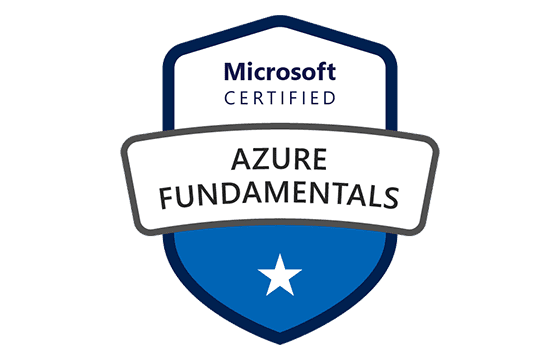


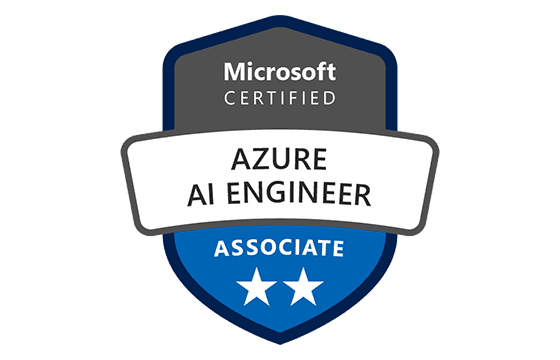
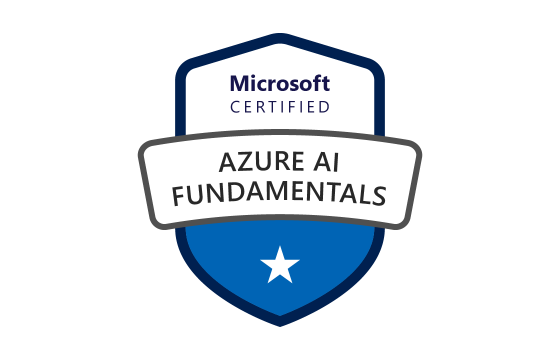
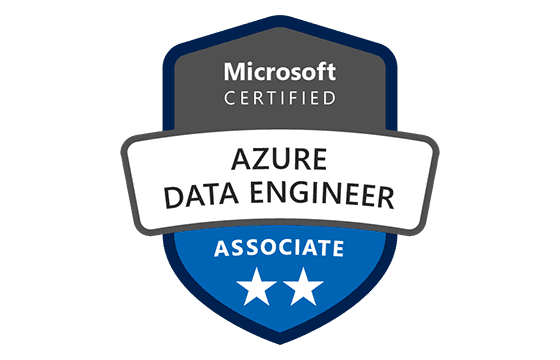

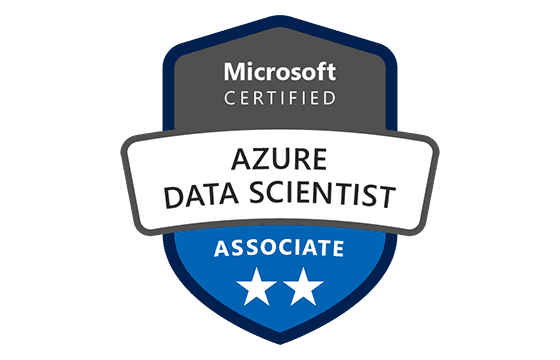




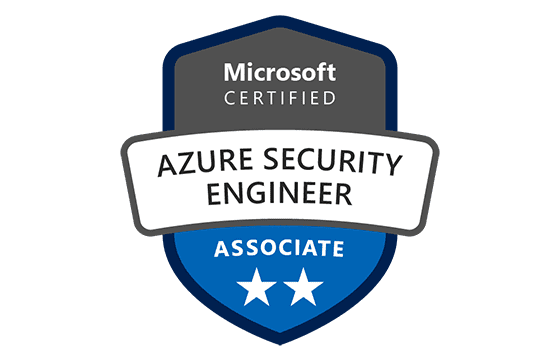








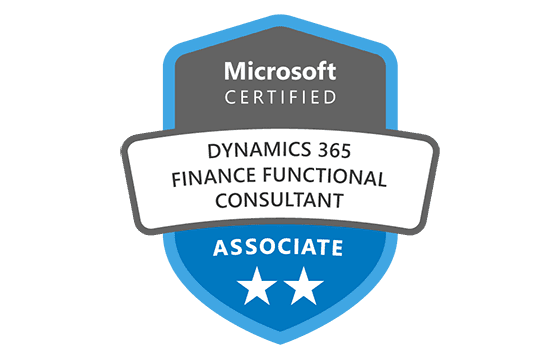

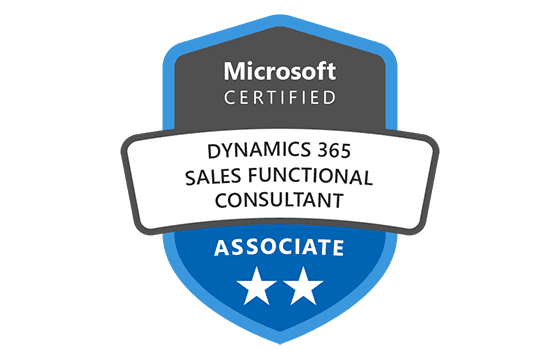
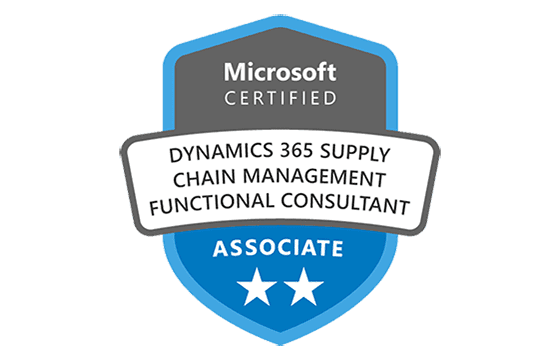
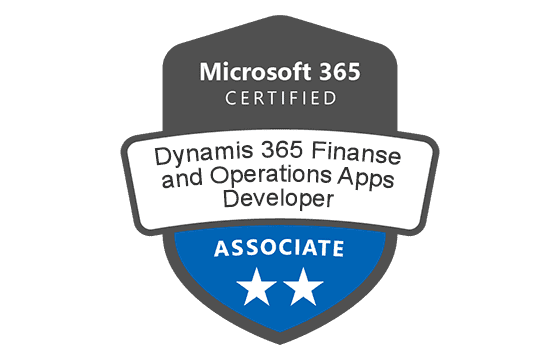







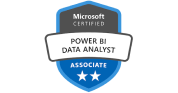



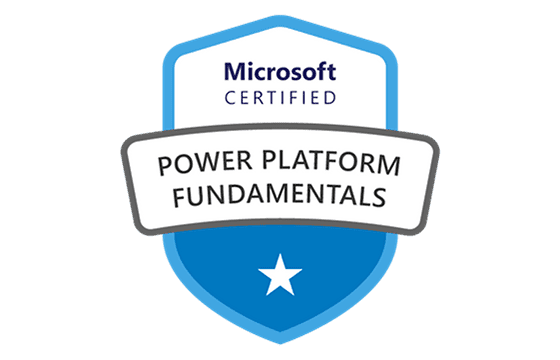







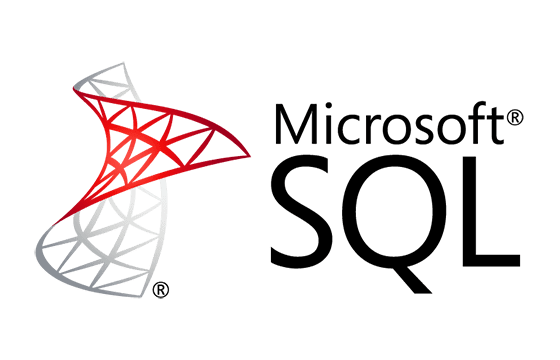
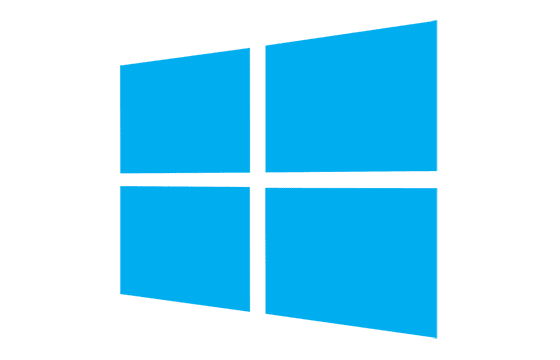



It appears that there are only 86 questions simply because I use an old PDA to pass the tests. Guess I will use my PDA for the first 86 questions and then a laptop for the last 14
I see comments that this vce is very valid, but the comment from "Test" concerns me. Of course his comments are common sense, but has something changed recently? Also seeing comments that the test may have changed after 2/5?
Also why are there only 86 questions if this vce is supposed to be so valid?
I can't run the Zozo 137 questions in vcem without a format exception. Zozo has 100 questions effectively..which dump is more valid this one or Zozo?
Thanks
US - Passed today with an 881. While this dump is valid. I would point out that some questions have been slightly modified. For example, if there are several servers listed, the server roles could be changed. changing the correct answer from server 3 to server 4. As long as you are familiar with the questions and dont study just the answers (an their order) you should pass.
Passed yesterday and got 900. Dumps 100% Valid.
still valid.. passed with 877/877/833. thx examer & other uploader.
good luck all
@ENG SAAD GAD
This exam is composed of 3 "sub" exams as it's an upgrade from MCSA 2008 to MCSA 2012
=> if you are already MCSA 2008, you only have to pass the 70-417 to upgrade to MCSA 2012, instead of passing the 3 exams, but this exam is composed of questions about the 3 sections :
- Installing and Configuring Windows Server® 2012 (70-410)
- Administering Windows Server® 2012 (70-411)
- Configuring Windows Server® 2012 Advanced Services (70-412)
There are 20 to 21 questions by (independant) exam => total = 61 questions
You final score is the worst score you get on one exam.
For example : if you get 850/900/950 => your final score is 850
Today , All questions (61) this dump is still valid and the mostest correct answer
PASS 985/925/800
Thanks
@Hoss :
I've just read again your comment.
Be careful : the compressed files ARE restored compressed!
But a compressed folder is restored uncompressed :
its existing files are still compressed,
but the folder itself isn't anymore,
so new files won't be compressed unless you turn back the folder compressed, or you compress files one by one.
@Hoss
well yes i did get this question and i answered what i said on my post and on my vce. (MOB/MOB/WB/WB).
I simply added a comment (after the test, when you review the questions), explaining my answer.
To me backing up and restoring, but then having to modify properties of the restored folder(s) to turn them back compressed, just like they were before the restore is not acceptable as a backup solution. (Imagine you have to do this on every single folders contained in the folder you backup.
So yes you can use it, as shown in my explanations on my vce, but that's debatable..
But as i did not get 1000 or 0 on this section, ican't tell you what's the expected answer.. so up to you..
Good luck and let us know!
Zozo:
First, thanks for everything you've done with this VCE!!
Exam B, Q10: The compressed file is not restored as a compressed file; however, it is still able to be backed up and restored.
The Question states: "The solution must use MOB whenever possible".
It IS possible to backup and restore a compressed file using MOB.
Did you come across this question on your test? I'm taking my testing tomorrow. Thanks.
hi all,
passed today with 962/1000/933. 61 questions.
no new question but on question A47, one of the choices is different from the vce : "in a gpo, modify the "Request Policy" setting for the NAP Client Configuration" (instead of trusted server settings)
didnt notice anything else.
and too bad : i did not get my favorite question to finally know what the exhibit looks like! =P
@APIPA
Yep, and if you delete the last disk assigned to a target, the target is deleted with it. So for sure, if the target exists, at least one vhd has to exist too!
Thank you VERY MUCH for your precious help!!
Especially since my exam is scheduled this afternoon! =P
Just a precision : there's still a little thing on which i'm lost (and i guess the answer is in the exhibit) :
When you create a target, you can't finalize its creation without mentioning the IQN of the initiator (and you can't delete the IQN after the creation neither).
So to me, if the target is already created, an IQN has to be in it, so then why adding it..?
Maybe the IQN mentionned in the exhibit is not correct and that's why you have to add the good one to the target..?That's the only explanation i could find..
Do you agree?
Best regards.
PS : for those interested, i've posted a new vce with more explanations, screenshots and some corrected answers (v2012-12-26).
@Zozo
The Exhibit is tricky, it shows the iSCSI in Server Manager but it is scrolled down so you cannot see if a virtual disk is created to trick you, but it shows that the iSCSI Target is already created which means the VHD is already there because you can't create a target without creating the VHD first.
from that, steps should be:
1- On Server2, add an iSCSI initiator ID to target1 ( I would use the IP address of Server 1).
2- On Server1, configure the iSCSI initiator to connect to target1. (this step will make the virtual disk of iSCSI target to appear in Disk Management in Server 1).
3- On Server 1 Disk Management, create a volume (on the new showing VHD) and assign a drive letter to it.
NB : in 2012 when we create a vhd, DURING THE INSTALLION :
- we assign it to a target,
- then designate the IQN of the initiator that is allowed to connect to this target,
Then we go to the initiator computer to type the IP of the target
- the vhd is now connected to the initiator (automatically after the previous steps), we create the volume from the initiator computer
but here, we don't know nothing about what is created or not, what was deleted or not, configured or not..
sorry for previous posts, next time i'll test instead of reading tutorials that are not even on the good OS! =P
HELP, did anyone get this question??
hi again..
still working on Q13..
my final answer is that the exhibit is missing! lol
the link i posted before is about 2008.
so i tested it in my 2012 lab to make sure i wasn't wrong..
and i was actually.. but i don't know the final answer.
i learnt many things about 2012 iSCSI but my conclusion is that the exhibit is missing!! lol
For sure, to configure the initiator to connect to target1, target1 should be available to Server1. And to make it available, its initiator ID (IQN) must have been added to target1
so we're sure of this order:
Add an iSCSI initiator ID to target1. (and this is done from the iSCSI target computer, so on Server2 : we add the Server1's IQN to Server2 to enable Server1 to connect to the target)
Configure the iSCSI initiator to connect to (the iSCSI initiator configuration is client-side, in this case, on Server1 : we simply add the IP adress of the target)
Then what about the creation of the volume??
To me it depends on the missing exhibit..
The disk can be managed (in this case create a volume) on the server it's connected/mounted to..
Doing it locally on server2 could be done before the 2 other steps and then those 2 steps would automatically connect the created volume to Server1 (i tested it)
But it can be done automatically too, right after the 2 steps..
to me, it depends of the current state of the configuration, which we don't know nothing about..
ERRATUM :
i said
1) On server2 create a new volume from Server Manager (which now include disk management)
i meant which includes "iSCSI management"
Q B13 (thanks Odissey for the information)
i think the answer is not correct :
you're supposed to first create the volume on the iSCSI target (which hosts the storage, in this case Server2)
then you check the IQN of the iSCSI initiator (the client, in this case Server1) and you add it to the configuration of the iSCSI target (in Server2) which sets the network access (which machine are allowed to connect)
and at last, on the iSCSI initiator (client, Server1) you connect it (the iSCSI initiator) to the iSCSI target (by adding its IP)
NB : you don't have to add any volume to the iSCSI initiator (client, Server1), it's automatically added once it's connected!
For the whole deployment details pls feel free to check :
http://www.trainsignal.com/blog/iscsi-target-install
AND
http://www.trainsignal.com/blog/iscsi-initiator-configuration
(very simple and good explanations, and not that long considering the screenshots)
And for them who just want the answers.. :
i'd say :
1) On server2 create a new volume from Server Manager (which now include disk management)
2) On Server2, add an iSCSI initiator ID to target1 (the IQN, to allow,Server1 to connect to the target)
3) On Server1, configure the iSCSI initiator to connect to target1 (by just adding its IP in the iSCSI initiator configuration).
then B8 :
initial answer : "Advanced" area => to me that's false too
the error message is not about permissions/rights
moreover, even if it's not documented on official MS sites, we can find people who had this error message and solved it by filtering the events to report, which can be done in "Select events", not in "Advanced".
Here are two similar cases solved by filtering the collected events :
http://social.technet.microsoft.com/Forums/en-US/winserverManagement/thread/bb5246a6-98f2-49a4-b7ed-5c7aa03b85da/
2008 R2: forwarded events - data area passed to system call is too small
I am trying to set up even log forwarding from about 200 Windows 7 workstations to my 2008 R2 server to make it easier to watch for workstation problems.
|..]
Code (0x7A): The data area passed to a system call is too small.
[..]
After fiddling with this some more, it apparently is indeed because I had too many events selected during the initial join event.
By restricting the error reporting to only "Critical - System Events", the clients were now able to successfully join with a "started reporting" event.
I have not yet tested if I can now crank the reporting back up to the high level where I was originally trying to start from.
===============
http://www.sysadminlab.net/windows/forward-event-log-from-several-server-to-a-central-windows-2008-server
Forward Event Log from several server to a central Windows 2008 server
[WDS1.ad.local] - Error - Last retry time: 2010-09-28 16:43:18. Code (0x7A): The data area passed to a system call is too small. Next retry time: 2010-09-28 16:48:18.
Turns out I did select too many logs to collect in the filter. Selecting for example only the System logs got rid of this. Maybe this was a problem in my lab only but keep that in mind.
Hi all,
First of all merry X-mas !
Well i'd like to correct one answer :
debate about B12 : i think i finally got it!
first point : we should create the rule before creating the policy and then add the rule to the policy :
---------
from the Microsoft.Press.Exam.Ref.70-417.Oct.2012 book :
Step 1: Create a central access policy that includes claims
This step consists of two parts, both of which you can perform in Active Directory Administrative Center. First, you create one or more central access rules that include claims. Then, you add those rules to a central access policy.
EXAM TIP
Normally you'd want to create access rules and then create the central access policy to add them to.
--------------
Then i'm sure about one thing : the GPO is made to make the CAP available in the "Central Policy" tab in the advanced security settings of Folder 1. So for sure, GPO1 should be modified before we modify the security settings of Folder1 (or our CAP won't be available in it).
evidence :
--------------
from Microsoft.Press.Exam.Ref.70-417.Oct.2012
[..]
In this step, you configure a policy setting at the domain level that will deliver chosen central access policies to your file servers. Note that you can't actually enforce a central access policy by using Group Policy. You use Group Policy only to make desired central access policies available for selection in the Advanced Security Settings dialog box of all objects within the folder structure on file servers. The policy must then be applied to the object (usually a folder) manually.
--------------
NB : i tested all of this in my lab and i confirm the Microsoft Press book version.
So my final answer is :
- create a CAR
- create a CAP
- modify GPO1
- modify security settings
- check the failure events
For the complete process, please check this (but that's long!) :
http://technet.microsoft.com/en-us/library/hh846167.aspx#BKMK_1_2
Your score: Pass , valid dump, all of the questions are from this dump.
three section, each aprox. 850/1000. Thank you E.
Pass MCSA Windows Server 2012 today, still valid
70 - 410: 962/1000
70 - 411: 925/1000
70 - 412: 800/1000
Passed with 908/887/923 this are valid dump.
Today , All questions (61) from this dump
PASS 1000/925/900
Thanks
passed few minunites ago.
all of the questions from this dump.
three section of score are over the 900.
This dump is good for pass the exam.
thank you
Passed today with 925/887/966
All questions (61) from this dump, cheers.
Tomorrow is my exam date.
Wish me good luck.
Still valid, passed today with 925/962 and 900.
@Ndakapenga: The questions are the same, here they are deviced up into "normal" questions and drag&drop questions.
These questions look more like the one swhich were in my Exam.NOT the 50 QUESTIONS from Agnostracised.At least these are more than the 61 Q in the normal Exam!!
THX for uploading this.I am now tempted to rewrite the Exam!!!!!!
Thanks Odissey,
Sit this exam tomorrow, even before studying for this I answered all questions and got 70% so I suppose the old saying goes. Know your shit, don't memorise it.
Exam B Q11 - I'm assuming they gave you the whole answer to drag over (e.g upgrade and then install the gui through Add-WindowsFeature?)
People keep moaning about wrong answers in all these dumps..but it must be very minimal if I haven't really picked up on them. winRMremoteWMIUsers makes sense.
Cheers guys
Exam A Q 55: right answer is winRMRemoteWMIUsers_
http://www.microsoft.com/en-us/download/details.aspx?id=29012
page 3
Exam B Q 11: in real test question Server2 CPU type is x64 install type - FULL (solution - clean install on existing hardware),
Server3 install type - CORE (solution - upgrade core 2008 R2 to core 2012, then install GUI).
Exam B Q 13:
in real test question status of Server1 iSCSI initiator is "Not connected"
Similar questions arranged in sequence, drop and drop below a bunch of questions and images were collected and typographical errors have been corrected.
Add Comments