- Home
- Video Courses
- Certifications
- 300-415: Implementing Cisco SD-WAN Solutions (ENSDWI) Dumps


300-415: Implementing Cisco SD-WAN Solutions (ENSDWI) Certification Video Training Course
300-415: Implementing Cisco SD-WAN Solutions (ENSDWI) Certification Video Training Course includes 89 Lectures which proven in-depth knowledge on all key concepts of the exam. Pass your exam easily and learn everything you need with our 300-415: Implementing Cisco SD-WAN Solutions (ENSDWI) Certification Training Video Course.
Curriculum for Cisco CCNP Enterprise 300-415 Certification Video Training Course




300-415: Implementing Cisco SD-WAN Solutions (ENSDWI) Certification Video Training Course Info:
The Complete Course from ExamCollection industry leading experts to help you prepare and provides the full 360 solution for self prep including 300-415: Implementing Cisco SD-WAN Solutions (ENSDWI) Certification Video Training Course, Practice Test Questions and Answers, Study Guide & Exam Dumps.
Cisco SD-WAN Solutions (300-415 ENSDWI) – CCNP Enterprise + Lab Practice
Introduction to Cisco SD-WAN and the 300-415 ENSDWI Exam
The Cisco SD-WAN Solutions (300-415 ENSDWI) course is a complete learning path designed to prepare professionals for one of the most critical and in-demand skills in enterprise networking: designing, deploying, and managing Cisco’s software-defined wide area network solutions. This course not only focuses on passing the CCNP Enterprise concentration exam but also develops a practitioner’s ability to confidently operate SD-WAN in a real enterprise environment. The ENSDWI exam is a core part of the CCNP Enterprise certification track and validates the learner’s ability to implement, configure, and troubleshoot Cisco SD-WAN solutions across a variety of deployment models.
Importance of SD-WAN in Modern Enterprises
The digital transformation of businesses has driven the adoption of cloud applications, SaaS platforms, and distributed workforces, all of which demand secure, intelligent, and high-performance connectivity between branch locations, data centers, and the cloud. Traditional WAN architectures, heavily dependent on MPLS circuits and static routing, have become too rigid, expensive, and slow to scale. Cisco SD-WAN addresses these pain points by providing a cloud-delivered WAN architecture that enables centralized control, optimized traffic steering, enhanced security, and better visibility. This course explores why SD-WAN is now a mission-critical component of enterprise infrastructure and how it supports business agility.
Learning Objectives and Outcomes
By the end of this course, learners will have developed a strong understanding of SD-WAN architecture, including the control plane, data plane, orchestration, and management components. They will know how to deploy vEdge or cEdge routers, configure policies for routing and security, establish overlay tunnels, and integrate SD-WAN with cloud environments such as AWS, Azure, and Google Cloud. Students will also gain experience with Cisco vManage for centralized configuration and monitoring, vSmart for control plane policy distribution, and vBond for authentication and orchestration. Beyond technical configuration, learners will understand design considerations for scalability, high availability, and security compliance.
Structure and Format of the Course
The course is divided into a series of modules that build progressively from basic concepts to advanced implementations. Each module includes theoretical explanations, practical lab scenarios, and case studies to bridge the gap between conceptual knowledge and real-world application. The training format combines instructor-led lectures, detailed reading material, interactive demonstrations, and lab exercises to create an immersive learning experience. This ensures learners are not only memorizing commands or steps but also understanding why certain configurations are chosen and how they impact the network.
Hands-On Lab Experience
One of the distinguishing features of this training is its emphasis on hands-on practice. Learners will spend time in a virtualized SD-WAN lab environment where they can deploy controllers, configure branch routers, test policies, and troubleshoot connectivity issues without risk to production networks. The lab mirrors enterprise scenarios, including dual-transport topologies using MPLS and Internet circuits, dynamic path selection, and direct internet access for SaaS applications. This experiential learning component is essential for building confidence and readiness for real-world deployment tasks.
Target Skills and Career Benefits
Completing this course equips participants with a valuable set of skills that are highly sought after in the IT industry. Professionals will gain expertise in Cisco SD-WAN operations, security policy configuration, quality of service tuning, and cloud integration strategies. These skills can help network engineers advance their careers toward roles such as network architect, SD-WAN specialist, or enterprise solutions consultant. Moreover, successfully passing the ENSDWI exam satisfies one of the concentration requirements for achieving the Cisco Certified Network Professional (CCNP) Enterprise certification, which is a respected credential worldwide.
Industry Relevance and Future Trends
SD-WAN adoption is accelerating globally as organizations move to hybrid and multicloud architectures. Understanding how to design and maintain such a solution is a future-proof skill, given the increasing convergence of networking and security in what is known as Secure Access Service Edge (SASE). This course touches on these emerging trends and prepares students for continuous learning in the fields of network automation, intent-based networking, and cloud-native security integration.
Course Duration and Commitment
Participants should expect to engage with approximately 30 to 40 hours of guided learning, including lectures, readings, and lab practice. The course is structured to allow self-paced study but is equally suitable for structured boot camps or corporate training schedules. A consistent study routine is recommended to maximize knowledge retention and prepare effectively for the 300-415 ENSDWI exam.
Assessment and Preparation for the Exam
Throughout the course, learners will encounter practice quizzes, scenario-based questions, and mock exams designed to reflect the format and difficulty of the actual Cisco test. These assessments not only help students gauge their readiness but also reinforce the key concepts learned in each module. The final part of the course includes a comprehensive review and exam preparation strategy to boost confidence on exam day.
Overall Value Proposition
This course is not merely a theoretical exploration of SD-WAN technology but a practical, career-focused training experience. It equips learners with the knowledge and the confidence to implement Cisco SD-WAN solutions in enterprise networks, troubleshoot issues under pressure, and make strategic decisions that align network performance with business needs. It serves as both an academic preparation tool and a professional development resource for IT practitioners who want to stay ahead in a rapidly evolving field.
Modules
Module 1: Introduction to Cisco SD-WAN Architecture
The first module serves as the foundation for the entire training experience by introducing learners to the Cisco SD-WAN solution and its underlying architecture. It begins with a comprehensive look at the evolution of WAN technology and why traditional designs are no longer sufficient for modern enterprise networking. The concept of separating the control plane from the data plane is explored in depth, giving learners a clear picture of how Cisco’s approach simplifies network management and increases agility. The components of the Cisco SD-WAN fabric—vManage, vBond, vSmart, and the edge devices—are explained along with their specific roles and interactions. Students gain an appreciation for how these elements work together to provide centralized orchestration, automated provisioning, and secure overlay creation across geographically distributed sites. By the end of this module, learners are able to diagram the SD-WAN architecture and describe how data flows through the system.
Module 2: Deployment Models and Controller Installation
The second module transitions from theory to implementation by guiding students through the process of deploying controllers in different scenarios. This includes on-premises deployments, cloud-hosted options, and hybrid models. Detailed coverage is given to the installation and initial configuration of vBond orchestrators, vManage NMS, and vSmart controllers. Learners discover how to bring up the control plane, establish secure control connections, and verify system health using Cisco’s recommended practices. The lab component for this module allows students to practice spinning up controllers in a virtualized environment and linking them together, thereby solidifying their understanding of the control plane establishment process.
Module 3: Device Onboarding and Template-Based Configuration
After establishing the controllers, the next critical step is to onboard edge devices into the SD-WAN fabric. This module focuses on the workflow of securely authorizing and attaching cEdge and vEdge devices, whether physical or virtual, to the overlay network. Participants learn how to use vManage to create device templates that define system-level parameters, VPN configurations, and interface settings. The power of centralized template management is emphasized, demonstrating how large-scale deployments can be handled with consistency and efficiency. This module also explores feature templates and device-specific variables, teaching students how to maintain flexibility while preserving uniformity across hundreds or thousands of branch sites.
Module 4: Overlay Network Bring-Up and Secure Tunnels
In this module, students learn how to establish and verify the overlay network that underpins Cisco SD-WAN. They examine the process of building secure IPsec tunnels between WAN edges, leveraging the automatic key exchange and authentication mechanisms that Cisco provides. This includes an exploration of DTLS and TLS control connections and the criteria for selecting optimal transport paths. Learners practice verifying tunnel establishment and health through vManage monitoring tools and CLI commands, ensuring that the overlay is functioning as expected before moving into policy creation and traffic engineering.
Module 5: Policy Framework and Traffic Engineering
The heart of SD-WAN lies in its ability to intelligently steer traffic based on business intent. This module provides an in-depth treatment of the policy framework, covering both centralized and localized policies. Students learn to create control policies to influence route distribution and data policies to dictate how traffic flows across the network. Application-aware routing is introduced, enabling path selection based on real-time performance metrics such as latency, jitter, and loss. Case studies are used to illustrate scenarios such as sending critical voice traffic over MPLS while offloading bulk data transfers to broadband. By the conclusion of this module, learners are comfortable designing and implementing policies that align network behavior with organizational priorities.
Module 6: Quality of Service and Direct Internet Access
Quality of Service (QoS) is critical for ensuring that delay-sensitive applications such as VoIP or video conferencing perform optimally even under network congestion. This module teaches students how to configure QoS in a Cisco SD-WAN environment, including traffic classification, queuing, and shaping. Another major topic is Direct Internet Access (DIA), which allows branch offices to break out directly to the internet for SaaS applications rather than backhauling traffic to a central data center. Learners examine how to secure DIA traffic with zone-based firewalls and URL filtering to maintain compliance with enterprise security policies.
Module 7: Security Integration and Advanced Features
This module dives deeper into the security capabilities of Cisco SD-WAN, covering topics such as application firewalling, intrusion prevention, and segmentation. Students learn to configure secure guest access, microsegmentation between business-critical applications, and integration with Cisco Umbrella for cloud-delivered security. Advanced features like service chaining and cloud on-ramp for SaaS are explored, helping students understand how to optimize access to services like Microsoft 365, Salesforce, and other major cloud applications.
Module 8: Monitoring, Operations, and Troubleshooting
No course would be complete without a strong focus on operations and troubleshooting. This module introduces learners to the vManage dashboard’s powerful analytics and reporting tools. They explore monitoring application performance, link health, and policy effectiveness. The module also teaches systematic troubleshooting techniques, from verifying control connections to analyzing data-plane flow issues. Students practice using CLI and API-based tools to diagnose problems and perform root cause analysis. This operational knowledge is critical for maintaining SLAs and ensuring network reliability.
Module 9: Automation, APIs, and Programmability
Modern networks increasingly rely on automation to reduce human error and accelerate service delivery. This module introduces students to the programmability aspects of Cisco SD-WAN, including REST APIs, Python scripts, and integration with orchestration platforms. Learners see how they can use automation to perform bulk configurations, generate reports, and trigger remediation workflows. This exposure to programmability prepares them for the future of network engineering, where infrastructure is managed as code.
Module 10: Exam Preparation and Capstone Lab
The final module serves as a consolidation of all knowledge gained throughout the course. Students review key topics that map directly to the Cisco 300-415 ENSDWI exam blueprint, practice with sample questions, and engage in a capstone lab that simulates a complete SD-WAN deployment from scratch. This hands-on project requires them to deploy controllers, onboard devices, configure policies, and validate the entire network end-to-end. By completing this culminating exercise, learners gain the confidence and competence needed to pass the exam and implement solutions in a production environment.
Requirements of the Course
Technical Background and Foundational Knowledge
To succeed in this course, learners are expected to have a solid understanding of networking fundamentals. This includes familiarity with IP addressing, subnetting, routing protocols such as OSPF, EIGRP, and BGP, and a good grasp of Layer 2 and Layer 3 concepts. Since Cisco SD-WAN overlays rely on secure tunneling mechanisms, students should also have a basic understanding of VPNs and encryption concepts. Knowledge of the OSI model, common troubleshooting commands, and the ability to interpret routing tables and interface status outputs will help learners follow along more confidently and apply the lessons effectively. While the course will review critical concepts as they relate to SD-WAN, it is not designed to teach basic networking from scratch.
Prerequisite Certifications and Experience
Although there is no formal prerequisite for the 300-415 ENSDWI exam, it is strongly recommended that participants hold a valid CCNA or possess equivalent networking knowledge. Experience working with enterprise routers, switches, and firewalls is also highly beneficial because much of the course builds upon real-world scenarios that assume learners are comfortable with configuring and managing network infrastructure. A year or more of hands-on experience with WAN technologies, including MPLS, broadband, or LTE links, gives learners an advantage when it comes to understanding transport redundancy and failover design. Students who have already worked in roles such as network support engineer, NOC technician, or systems administrator will find the transition to SD-WAN concepts smoother and more intuitive.
Hardware and Software Resources
For the best possible learning experience, learners should have access to a computer with sufficient processing power and memory to run a virtualized lab environment. Most modern laptops or desktops with at least 8 to 16 GB of RAM and a multi-core processor will suffice, although more resources can improve performance during complex simulations. A stable high-speed internet connection is essential, particularly if learners are accessing cloud-hosted labs or downloading SD-WAN images. In addition, participants should have SSH and console access tools, text editors for configuration templates, and web browsers that are compatible with the Cisco vManage interface. Some training setups may include access to Cisco’s dCloud or sandbox environments, but learners who build their own EVE-NG or VMware-based topology will benefit from hands-on control over their environment.
Software Images and Licenses
Because SD-WAN solutions involve virtual appliances and controller software, learners should ensure they have access to the appropriate Cisco software images before beginning the hands-on components. Cisco provides these images through its software download portal to customers with valid support contracts, and some training providers may include access as part of the course package. Having the correct versions of vEdge or cEdge software, vManage, vBond, and vSmart controllers will guarantee that the lab environment reflects what is taught in the training. Familiarity with installing virtual machines, allocating resources, and troubleshooting hypervisor issues is helpful to avoid delays during lab setup.
Lab Environment and Topology Design
Learners should prepare a simple but realistic lab topology that allows them to practice all the major features of SD-WAN. At a minimum, this should include at least two edge devices to simulate branch sites, a controller cluster with vManage, vBond, and vSmart components, and dual transport links to replicate MPLS and Internet connectivity. The ability to capture packets or monitor traffic will add significant value when troubleshooting tunnels or verifying policy behavior. Designing the lab environment before beginning the course helps streamline practice time and ensures that learners can follow along with demonstrations rather than spending time building configurations from scratch while the class progresses.
Time Commitment and Study Discipline
This course is designed to be intensive and immersive, requiring a dedicated commitment of time and focus. Learners should set aside regular study sessions, ideally several hours per week, to review lecture content, complete reading assignments, and work through lab exercises. Because the material covers both conceptual knowledge and hands-on practice, consistency is key to retaining what is learned. Setting up a study calendar, creating notes in one’s own words, and revisiting complex topics multiple times are recommended strategies for success. Exam readiness is best achieved when learners take practice tests under timed conditions and analyze their results to identify weak areas that need reinforcement.
Familiarity with Cloud and Security Concepts
As SD-WAN is often deployed in hybrid and multicloud environments, participants should have at least a conceptual understanding of cloud service models, virtual private clouds, and the basic principles of secure connectivity to public cloud providers. Exposure to security practices such as firewall rules, segmentation policies, and role-based access control will help learners when they configure security policies within SD-WAN. While the course will introduce security and cloud integration topics in detail, having a baseline awareness of these domains helps contextualize why certain configurations are necessary and how they align with enterprise security posture.
Soft Skills and Analytical Thinking
Successful network engineers do more than just type commands—they analyze requirements, troubleshoot issues logically, and communicate findings clearly. Learners in this course should be prepared to think critically about network design decisions, weigh trade-offs between cost and performance, and document their work in a professional manner. Collaboration is often part of the training experience, so a willingness to engage with peers, ask questions, and share insights will enrich the overall learning journey.
Access to Cisco Documentation and Learning Resources
While the course is comprehensive, students are encouraged to make use of Cisco’s official documentation, configuration guides, and design whitepapers to deepen their understanding. Having quick access to these resources during lab sessions will enable learners to verify syntax, review feature limitations, and explore advanced use cases beyond the scope of the primary training material. This habit also builds the skill of self-sufficiency, which is critical for engineers who will eventually maintain production networks where documentation is an essential troubleshooting tool.
Mental Preparation and Motivation
Lastly, learners should enter the course with the mindset that this is an opportunity to significantly elevate their professional capabilities. Cisco SD-WAN is a transformative technology that can dramatically change how enterprises operate their networks, and becoming proficient requires genuine curiosity and persistence. There will be moments of complexity, especially when troubleshooting tunnels or creating sophisticated policies, but approaching these challenges with patience and determination will ensure long-term mastery. Staying motivated by focusing on the career benefits, such as advancement opportunities and recognition as a subject matter expert, can help learners push through demanding sections of the training.
Comprehensive Course Description
The Cisco SD-WAN Solutions (300-415 ENSDWI) training course is a comprehensive program that provides an immersive journey through Cisco’s software-defined wide area networking technology. It is designed to give learners not only the theoretical knowledge required to pass the ENSDWI concentration exam but also the practical skills needed to deploy, manage, and troubleshoot SD-WAN solutions in production environments. The course covers the full lifecycle of SD-WAN, beginning with architecture and design considerations, moving through controller deployment and device onboarding, and culminating in advanced policy creation, security configuration, and network monitoring. Learners are given a structured, logical progression that builds their understanding step by step, ensuring no topic is left unexplored or disconnected from real-world application.
This training emphasizes hands-on practice as much as conceptual learning. Participants will work with live lab environments that replicate enterprise topologies, allowing them to implement solutions as they are being taught. This experiential learning approach ensures that students not only memorize commands but also gain an intuition for why those commands are used, how they affect traffic flow, and how they contribute to overall network reliability and security. Throughout the course, learners are exposed to scenarios that mimic business challenges, requiring them to think critically, diagnose problems, and implement solutions with confidence.
Depth and Breadth of Learning Experience
Unlike a purely theoretical course or a quick exam-cram bootcamp, this program aims for depth and breadth. It goes beyond merely preparing students to answer multiple-choice questions by helping them build real-world competence. Each module includes live demonstrations, configuration walkthroughs, and best-practice design recommendations that mirror Cisco’s enterprise deployment guidelines. The training also provides exposure to advanced topics such as cloud on-ramp for SaaS, service chaining, and automation through APIs, ensuring that students are prepared for the future of software-defined networking and its integration with security and multicloud strategies.
Learners will also gain proficiency with the vManage interface, Cisco’s centralized management dashboard, and learn to interpret key metrics and logs to keep the network running smoothly. The course encourages students to adopt an engineer’s mindset by practicing verification after every configuration change, thereby reinforcing the habit of validating network health before moving on to the next step.
Real-World Application and Business Relevance
One of the strongest elements of this course is its emphasis on bridging the gap between technology and business requirements. Students are introduced to concepts such as business intent overlays, application-aware routing, and service-level agreements so they can design policies that align network behavior with corporate priorities. Case studies present situations where organizations need to support mission-critical voice and video traffic, secure branch-to-branch communications, or integrate with multiple cloud providers simultaneously. These real-world examples help learners appreciate the strategic importance of SD-WAN and position them as valuable contributors to their organizations’ digital transformation initiatives.
Focus on Troubleshooting and Operational Excellence
The course is not limited to initial deployment. It prepares students to manage SD-WAN fabrics throughout their lifecycle. Learners spend time on fault isolation, log analysis, and performance monitoring so they can detect issues early and maintain uptime in mission-critical networks. They explore common failure scenarios such as control connection drops, certificate mismatches, and routing conflicts and learn step-by-step methodologies to resolve them. This operational knowledge ensures that graduates of the course can function effectively in roles that require day-to-day management of SD-WAN environments.
Ideal Audience Profile
This course is designed for a range of IT professionals who are involved in enterprise network operations, design, and support. It is ideal for network engineers seeking to deepen their expertise in WAN technologies and transition from traditional routing-based architectures to modern software-defined solutions. Network administrators responsible for branch connectivity, WAN optimization, and security enforcement will find the material directly applicable to their roles. Solutions architects, consultants, and system integrators who design or deploy enterprise networks will benefit from the design considerations and best practices presented throughout the training.
Career Advancement and Certification Goals
For professionals seeking certification, this course fully aligns with the Cisco 300-415 ENSDWI exam blueprint and serves as an effective preparation path for achieving the CCNP Enterprise credential. Earning this certification validates an engineer’s ability to work with one of the most in-demand technologies in enterprise networking today. Beyond certification, the skills gained through this training open doors to advanced roles such as network architect, SD-WAN specialist, and enterprise infrastructure consultant. The knowledge acquired is also a stepping stone toward understanding Secure Access Service Edge (SASE) and network automation, which are rapidly becoming core components of enterprise IT strategies.
Who Should Enroll and Why
This course is for any IT professional who wants to gain mastery of Cisco SD-WAN and use it to solve real enterprise challenges. It is a strong fit for engineers working in medium to large organizations with multiple branch sites, managed service providers who deliver WAN services to customers, and consultants who are tasked with recommending or implementing modern networking solutions. Learners who have a passion for optimizing performance, reducing costs, and improving security across the WAN will find this course both challenging and rewarding.
The training is also valuable for individuals who want to future-proof their careers. As organizations adopt cloud-first strategies, SD-WAN is becoming a cornerstone of digital transformation. Gaining expertise in this area positions learners at the forefront of network engineering trends and ensures they remain competitive in a rapidly evolving job market.
Commitment to Practical Mastery
This course is structured with the belief that mastery comes from doing. The repeated emphasis on configuration, verification, and troubleshooting is intentional, helping learners develop muscle memory and problem-solving skills. By the time participants complete the program, they have performed every major SD-WAN operation themselves, building confidence that they can replicate these tasks in production environments.
Support for Ongoing Learning
Finally, the course recognizes that networking technologies evolve quickly. Participants are provided with references to Cisco documentation, release notes, and communities so that they can continue their learning journey long after the formal training ends. This culture of continuous learning ensures that students remain adaptable and capable of supporting their organizations as new features and best practices emerge.
Student Feedback
Similar Cisco Video Courses
















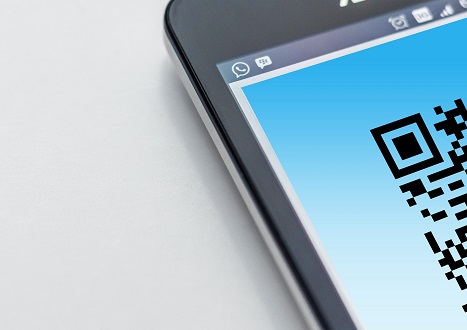







































Only Registered Members Can Download VCE Files or View Training Courses
Please fill out your email address below in order to Download VCE files or view Training Courses. Registration is Free and Easy - you simply need to provide an email address.
- Trusted By 1.2M IT Certification Candidates Every Month
- VCE Files Simulate Real Exam Environment
- Instant Download After Registration.
Log into your ExamCollection Account
Please Log In to download VCE file or view Training Course
Only registered Examcollection.com members can download vce files or view training courses.




