- Home
- Video Courses
- Certifications
- 350-601: Implementing and Operating Cisco Data Center Core Technologies (DCCOR) Dumps


350-601: Implementing and Operating Cisco Data Center Core Technologies (DCCOR) Certification Video Training Course
350-601: Implementing and Operating Cisco Data Center Core Technologies (DCCOR) Certification Video Training Course includes 143 Lectures which proven in-depth knowledge on all key concepts of the exam. Pass your exam easily and learn everything you need with our 350-601: Implementing and Operating Cisco Data Center Core Technologies (DCCOR) Certification Training Video Course.
Curriculum for Cisco DCCOR 350-601 Certification Video Training Course


350-601: Implementing and Operating Cisco Data Center Core Technologies (DCCOR) Certification Video Training Course Info:
The Complete Course from ExamCollection industry leading experts to help you prepare and provides the full 360 solution for self prep including 350-601: Implementing and Operating Cisco Data Center Core Technologies (DCCOR) Certification Video Training Course, Practice Test Questions and Answers, Study Guide & Exam Dumps.
CCNP Data Center Core (350-601 DCCOR): Implement & Operate
Course Overview
The CCNP Data Center 350-601 DCCOR course is designed to provide networking professionals with a comprehensive understanding of the core technologies involved in modern data centers. This certification focuses on developing skills required to implement and operate data center infrastructure including network, compute, storage network, automation, and security components. It is ideal for individuals aiming to master the design, deployment, and management of Cisco data center environments.
Data centers are the backbone of today's enterprise IT infrastructure, supporting a wide range of applications and services across global organizations. The complexity and scale of these environments demand a strong grasp of networking protocols, data center technologies, and automation strategies to ensure optimal performance and security.
The course equips candidates with knowledge on implementing Cisco Unified Computing, storage networking solutions, network virtualization, and automation tools. Additionally, it covers network security principles, data center infrastructure design, and troubleshooting techniques.
This comprehensive course prepares professionals for the 350-601 DCCOR exam, which is one of the key components to achieving the CCNP Data Center certification. This certification validates advanced knowledge in data center networking and is highly regarded in the IT industry.
The course is structured to build foundational knowledge before moving into complex topics, ensuring that learners can progressively develop their skills. It includes theoretical concepts alongside practical labs and real-world scenarios, which enhance problem-solving capabilities and prepare learners for actual data center challenges.
By completing this course, professionals will gain confidence in managing and scaling data center environments, enabling them to meet business demands effectively while ensuring high availability and security.
Key Objectives of the Course
This course aims to help candidates understand data center core technologies and how they interconnect to form a resilient infrastructure. The key objectives include learning about data center network design, the architecture of Cisco Unified Computing Systems (UCS), storage networking technologies such as Fibre Channel and FCoE, and automation through programmability using tools like Ansible and Python.
Candidates will also gain a strong grasp of Layer 2 and Layer 3 networking protocols specific to data centers, including OSPF, EIGRP, BGP, and VXLAN. Network virtualization concepts such as Cisco Application Centric Infrastructure (ACI) and Cisco Nexus switches will also be covered extensively.
Security is a critical aspect of data centers, and this course delves into secure network segmentation, access control, and threat mitigation techniques. Additionally, candidates will learn how to monitor and troubleshoot data center components effectively.
Detailed Modules Covered in the Course
Module 1: Data Center Infrastructure
This foundational module introduces the key components that make up a data center infrastructure. Candidates will learn about the architecture of Cisco Unified Computing System (UCS), including blade servers, chassis, fabric interconnects, and management tools. The module covers concepts such as server virtualization, hyper-converged infrastructure, and the role of compute in a data center.
Storage infrastructure is an essential part of the module, focusing on technologies like Fibre Channel, Fibre Channel over Ethernet (FCoE), and NVMe over Fabrics (NVMe-oF). Candidates will explore how storage networks are integrated with compute and network layers to support high-speed data access and resilience.
The module also covers physical infrastructure considerations such as cabling, power, cooling, and rack layouts, which impact data center design and operation.
Module 2: Networking Technologies in Data Center
This module explores the networking protocols and technologies that form the backbone of data center connectivity. It starts with Layer 2 switching fundamentals, including VLANs, Spanning Tree Protocol (STP), and Ethernet technologies optimized for data centers.
Layer 3 routing protocols specific to data centers are covered, such as Enhanced Interior Gateway Routing Protocol (EIGRP), Open Shortest Path First (OSPF), and Border Gateway Protocol (BGP). Emphasis is placed on route optimization, redundancy, and scalability.
Network virtualization is a crucial part of this module, with detailed coverage of VXLAN (Virtual Extensible LAN) and its role in creating overlay networks. Candidates will also learn about Cisco Application Centric Infrastructure (ACI), a software-defined networking (SDN) solution designed to simplify management and automate policy enforcement in data centers.
Module 3: Automation and Programmability
Automation is transforming data center operations by reducing manual tasks and improving efficiency. This module focuses on automation frameworks and tools used in modern data centers. Candidates will be introduced to infrastructure as code (IaC) concepts and configuration management tools like Ansible, Puppet, and Chef.
The module also covers scripting languages such as Python, which are widely used for network automation. Topics include API integration, RESTful APIs, and Cisco's own programmability tools like Cisco DNA Center and Cisco UCS Director.
Candidates will learn how to automate device configurations, deploy software updates, and monitor network health using automated workflows. This module is essential for professionals looking to implement DevOps principles within data center environments.
Module 4: Security in Data Center
Security is paramount in protecting data center assets from threats and vulnerabilities. This module addresses network security technologies and best practices relevant to data centers.
Topics include access control mechanisms such as 802.1X, port security, and role-based access control (RBAC). The module covers segmentation techniques using Virtual Routing and Forwarding (VRF), VLANs, and Cisco TrustSec.
Threat detection and mitigation strategies are discussed, including intrusion detection/prevention systems (IDS/IPS), firewalls, and security information and event management (SIEM) systems. Candidates will also learn about secure management access, encryption protocols, and compliance standards applicable to data centers.
Module 5: Monitoring and Troubleshooting Data Center Networks
Effective monitoring and troubleshooting ensure data centers operate smoothly and downtime is minimized. This module focuses on the tools and techniques used to monitor performance and diagnose issues in data center networks.
Candidates will learn about Simple Network Management Protocol (SNMP), Cisco Prime Infrastructure, and telemetry tools. The course covers how to analyze logs, trace packet flows, and use network analyzers to identify problems.
Troubleshooting methodologies are emphasized, including how to approach issues methodically, isolate faults, and implement corrective actions. Real-world scenarios and lab exercises are used to simulate common data center problems.
Requirements of the Course
The CCNP Data Center 350-601 DCCOR certification course demands a solid foundation in networking and data center technologies, as well as a readiness to engage with complex topics surrounding data center infrastructure and automation. Before beginning this course, candidates should meet certain prerequisites and be prepared to invest significant effort into mastering both theoretical and practical aspects of Cisco data center solutions.
The requirements outlined here ensure that candidates are well-prepared to absorb the content effectively and pass the certification exam confidently.
Prerequisites for the Course
To fully benefit from the CCNP Data Center 350-601 DCCOR course, candidates should have a good understanding of basic networking concepts, ideally supported by the Cisco Certified Network Associate (CCNA) certification or equivalent experience. A background in enterprise networking, routing and switching fundamentals, and familiarity with IP addressing schemes is highly recommended.
Hands-on experience with Cisco network devices such as switches, routers, and firewalls will provide a practical edge. While it is not mandatory to have completed the CCNA Data Center certification, candidates with this or similar certifications will find the course material more accessible.
Experience in operating data center environments or exposure to virtualization and storage technologies will also help in grasping advanced concepts. Practical knowledge of server hardware, virtualization platforms such as VMware or Hyper-V, and storage area networks (SANs) can enhance learning.
Technical Knowledge Expectations
Candidates enrolling in this course should be comfortable with networking protocols such as Ethernet, VLANs, Spanning Tree Protocol (STP), OSPF, EIGRP, and BGP. These are foundational for understanding data center network architectures.
A working knowledge of Layer 2 and Layer 3 switching and routing principles, IP subnetting, and addressing schemes is essential. Candidates should also understand concepts of network redundancy, failover mechanisms, and load balancing.
Familiarity with network security principles such as access control lists (ACLs), firewall basics, and authentication methods like 802.1X is expected. Understanding how security policies impact data center operations will be important as this course delves into network segmentation and threat mitigation.
Since the course covers automation and programmability, candidates should have some exposure to scripting or programming languages, especially Python. Basic skills in writing and executing scripts, understanding APIs, and using configuration management tools will be beneficial.
Practical Skills Required
Hands-on skills in configuring and managing Cisco network devices are highly valuable. Candidates should be able to navigate Cisco IOS and NX-OS command-line interfaces (CLI) for switch and router configuration.
Experience with Cisco UCS Manager, Cisco Nexus switches, and storage networking technologies will prepare candidates for the practical labs included in the course. Familiarity with Cisco ACI or other SDN platforms is helpful but not strictly required before starting.
Candidates should be comfortable using network simulation or virtualization tools to practice configurations and troubleshoot scenarios. Practical troubleshooting skills, such as identifying and resolving network connectivity issues, protocol misconfigurations, and hardware faults, are crucial.
The ability to implement network automation workflows, use Ansible playbooks, or write Python scripts to configure and monitor devices will enhance understanding of the automation modules.
Hardware and Software Requirements
For the best learning experience, candidates should have access to Cisco hardware or virtual labs that simulate Cisco environments. The course covers devices such as Cisco Nexus switches, UCS servers, and network storage components, so hands-on practice using these platforms is recommended.
Virtualization software like Cisco VIRL or Cisco Modeling Labs (CML) can substitute for physical hardware, allowing learners to build and test network topologies in a simulated environment. This approach provides flexibility and cost savings while still enabling extensive practical experience.
Candidates will also need a computer capable of running programming and automation tools such as Python interpreters, Ansible, and REST API clients. Basic knowledge of using command-line tools and network management software is important.
A reliable internet connection is necessary for accessing course materials, online labs, and Cisco’s learning portals.
Time Commitment and Study Approach
The 350-601 DCCOR course is comprehensive, covering a wide range of topics that require dedicated study time. Candidates should plan to spend several hours each week reviewing theory, practicing configurations, and completing lab exercises.
Self-paced learning is common, but many candidates also benefit from instructor-led training sessions, study groups, and online forums where they can discuss concepts and troubleshoot problems collaboratively.
Consistent practice with hands-on labs and real-world scenarios is vital. The course is designed to build both conceptual understanding and practical skills, so balancing reading, watching instructional videos, and performing lab work is essential.
Regularly reviewing and revisiting complex topics such as automation scripts, storage networking, and network virtualization will reinforce learning and improve retention.
Soft Skills and Learning Attitudes
Success in this course is not only about technical knowledge but also about developing the right mindset. Candidates should be curious, proactive learners who are eager to explore new technologies and stay updated on evolving data center trends.
Problem-solving skills and critical thinking will be tested when troubleshooting network issues or designing infrastructure solutions. Attention to detail and patience are necessary when working through intricate configurations and debugging errors.
Effective communication skills will also be useful, especially for those working in team environments or providing network support. The ability to document configurations clearly and explain technical concepts to others is valuable.
Being adaptable and open to continuous learning is essential, as the data center landscape changes rapidly with innovations in cloud computing, automation, and security.
Recommended Background Knowledge
While this course is designed for data center professionals, it is helpful to have prior exposure to related disciplines. Knowledge of server hardware, operating systems, and virtualization platforms enhances the ability to understand how compute resources interact with network and storage layers.
Understanding data storage principles, including SAN and NAS architectures, can clarify the role of storage networking technologies covered in the course.
Familiarity with IT service management processes, such as incident and change management, provides context for operational procedures discussed during troubleshooting and automation modules.
Experience with cloud technologies and hybrid data center architectures is beneficial as many organizations now integrate on-premises and cloud resources.
Certification Path and Professional Development
The CCNP Data Center certification is part of a broader career path in networking and data center specialization. This course serves as a stepping stone toward advanced certifications and roles such as Data Center Network Engineer, Network Architect, and Cloud Infrastructure Specialist.
Candidates should view this course not only as preparation for a single exam but as an investment in long-term professional growth. Keeping pace with emerging trends and certifications will open up opportunities in high-demand areas such as network automation, cybersecurity, and cloud data center management.
Cisco’s continuing education program offers pathways to maintain and upgrade certifications, making lifelong learning a key component of success in this field.
Language and Comprehension Skills
The course material and exam are conducted in English, so candidates should have proficient reading and comprehension skills in this language. Technical terminology and complex explanations require careful study and sometimes supplementary research.
Candidates for whom English is a second language may benefit from additional language support, study aids, or translation tools to ensure full understanding of concepts.
Ethical and Compliance Considerations
Understanding ethical practices and compliance requirements is an implicit expectation of this course. Candidates should be aware of data privacy regulations, network security standards, and corporate governance policies that impact data center operations.
Maintaining confidentiality and adhering to best practices for access control and data protection is essential for responsible data center management.
Course Descriptions
The CCNP Data Center 350-601 DCCOR course offers a comprehensive and detailed exploration of the technologies and skills required to implement and operate Cisco data center infrastructures effectively. This course provides in-depth coverage of core data center topics such as networking, compute, storage, automation, and security. It is structured to guide candidates through conceptual knowledge, practical implementations, and real-world troubleshooting scenarios.
This course balances theoretical foundations with hands-on labs to ensure learners develop both understanding and applicable skills. It is designed around Cisco’s official exam blueprint, aligning content with the exact objectives and domains covered in the 350-601 DCCOR exam.
Throughout the course, candidates will dive into advanced networking topics such as data center routing protocols, overlay networks, and software-defined networking (SDN). Emphasis is placed on understanding how these protocols operate within the unique context of data centers to deliver scalability, resiliency, and performance.
The course also dedicates significant time to Cisco UCS (Unified Computing System) architecture. UCS combines servers, networking, and storage access into a single platform, and mastering it is critical for modern data center professionals. Candidates learn to configure UCS components, manage firmware, and automate provisioning.
Storage networking forms another pillar of the course. Technologies such as Fibre Channel, FCoE, and NVMe over Fabrics are explored in detail, with insights into how storage traffic is managed alongside data center network traffic to optimize throughput and reliability.
Automation and programmability are increasingly vital in data centers, and this course provides a strong foundation in scripting, APIs, and orchestration tools. Candidates learn to write automation scripts, use configuration management platforms like Ansible, and integrate with Cisco’s programmability frameworks. This skillset is crucial for reducing manual errors and accelerating deployments.
Security is integrated throughout the course, focusing on protecting data center environments from both internal and external threats. Topics include network segmentation, secure access policies, and threat detection techniques. The course teaches candidates how to implement security best practices that align with compliance requirements and organizational policies.
Monitoring and troubleshooting complete the learning experience by equipping candidates with the tools and methodologies necessary to maintain network health and resolve issues efficiently. Practical labs simulate common problems to develop critical thinking and problem-solving abilities.
Overall, this course is designed to prepare candidates not only for the exam but also to function confidently as data center professionals capable of designing, implementing, and managing complex infrastructures.
Detailed Course Content Overview
The course content is organized into five core domains that map directly to the 350-601 DCCOR exam objectives.
The first domain focuses on Data Center Infrastructure, covering UCS architecture, compute virtualization, and storage technologies. Candidates learn the components and management tools needed to build scalable data center platforms.
The second domain addresses Networking Technologies, including Layer 2 and Layer 3 protocols, network virtualization with VXLAN, and Cisco ACI for policy-driven automation. Candidates study protocols like OSPF, EIGRP, BGP, and how they apply to data center environments.
The third domain delves into Automation and Programmability, teaching candidates how to use Python, Ansible, and Cisco APIs to automate tasks such as device configuration and network monitoring. This domain emphasizes the growing role of software in network management.
The fourth domain centers on Security in Data Center, focusing on techniques such as access control, segmentation, threat detection, and secure management access. Candidates develop an understanding of how to protect data centers against evolving threats.
The fifth and final domain is Monitoring and Troubleshooting, where candidates gain experience with network monitoring tools, telemetry, and troubleshooting methodologies to ensure data center reliability and performance.
Who This Course Is For
The CCNP Data Center 350-601 DCCOR course is targeted toward network engineers, data center administrators, and IT professionals who want to deepen their expertise in Cisco data center technologies. It is ideal for individuals responsible for designing, implementing, and maintaining data center networks and infrastructure.
Professionals currently working in data centers looking to validate their skills or advance their careers will find this course particularly beneficial. It prepares candidates for roles such as Data Center Network Engineer, Network Architect, Systems Engineer, and Infrastructure Specialist.
The course is also suitable for network professionals aiming to transition into data center roles. Candidates with backgrounds in enterprise networking, system administration, or cloud computing will find that this course builds on and expands their knowledge base.
Technology consultants and solution architects involved in designing data center solutions for clients can gain a significant advantage by understanding the nuances of Cisco data center offerings.
Furthermore, IT professionals interested in learning automation and programmability within the data center context will benefit from the modules dedicated to scripting, APIs, and orchestration.
Those preparing for the Cisco Certified Specialist - Data Center Core certification exam will find this course essential for covering all exam domains comprehensively.
Ideal Candidate Profile
The ideal candidate for this course is someone with a foundational knowledge of networking and basic experience with Cisco equipment who wishes to specialize in data center environments. Candidates should have a passion for technology, a willingness to engage with complex technical concepts, and the discipline to complete rigorous study and practice.
Candidates who enjoy solving technical problems and automating routine tasks will thrive in this course. It suits those who want to be on the forefront of data center innovation, working with cutting-edge technologies such as SDN, network virtualization, and programmable infrastructure.
Candidates should also be comfortable working in fast-paced IT environments where data center performance, uptime, and security are critical business concerns.
Career Benefits of Completing This Course
Completing the CCNP Data Center 350-601 DCCOR course and certification can significantly enhance a professional’s career prospects. It demonstrates validated expertise in managing and operating Cisco data center infrastructures, which is highly valued in industries ranging from telecommunications to cloud service providers.
Certified professionals can expect better job opportunities, higher salaries, and roles with increased responsibility. The skills learned are applicable in designing scalable data center solutions, automating network operations, and ensuring secure and reliable infrastructure.
Organizations increasingly require staff who understand both traditional networking and modern automation techniques. By completing this course, candidates position themselves as valuable assets capable of driving efficiency and innovation in data center environments.
The certification also opens doors to advanced Cisco certifications and specializations, supporting ongoing professional development.
Learning Experience and Support
Candidates undertaking this course can expect a blend of instructional materials including video lectures, hands-on labs, and interactive quizzes. Many training providers supplement the course with instructor-led sessions, study guides, and access to Cisco’s learning platforms.
The learning environment encourages collaboration through discussion forums and study groups, enabling candidates to share knowledge and troubleshoot challenges collectively.
Practical labs play a central role in reinforcing theoretical concepts. These labs simulate real-world scenarios, allowing candidates to apply configurations, deploy automation scripts, and diagnose network issues safely.
Ongoing support from instructors and peers helps learners stay motivated and resolve doubts promptly. Regular assessments prepare candidates for the certification exam and provide feedback on their progress.
Course Duration and Delivery Formats
The course is typically delivered over several weeks or months, depending on the learning format and candidate pace. Instructor-led classes may span several days to weeks, while self-paced online courses allow learners to progress according to their schedules.
Various delivery formats include traditional classroom training, virtual instructor-led training (VILT), and on-demand e-learning modules. Candidates can choose the format that best fits their learning preferences and time constraints.
Supplementary resources such as practice exams, lab manuals, and technical documentation are often provided to enhance learning and exam readiness.
Student Feedback
Similar Cisco Video Courses
















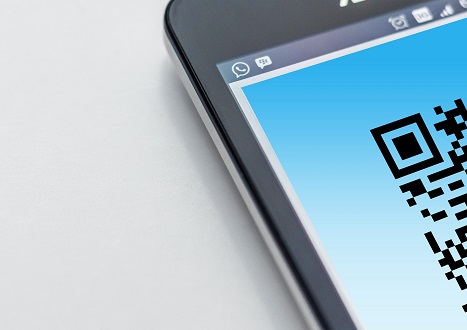








































Only Registered Members Can Download VCE Files or View Training Courses
Please fill out your email address below in order to Download VCE files or view Training Courses. Registration is Free and Easy - you simply need to provide an email address.
- Trusted By 1.2M IT Certification Candidates Every Month
- VCE Files Simulate Real Exam Environment
- Instant Download After Registration.
Log into your ExamCollection Account
Please Log In to download VCE file or view Training Course
Only registered Examcollection.com members can download vce files or view training courses.




