- Home
- Video Courses
- Certifications
- AZ-204: Developing Solutions for Microsoft Azure Dumps


AZ-204: Developing Solutions for Microsoft Azure Certification Video Training Course
AZ-204: Developing Solutions for Microsoft Azure Certification Video Training Course includes 162 Lectures which proven in-depth knowledge on all key concepts of the exam. Pass your exam easily and learn everything you need with our AZ-204: Developing Solutions for Microsoft Azure Certification Training Video Course.
Curriculum for Microsoft Azure AZ-204 Certification Video Training Course








AZ-204: Developing Solutions for Microsoft Azure Certification Video Training Course Info:
The Complete Course from ExamCollection industry leading experts to help you prepare and provides the full 360 solution for self prep including AZ-204: Developing Solutions for Microsoft Azure Certification Video Training Course, Practice Test Questions and Answers, Study Guide & Exam Dumps.
AZ-204: Developing Solutions for Microsoft Azure
Course Requirements Overview
Before starting the AZ-204 Developing Solutions for Microsoft Azure course, it is important to understand the prerequisites and requirements. This ensures participants are adequately prepared to benefit fully from the training and can successfully complete the course.
The course is designed for professional developers and requires foundational knowledge of software development. Participants should be familiar with general programming concepts and have experience with object-oriented programming languages such as C#, Java, or Python. This foundational skill is critical because Azure development involves writing code for cloud applications, APIs, and backend services.
Experience with web technologies is also recommended. Understanding HTTP protocols, REST APIs, and client-server architectures allows learners to grasp how Azure services integrate with applications. Familiarity with web development frameworks and tools enhances the ability to implement practical exercises effectively.
A basic understanding of cloud computing principles is necessary. Participants should know concepts such as virtualization, cloud deployment models, and service models like IaaS, PaaS, and SaaS. Awareness of cloud advantages, including scalability, elasticity, and cost optimization, helps learners appreciate Azure’s offerings and the design choices they will make.
Working knowledge of databases is essential. Participants should understand relational databases, SQL, and NoSQL data stores. Experience with data modeling, querying, and data access technologies enables learners to implement Azure storage solutions effectively.
Experience with version control systems, particularly Git, is recommended. Azure development often involves collaborative projects, and Git enables version tracking, code management, and seamless collaboration in cloud-based development environments.
Basic knowledge of networking concepts is beneficial. Participants should understand DNS, IP addressing, firewalls, and virtual networks. These skills help developers design secure and efficient communication between Azure services and applications.
Familiarity with development environments and tools is required. Participants should be comfortable using integrated development environments such as Visual Studio, Visual Studio Code, or IntelliJ. Understanding how to write, debug, and deploy code in these environments supports hands-on labs and practical exercises.
A willingness to engage in hands-on learning is essential. The course emphasizes lab exercises that simulate real-world scenarios. Participants should be prepared to experiment with Azure services, troubleshoot issues, and iteratively refine solutions.
Software and Hardware Requirements
Participants need appropriate software and hardware to complete the course effectively. A reliable computer with a modern operating system such as Windows 10/11, macOS, or Linux is required. Adequate processing power, memory, and storage ensure smooth performance when running development tools and deploying Azure resources.
An active internet connection is essential. Azure services are cloud-based, and hands-on labs require access to Azure Portal, Azure CLI, and online documentation. Stable internet ensures uninterrupted participation in exercises, deployments, and interactions with cloud resources.
Participants should have accounts for development tools and Azure subscriptions. A free or paid Azure account allows learners to provision services, deploy applications, and explore resources in a real cloud environment. Access to Microsoft Learn and Visual Studio or Visual Studio Code supports coding and testing exercises.
Certain modules require specific SDKs and libraries. Participants should install the latest versions of Azure SDKs for their chosen programming language. Dependencies such as .NET Core, Python packages, or Java libraries may also be needed to complete lab exercises effectively.
Familiarity with command-line tools is advantageous. Azure CLI and PowerShell are frequently used for deploying and managing resources. Understanding basic commands, scripting, and automation improves efficiency during labs and real-world tasks.
Prior Knowledge Recommendations
While not mandatory, prior experience with Azure or other cloud platforms enhances learning. Understanding basic Azure concepts such as resource groups, subscriptions, and region selection provides a head start. Participants familiar with virtual machines, storage accounts, and serverless functions can grasp advanced topics more quickly.
Knowledge of software development lifecycle (SDLC) concepts is useful. Participants should understand version control, continuous integration, testing, and deployment processes. These concepts are integrated into Azure development practices and influence how applications are designed, deployed, and maintained.
Understanding application architecture patterns is recommended. Familiarity with monolithic, microservices, and event-driven architectures helps participants design scalable, modular, and maintainable cloud solutions. These patterns are frequently referenced in labs and scenario-based exercises.
Familiarity with security principles is important. Participants should understand basic encryption, authentication, and authorization concepts. Awareness of identity management and access control models helps when configuring secure Azure applications.
Skills Required for Hands-On Labs
The course includes practical exercises requiring certain skills. Participants should be comfortable creating, configuring, and deploying applications using development environments. They must understand how to debug code, test applications, and handle errors effectively.
Participants should know how to interact with APIs. Many exercises involve connecting Azure applications to REST APIs, messaging services, or third-party systems. Understanding API calls, endpoints, and authentication mechanisms is essential for completing these labs.
Database management skills are necessary. Participants should know how to create tables, query data, and optimize performance in relational and NoSQL databases. Labs often involve integrating storage solutions into applications and ensuring data integrity.
Knowledge of containerization and orchestration is helpful. Some modules cover Docker containers and Azure Kubernetes Service. Familiarity with container creation, image management, and deployment enhances the learning experience.
Basic scripting skills are advantageous. Writing automation scripts in PowerShell, Bash, or Python allows participants to manage Azure resources efficiently. Automation is a key part of real-world Azure development workflows.
Commitment and Time Requirements
Completing the AZ-204 course requires a dedicated commitment. The course is intensive, combining theory and practical exercises, so learners should allocate sufficient time to study, practice, and review materials.
Participants should plan for several hours per week for lectures, labs, and self-study. The course pace varies based on prior experience, but consistent engagement ensures retention of complex concepts and skill development.
Regular review of modules and practice with hands-on exercises is recommended. Revisiting lab exercises and troubleshooting scenarios reinforces learning and builds confidence in applying Azure solutions.
Participants should also invest time in exam preparation if pursuing certification. Reviewing course objectives, completing practice questions, and simulating exam conditions helps reinforce knowledge and identifies areas for improvement.
Prerequisites for Certification Preparation
If the goal is to pass the AZ-204 certification exam, participants should meet certain prerequisites. They should have professional experience in software development, ideally with at least one to two years of cloud development exposure.
Familiarity with Azure services, though not strictly required, significantly benefits exam preparation. Understanding how compute, storage, security, and integration services function in Azure helps learners answer scenario-based questions accurately.
Strong programming skills are essential. The exam tests the ability to write code for cloud applications, so participants should be confident in their chosen language and able to apply it in Azure contexts.
Problem-solving skills are also critical. The exam includes scenarios requiring analysis, solution design, and implementation. Participants should practice troubleshooting, optimizing performance, and making architecture decisions in real-world contexts.
Recommended Learning Resources
Participants should leverage multiple learning resources to meet course requirements. Official Microsoft documentation and learning paths provide structured content aligned with the exam.
Online tutorials, video courses, and interactive labs supplement official content, offering different perspectives and practical examples. These resources help reinforce concepts and provide alternative explanations for complex topics.
Books and guides on Azure development and cloud architecture can enhance understanding. Reading materials that cover programming practices, storage strategies, and security models provide depth and context beyond hands-on exercises.
Communities and forums are valuable for peer support. Engaging with other learners, asking questions, and sharing solutions can accelerate understanding and expose participants to practical insights.
Course Description Overview
The AZ-204 Developing Solutions for Microsoft Azure course is designed to provide developers with the expertise needed to build and deploy cloud-based applications efficiently. It focuses on hands-on experience and practical scenarios, giving learners the tools and knowledge required to work in a real-world Azure environment.
This course emphasizes the development of scalable, secure, and high-performance applications using Azure services. Participants gain experience in integrating cloud solutions, managing resources, and optimizing applications for cost and performance. The training combines theory with labs that simulate professional development workflows.
Participants explore various Azure services, including compute, storage, networking, security, and integration. The course is structured to align with the AZ-204 certification objectives, providing targeted learning that prepares developers for both exam success and practical application in the workplace.
The curriculum is comprehensive, covering essential Azure development topics. Learners engage with web apps, serverless functions, containers, and databases. They also explore identity management, monitoring, and integration with external services. By completing this course, participants acquire the skills to design and implement robust cloud solutions.
Detailed Course Description
The AZ-204 course begins by introducing core Azure concepts, emphasizing cloud development principles and best practices. Participants learn how to structure applications for reliability, scalability, and performance. Early modules focus on compute solutions, including App Services, Functions, and containerized applications.
Hands-on labs are integral to the course. Learners deploy applications to Azure, configure scaling, and manage deployments. Practical exercises allow participants to troubleshoot issues, optimize configurations, and understand deployment pipelines. These labs simulate real-world scenarios, preparing participants for professional development challenges.
The course then delves into storage solutions. Participants explore blob storage, table storage, queues, Cosmos DB, and relational databases. They learn how to design efficient data access strategies, implement secure storage, and optimize performance. These skills are critical for applications that require robust data handling and integration.
Security is a core focus throughout the course. Participants learn to implement authentication and authorization, use Azure Key Vault for secrets management, and apply encryption techniques. Security exercises teach learners how to protect applications and data while maintaining compliance with industry standards.
Monitoring and troubleshooting are emphasized to ensure participants can maintain healthy applications. The course covers Azure Monitor, Application Insights, and Log Analytics. Learners gain skills in identifying performance bottlenecks, tracking resource utilization, and resolving operational issues efficiently.
Integration with external services is also explored in depth. Participants learn to connect applications to REST APIs, messaging services, and third-party systems. Event-driven architectures, Service Bus, Event Grid, and Logic Apps are introduced to create seamless workflows and responsive applications.
The course includes modules on optimization and cost management. Participants learn to tune applications, manage resources efficiently, and implement caching and scaling strategies. These practices help reduce costs while ensuring high performance, which is critical in professional cloud environments.
Exam preparation is embedded throughout the course. Each module aligns with AZ-204 objectives, reinforcing key concepts and providing practice scenarios. Learners are encouraged to complete sample questions, simulate exam conditions, and review challenging topics to enhance readiness.
Who This Course is For
The AZ-204 course is intended for professional developers who want to specialize in cloud development on Microsoft Azure. It is ideal for individuals seeking to enhance their skills in building, deploying, and managing cloud-based applications.
Developers with prior experience in software development, especially in object-oriented programming languages like C#, Java, or Python, will find the course highly relevant. The course builds on existing coding knowledge to teach cloud-specific implementation strategies.
Web developers and backend developers benefit from the course. Those familiar with REST APIs, HTTP protocols, and client-server architectures can quickly grasp Azure integration patterns and application deployment strategies.
IT professionals seeking to transition to cloud development also benefit. The course provides a structured pathway to learn cloud-specific development skills, including storage, compute, security, and monitoring, while preparing participants for certification.
Participants aspiring for the AZ-204 certification find this course essential. The training is aligned with the exam objectives, providing comprehensive coverage and practical exercises that reflect real-world scenarios. This makes the course suitable for certification preparation.
The course is also relevant for team members in organizations adopting Azure for application development. Understanding how to develop, deploy, and maintain cloud solutions enables team members to contribute effectively to cloud-based projects and enhance organizational capability.
Skills Gained from the Course
By completing the AZ-204 course, participants acquire a wide range of skills applicable to professional development roles. Learners gain the ability to develop Azure compute solutions, including App Services, Functions, and containers.
Participants learn to design and implement data storage solutions using relational and NoSQL databases. They gain skills in configuring storage accounts, securing data, and optimizing access for performance.
Security skills are enhanced, including authentication, authorization, and secret management. Participants become proficient in protecting applications and data while following industry best practices.
Monitoring and troubleshooting skills allow learners to maintain high-performing applications. Participants understand how to use Azure monitoring tools, analyze performance data, and optimize resources.
Integration skills enable learners to connect applications with APIs, messaging services, and event-driven architectures. This knowledge supports the development of responsive and interconnected cloud solutions.
Participants also gain skills in performance optimization and cost management. They learn to implement caching, scaling, and resource tuning to build efficient, cost-effective applications.
Finally, learners acquire exam readiness skills. They gain confidence in applying knowledge to scenario-based questions, practice problem-solving, and reinforce understanding of Azure development concepts.
Real-World Applications
The course emphasizes practical application of skills in real-world scenarios. Participants learn to design solutions that meet business requirements, ensure security, and optimize performance.
Developers will be able to build cloud-based web applications, APIs, and serverless solutions. They will understand how to integrate storage, manage identity and access, and monitor applications for reliability.
The training prepares participants for project-based work in Azure environments. Skills acquired in the course translate directly into professional tasks such as deploying scalable applications, configuring services, and implementing automated workflows.
Participants will also be equipped to contribute to team-based projects. Knowledge of Azure services, integration patterns, and best practices allows learners to collaborate effectively, troubleshoot issues, and enhance overall project quality.
Target Audience in Professional Context
The course is suitable for individuals working in development, IT, or cloud engineering roles. Developers who want to advance their cloud expertise will find the course invaluable.
IT professionals transitioning to cloud development roles can leverage the course to gain practical skills. The training provides foundational knowledge and hands-on experience necessary for cloud project implementation.
Organizations adopting Azure can benefit from upskilling employees through this course. Teams gain the capability to develop and maintain applications, manage resources efficiently, and ensure application security.
Students and recent graduates interested in cloud development can also benefit. The course provides a structured pathway to gain professional skills and certification, enhancing employability in the cloud computing sector.
Student Feedback
Similar Microsoft Video Courses























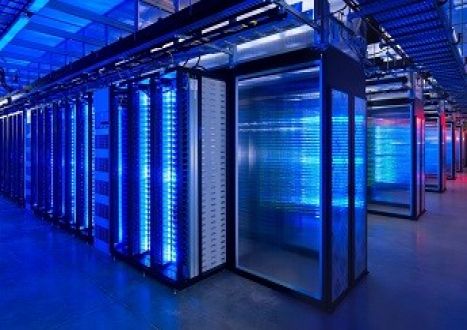









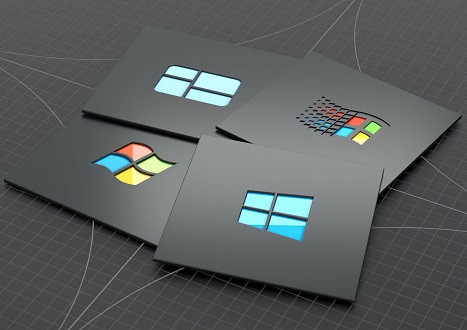


























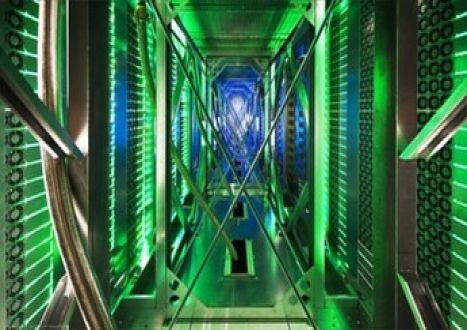














































































































































































Only Registered Members Can Download VCE Files or View Training Courses
Please fill out your email address below in order to Download VCE files or view Training Courses. Registration is Free and Easy - you simply need to provide an email address.
- Trusted By 1.2M IT Certification Candidates Every Month
- VCE Files Simulate Real Exam Environment
- Instant Download After Registration.
Log into your ExamCollection Account
Please Log In to download VCE file or view Training Course
Only registered Examcollection.com members can download vce files or view training courses.




