- Home
- Video Courses
- Certifications
- SC-900: Microsoft Security, Compliance, and Identity Fundamentals Dumps


SC-900: Microsoft Security, Compliance, and Identity Fundamentals Certification Video Training Course
SC-900: Microsoft Security, Compliance, and Identity Fundamentals Certification Video Training Course includes 147 Lectures which proven in-depth knowledge on all key concepts of the exam. Pass your exam easily and learn everything you need with our SC-900: Microsoft Security, Compliance, and Identity Fundamentals Certification Training Video Course.
Curriculum for Microsoft Security SC-900 Certification Video Training Course





SC-900: Microsoft Security, Compliance, and Identity Fundamentals Certification Video Training Course Info:
The Complete Course from ExamCollection industry leading experts to help you prepare and provides the full 360 solution for self prep including SC-900: Microsoft Security, Compliance, and Identity Fundamentals Certification Video Training Course, Practice Test Questions and Answers, Study Guide & Exam Dumps.
SC-900: Microsoft Security, Compliance, and Identity Fundamentals with SIMS
Course Overview
The SC-900 course, Microsoft Security, Compliance, and Identity Fundamentals, is designed to provide foundational knowledge in Microsoft’s security, compliance, and identity solutions. This course introduces learners to key concepts and practices that are crucial in securing an organization’s data and infrastructure. The training emphasizes understanding the basic principles of Microsoft’s cloud security and compliance tools. Learners will gain insight into managing identity and access, implementing security controls, and understanding compliance requirements.
Importance of Security Fundamentals
Security fundamentals form the backbone of any organization’s IT strategy. As businesses increasingly adopt cloud services, the importance of understanding security risks and mitigations grows. SC-900 helps learners grasp the core concepts needed to protect users, data, applications, and devices. The course emphasizes both theoretical knowledge and practical application, preparing students to understand Microsoft’s security frameworks.
Microsoft Security Landscape
Microsoft offers a wide range of security solutions to address modern cybersecurity challenges. SC-900 introduces the security landscape, covering solutions like Microsoft Defender, Azure Security Center, and Microsoft 365 security tools. The course helps learners understand how these tools work together to secure identities, endpoints, and data. Students also explore the shared responsibility model, which clarifies what the organization and Microsoft are responsible for in cloud security.
Understanding Compliance Fundamentals
Compliance is critical for organizations to meet legal, regulatory, and internal requirements. SC-900 introduces compliance fundamentals, including risk management, regulatory standards, and policies. Learners gain insights into frameworks such as ISO, GDPR, and NIST. The course explains how Microsoft tools assist in maintaining compliance, auditing systems, and reporting on security and regulatory requirements.
Identity Management Overview
Identity management is a core pillar of security. The SC-900 course provides an overview of identity management concepts such as authentication, authorization, and identity protection. Learners explore Microsoft’s identity solutions, including Azure Active Directory, Multi-Factor Authentication, Conditional Access, and Identity Governance. Understanding identity management is critical for controlling access and protecting organizational resources.
Role of Microsoft Security, Compliance, and Identity Solutions
Microsoft’s security, compliance, and identity solutions work together to protect modern cloud environments. SC-900 explains how these tools integrate to provide a cohesive security framework. Learners explore how policies, monitoring, and automation help prevent security incidents, detect threats, and respond effectively. The course emphasizes practical scenarios, showing how these tools can be applied to real-world challenges.
Modules Overview
SC-900 is divided into several modules, each focusing on key areas of security, compliance, and identity. The modules build knowledge progressively, starting from foundational concepts and moving towards practical applications. Each module includes explanations, demonstrations, and exercises to reinforce learning. The course is structured to provide a clear path from understanding core concepts to applying them in Microsoft environments.
Module One: Security Fundamentals
This module covers the principles of security, including confidentiality, integrity, and availability. Learners explore common security threats and attack vectors. The module introduces basic security concepts such as firewalls, encryption, and threat protection. Students also learn about the role of security policies and risk management in maintaining a secure environment.
Module Two: Compliance Fundamentals
The second module focuses on understanding compliance frameworks and regulatory requirements. Learners gain knowledge of legal and ethical obligations in managing data. The module covers topics like data governance, privacy standards, and auditing. Microsoft’s compliance tools are introduced, showing how they assist organizations in meeting regulatory requirements.
Module Three: Identity Fundamentals
Identity fundamentals are explored in depth in this module. Learners study authentication methods, identity lifecycle management, and secure access principles. The module includes practical scenarios to demonstrate how to implement secure identity solutions. Microsoft identity tools such as Azure Active Directory and Conditional Access are covered in detail.
Module Four: Microsoft Security Solutions
This module dives into Microsoft’s security offerings. Students explore Microsoft Defender for Endpoint, Microsoft Defender for Identity, and Microsoft Cloud App Security. The module explains how these solutions detect, prevent, and respond to threats. Learners understand integration between tools and how to configure them to strengthen organizational security.
Module Five: Microsoft Compliance Solutions
In this module, learners focus on compliance solutions within Microsoft 365 and Azure. Topics include data classification, retention policies, and audit reporting. The module provides practical exercises to apply compliance solutions in real scenarios. Students learn to monitor compliance status and generate reports to meet regulatory obligations.
Module Six: Identity and Access Management Solutions
The final module emphasizes identity and access management. Learners explore user authentication, access reviews, and role-based access control. The module includes hands-on examples of implementing Conditional Access policies. Students gain practical knowledge to manage identities securely and ensure that users have appropriate access to resources.
Learning Outcomes
By completing SC-900, learners will understand the fundamentals of security, compliance, and identity in Microsoft environments. They will gain practical skills in using Microsoft tools to protect organizational assets. Students will be prepared to recognize security risks, implement identity solutions, and maintain compliance with regulations. The course equips learners with a strong foundation to support further security certifications.
Hands-On Experience
SC-900 emphasizes practical learning through demonstrations and exercises. Students gain hands-on experience configuring Microsoft security and compliance tools. Exercises include setting up Multi-Factor Authentication, configuring Conditional Access policies, and monitoring security alerts. Hands-on practice helps reinforce theoretical knowledge and prepares learners for real-world application.
Integration with Microsoft Ecosystem
The course shows how security, compliance, and identity solutions integrate across Microsoft products. Students learn how tools work together to provide holistic protection. Integration examples include combining Microsoft Defender with Azure Security Center for threat detection and using compliance tools in Microsoft 365 to manage data governance. This knowledge is essential for managing secure, compliant environments.
Preparing for SC-900 Certification
SC-900 is aligned with the Microsoft certification exam. The course content prepares learners by covering exam objectives comprehensively. Topics include security principles, identity management, compliance frameworks, and Microsoft solutions. By following the course, learners build the knowledge and confidence needed to successfully pass the SC-900 exam.
Career Benefits
Completing SC-900 opens career opportunities in IT security, compliance, and cloud administration. Professionals can leverage this foundation to pursue advanced certifications. Organizations benefit from having staff who understand Microsoft security and compliance frameworks. The course provides skills that are in demand across industries, enhancing professional growth.
Security Best Practices
Throughout the course, learners are introduced to security best practices. Topics include password management, access control, threat monitoring, and incident response. Understanding best practices helps learners implement security measures effectively. The course encourages proactive approaches to prevent security breaches and maintain organizational resilience.
Compliance Monitoring and Reporting
SC-900 emphasizes the importance of monitoring compliance continuously. Students learn to use Microsoft tools to track compliance status, identify risks, and generate reports. This knowledge helps organizations stay aligned with regulatory requirements. Reporting practices covered in the course provide visibility and accountability for compliance initiatives.
Understanding Cloud Security
Cloud security is a major focus of SC-900. Learners explore risks associated with cloud environments and strategies to mitigate them. Topics include secure configuration, data protection, and threat detection. The course covers Microsoft cloud solutions, helping students understand how to secure cloud-based applications and infrastructure.
Identity Protection Strategies
Protecting user identities is critical to organizational security. SC-900 covers strategies for identity protection, including Multi-Factor Authentication, conditional access, and monitoring user activity. Learners gain insights into detecting compromised accounts and mitigating identity risks. This knowledge supports secure access management and prevents unauthorized access.
Threat Detection and Response
Threat detection and response are essential components of a security program. The course explains how Microsoft solutions identify threats and provide alerts. Learners explore automated response options and manual investigation procedures. Understanding threat detection enables learners to respond quickly and effectively to potential security incidents.
Risk Management Principles
SC-900 introduces learners to risk management principles. Topics include risk assessment, mitigation strategies, and prioritizing security investments. The course explains how organizations identify vulnerabilities and apply controls to reduce risks. Risk management knowledge helps learners make informed decisions to protect organizational assets.
Security Policies and Governance
The course emphasizes the importance of security policies and governance. Students learn how to establish policies that define acceptable use, access controls, and compliance requirements. Governance practices help ensure consistent security implementation. Learners understand the role of leadership and accountability in maintaining a secure environment.
Course Requirements Overview
The SC-900: Microsoft Security, Compliance, and Identity Fundamentals course is designed to be accessible to a wide range of learners. While no extensive technical background is required, there are certain prerequisites and requirements that help ensure learners can fully benefit from the course. Understanding these requirements ensures participants are prepared and can achieve maximum learning outcomes.
Basic Technical Knowledge
Learners should have a basic understanding of computer systems, networking concepts, and cloud technology. Familiarity with operating systems such as Windows or macOS, basic networking terms like IP addresses and firewalls, and general internet usage is helpful. While the course does not require advanced IT skills, a foundational understanding supports comprehension of security, compliance, and identity concepts.
Understanding Cloud Concepts
A key requirement for SC-900 is a basic knowledge of cloud computing. Learners should understand what cloud services are, the difference between Software as a Service (SaaS), Platform as a Service (PaaS), and Infrastructure as a Service (IaaS). Awareness of cloud benefits and risks provides context for learning Microsoft cloud security and compliance solutions.
Familiarity with Microsoft 365
SC-900 focuses heavily on Microsoft solutions. Familiarity with Microsoft 365 applications such as Teams, Outlook, SharePoint, and OneDrive is advantageous. Understanding how these applications store, share, and manage data helps learners appreciate the security and compliance measures that protect them.
Basic Knowledge of Identity and Access
Participants should have a basic understanding of user accounts, passwords, and access control. Recognizing how login credentials work and the concept of authentication helps learners understand Microsoft identity solutions. Familiarity with Single Sign-On (SSO) and Multi-Factor Authentication concepts is useful but not mandatory.
Internet and Web Browsing Skills
The course requires learners to navigate web-based interfaces and access online resources. Basic skills in using web browsers, managing tabs, and understanding URLs are necessary. This requirement ensures participants can efficiently interact with Microsoft 365 and Azure portals used in practical exercises.
Access to Microsoft 365 or Azure Environments
Hands-on practice is an important part of SC-900. Participants should have access to a Microsoft 365 or Azure environment. This access allows learners to practice configuring security and compliance features. A trial Microsoft 365 account or Azure free subscription is sufficient for completing exercises.
Motivation and Learning Attitude
While technical prerequisites are minimal, learners benefit from a strong motivation to understand security, compliance, and identity principles. SC-900 requires attention to detail, willingness to explore hands-on labs, and curiosity about how security frameworks protect organizational resources.
Understanding Security Terminology
SC-900 introduces specialized security terminology. Participants should be prepared to familiarize themselves with terms like encryption, threat detection, vulnerability, identity governance, and compliance standards. A willingness to learn and refer to documentation supports comprehension throughout the course.
Knowledge of Organizational Policies
Learners will benefit from basic awareness of organizational policies, particularly around data handling and security practices. Understanding concepts like acceptable use, access rights, and data classification helps contextualize Microsoft compliance and security solutions.
Time Commitment
The course requires a commitment to learning and hands-on practice. Participants should allocate sufficient time to complete lessons, practice exercises, and review concepts. SC-900 is structured to allow self-paced learning, but consistent engagement ensures effective retention of knowledge.
Software and Hardware Requirements
Participants should have a computer capable of running modern browsers and accessing Microsoft 365 and Azure portals. Reliable internet connectivity is essential for accessing online labs, documentation, and virtual classrooms. While high-end hardware is not required, a stable system ensures smooth participation.
Browser Recommendations
SC-900 content and labs are optimized for modern browsers such as Microsoft Edge, Google Chrome, or Mozilla Firefox. Learners should ensure their browsers are updated to the latest version to prevent compatibility issues. Browser performance can impact lab exercises and portal navigation.
Security Mindset
A security-conscious mindset enhances learning outcomes. Learners should approach the course with an awareness of threats, data privacy concerns, and the importance of compliance. Understanding why security measures are implemented helps learners apply concepts effectively in practical scenarios.
Self-Study Skills
The course requires self-directed learning to reinforce concepts. Participants should be comfortable reviewing documentation, watching instructional videos, and exploring labs independently. Self-study skills are critical for absorbing foundational knowledge and preparing for the SC-900 exam.
Communication and Collaboration Skills
While the course can be completed individually, collaboration and discussion enhance learning. Participants should be willing to engage in online forums, share insights, and ask questions. Communication skills support understanding complex security and compliance topics through discussion and peer interaction.
Familiarity with Microsoft Documentation
SC-900 references Microsoft official documentation frequently. Learners should be comfortable reading and interpreting online technical documentation. This skill helps participants navigate product features, understand configuration options, and apply security and compliance best practices.
Prerequisite Courses (Optional)
Although not required, completing introductory courses in Microsoft 365, Azure, or basic IT fundamentals is beneficial. Prior exposure to topics like cloud infrastructure, identity management, or basic security principles can accelerate learning. Optional courses provide additional context and reinforce understanding.
Awareness of Threats and Risks
A foundational awareness of cyber threats and organizational risks improves engagement with SC-900 content. Learners should understand concepts like phishing, malware, ransomware, and data breaches. Recognizing real-world threats helps learners appreciate the purpose of Microsoft security and compliance tools.
Organizational Roles and Responsibilities
Understanding typical IT and security roles helps contextualize the course. Learners should be aware of roles such as IT administrators, security officers, and compliance managers. Recognizing responsibilities associated with these roles helps learners see how Microsoft solutions support organizational objectives.
Practical Lab Skills
Hands-on exercises are a critical component of SC-900. Learners should have basic lab skills, such as navigating portals, performing simple configurations, and interpreting results. Practical experience helps solidify theoretical concepts and prepares participants for real-world application.
Commitment to Ethical Practices
SC-900 emphasizes ethical security and compliance practices. Learners should approach the course with a mindset that prioritizes ethical behavior in managing data, identities, and organizational resources. Ethical awareness ensures responsible application of knowledge gained from the course.
Troubleshooting and Problem-Solving Skills
Basic troubleshooting and problem-solving skills enhance learning outcomes. Participants should be able to identify issues during lab exercises and explore solutions independently. Problem-solving strengthens comprehension and reinforces practical application of security and compliance principles.
Learning Tools and Resources
Participants should have access to supplementary learning tools, such as note-taking applications, virtual lab guides, and online forums. Utilizing these resources enhances understanding and supports exam preparation. SC-900 encourages learners to leverage all available tools for a comprehensive learning experience.
Commitment to Continuous Learning
The technology and security landscape evolves rapidly. SC-900 learners should commit to continuous learning beyond the course. Staying updated on new threats, Microsoft solutions, and compliance requirements ensures long-term proficiency. Continuous learning is essential for sustaining a career in security, compliance, and identity management.
Summary of Requirements
SC-900 is designed to be accessible yet effective for building foundational knowledge. Participants should have basic IT skills, cloud awareness, and familiarity with Microsoft products. Access to hands-on labs, commitment to self-directed learning, and a security-conscious mindset are essential. Understanding the course requirements ensures learners are prepared to engage fully and achieve success.
Preparing Mentally and Logistically
Participants should approach the course with the right mindset and logistical preparation. Ensuring uninterrupted time for lessons, configuring environments before starting labs, and preparing notes enhances the learning experience. Being mentally and logistically prepared allows learners to maximize the benefits of SC-900.
Practical Recommendations
It is recommended to set aside dedicated study sessions, maintain a lab journal for exercises, and review Microsoft documentation regularly. Practicing scenarios and exploring security and compliance features reinforces learning. Following these recommendations improves understanding and helps prepare learners for certification.
Accessibility Considerations
Microsoft provides accessibility features to support diverse learners. Participants should be aware of these features to enhance their learning experience. Tools like screen readers, text-to-speech, and high-contrast modes can assist learners in engaging fully with course content.
Building a Foundation for Advanced Learning
Meeting SC-900 requirements ensures that learners build a strong foundation for further security, compliance, and identity training. Understanding prerequisites, preparing environments, and engaging actively provides a solid base for more advanced courses. SC-900 acts as a stepping stone to advanced Microsoft certifications and specialized security roles.
Student Feedback
Similar Microsoft Video Courses























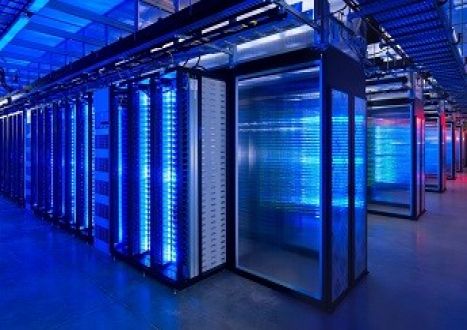









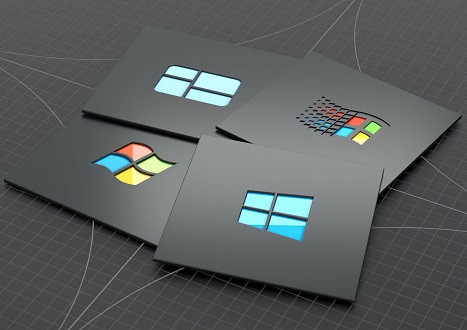



























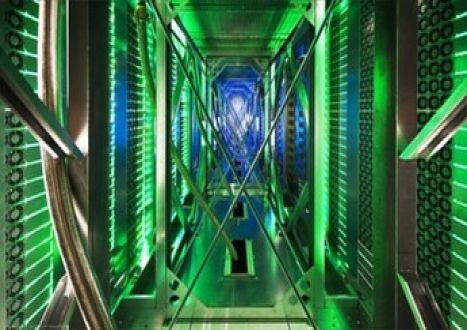














































































































































































Only Registered Members Can Download VCE Files or View Training Courses
Please fill out your email address below in order to Download VCE files or view Training Courses. Registration is Free and Easy - you simply need to provide an email address.
- Trusted By 1.2M IT Certification Candidates Every Month
- VCE Files Simulate Real Exam Environment
- Instant Download After Registration.
Log into your ExamCollection Account
Please Log In to download VCE file or view Training Course
Only registered Examcollection.com members can download vce files or view training courses.




