- Home
- Video Courses
- Certifications
- CSA: ServiceNow Certified System Administrator Dumps


CSA: ServiceNow Certified System Administrator Certification Video Training Course
CSA: ServiceNow Certified System Administrator Certification Video Training Course includes 52 Lectures which proven in-depth knowledge on all key concepts of the exam. Pass your exam easily and learn everything you need with our CSA: ServiceNow Certified System Administrator Certification Training Video Course.
Curriculum for ServiceNow CSA Certification Video Training Course










CSA: ServiceNow Certified System Administrator Certification Video Training Course Info:
The Complete Course from ExamCollection industry leading experts to help you prepare and provides the full 360 solution for self prep including CSA: ServiceNow Certified System Administrator Certification Video Training Course, Practice Test Questions and Answers, Study Guide & Exam Dumps.
ServiceNow Certified System Administrator (CSA) Practice Tests
Course Overview
The ServiceNow Certified System Administrator course is designed to provide learners with the knowledge and skills required to manage and configure the ServiceNow platform effectively. This course focuses on the foundational elements necessary for system administration, emphasizing practical application and hands-on exercises.
Purpose of the Course
This course equips participants with the essential understanding needed to navigate the ServiceNow environment. It helps learners develop capabilities to configure system properties, manage users, and maintain the platform’s security. By completing this course, participants gain confidence in their ability to perform key administrative functions.
Importance of ServiceNow Administration
ServiceNow is a powerful IT service management tool used widely across organizations. Understanding its administration is crucial for ensuring smooth operations, accurate data management, and compliance with internal workflows. This course emphasizes practical skills that are immediately applicable in real-world scenarios.
Key Learning Outcomes
Participants will acquire the ability to configure ServiceNow instances, manage users and roles, create and maintain applications, and ensure system security. The course also covers workflows, reporting, and incident management, providing a comprehensive foundation for system administrators.
Modules Overview
The course is divided into several modules, each focusing on a critical aspect of ServiceNow administration. Each module builds upon the previous one to develop a complete understanding of the platform’s capabilities.
Introduction to ServiceNow
This module introduces the ServiceNow platform, including its architecture, user interface, and core functionality. Learners explore the navigation tools, dashboards, and applications within the platform. Understanding the basic interface allows administrators to work efficiently and leverage ServiceNow’s full potential.
Understanding User Interface Elements
The user interface module covers forms, lists, and navigation menus. Learners understand how to customize views, create filters, and manage records effectively. The ability to manipulate the interface enhances productivity and ensures that data is presented accurately.
System Administration Basics
This module introduces the foundational elements of system administration. Topics include user management, roles, groups, and permissions. Learners explore how to create, modify, and delete users while maintaining proper security protocols.
Configuration Management
Configuration management focuses on maintaining accurate system configurations and ensuring data integrity. Participants learn how to define tables, fields, and forms, as well as how to customize application settings. Proper configuration ensures consistent system performance and supports business workflows.
Security and Access Control
Understanding security is critical for ServiceNow administrators. This module covers access control rules, role-based permissions, and best practices for safeguarding sensitive data. Learners practice creating secure environments while balancing usability and functionality.
Workflow and Automation
ServiceNow allows administrators to automate business processes using workflows. This module teaches how to design, implement, and manage workflows to streamline operations. Learners explore workflow triggers, conditions, and approvals to improve efficiency and reduce manual effort.
Reporting and Analytics
Effective reporting is essential for informed decision-making. This module guides learners through creating reports, dashboards, and performance analytics. Administrators learn how to generate insights from data, monitor trends, and present actionable information to stakeholders.
Incident, Problem, and Change Management
ServiceNow’s ITSM capabilities include managing incidents, problems, and changes. This module provides a practical understanding of the lifecycle of these processes. Learners understand how to log incidents, track problems, and manage changes to minimize business disruption.
Knowledge Management
Knowledge management is crucial for capturing and sharing organizational knowledge. Participants learn to create, categorize, and manage knowledge articles. Effective knowledge management improves service delivery and reduces repetitive work.
Service Catalog and Request Management
Service catalog administration involves configuring items, workflows, and approvals for user requests. Learners gain experience designing catalogs that meet business needs while ensuring efficient request fulfillment.
Application Development Fundamentals
This module introduces basic application development concepts in ServiceNow. Learners explore creating custom applications, tables, forms, and modules. Understanding application development empowers administrators to extend platform functionality to meet organizational requirements.
Instance Maintenance
Maintaining a ServiceNow instance requires monitoring performance, managing updates, and troubleshooting issues. This module covers best practices for instance health, including backup strategies, performance optimization, and handling system errors.
Hands-On Labs
Hands-on labs reinforce theoretical knowledge by providing practical exercises in a controlled environment. Learners perform real-world tasks, including user management, workflow creation, report generation, and system configuration. These labs help solidify skills and build confidence.
Capstone Project
The capstone project integrates concepts from all modules, challenging learners to configure a functional ServiceNow environment. Participants simulate real-world administrative tasks, ensuring they are prepared for practical application in their organizations.
Learning Methodology
The course combines instructor-led training with self-paced exercises and hands-on labs. This blended approach ensures learners understand concepts, apply them in practice, and reinforce their knowledge through repetition and real-world scenarios.
Assessment Strategy
Assessment includes quizzes, practical exercises, and a final evaluation. These assessments measure understanding of core concepts, ability to apply administrative skills, and readiness for the CSA certification exam.
Practical Skills Gained
Learners finish the course with the ability to manage users, configure system properties, implement workflows, generate reports, and maintain instance security. These skills are critical for career advancement in IT service management and platform administration.
Career Benefits
Completing the ServiceNow CSA course enhances employability, opening doors to roles such as ServiceNow Administrator, IT Service Manager, and Platform Specialist. Certified administrators are in high demand, and the knowledge gained from this course provides a competitive edge in the IT job market.
The ServiceNow CSA training course is comprehensive, practical, and career-oriented. It provides learners with the tools, knowledge, and confidence to manage ServiceNow instances effectively. By completing this course, participants are prepared to take the certification exam and succeed in real-world administrative roles.
Course Requirements Overview
The ServiceNow Certified System Administrator course has several requirements to ensure participants are prepared to succeed. These requirements cover technical skills, prior knowledge, and organizational prerequisites. Understanding these requirements before enrolling helps learners maximize their learning experience.
Technical Prerequisites
A basic understanding of IT concepts is essential for this course. Participants should be familiar with networking fundamentals, databases, and general IT service management principles. This foundation allows learners to grasp ServiceNow concepts more quickly and effectively.
Hardware and Software Requirements
Participants need access to a computer with a stable internet connection. Recommended specifications include a modern processor, sufficient RAM for multitasking, and a reliable browser such as Chrome, Firefox, or Edge. ServiceNow is cloud-based, so no installation of software is required, but access to a personal instance or developer instance is necessary for hands-on practice.
Browser Compatibility
ServiceNow is optimized for modern web browsers. Participants must ensure their browsers are updated to the latest version. Using outdated browsers can cause display issues, reduce performance, and limit the functionality available for labs and exercises.
ServiceNow Instance Access
Access to a ServiceNow instance is mandatory for practical exercises. Learners can use the free ServiceNow Developer instance available online. This instance allows participants to create tables, configure workflows, and perform hands-on tasks without impacting a production environment.
Prior Knowledge of IT Service Management
A basic understanding of ITIL principles, including incident, problem, and change management, is highly recommended. Familiarity with ITIL terminology helps learners connect ServiceNow features to real-world IT service processes. This knowledge supports a smoother learning experience and enhances comprehension.
Understanding of Databases
ServiceNow relies heavily on relational database concepts. Participants should understand tables, records, fields, and relationships. This knowledge is crucial for configuring tables, managing data, and developing applications within the platform.
User Account Requirements
Learners must create and maintain a personal ServiceNow account for their instance. This account is used for all exercises, configuration tasks, and labs. Maintaining proper credentials ensures continuity in learning and prevents data loss or interruptions in access.
Basic Scripting Knowledge
Although not mandatory, basic familiarity with JavaScript can be helpful. ServiceNow uses JavaScript for client and server scripting, workflows, and automation. Understanding basic programming concepts enables learners to extend functionality and implement custom solutions efficiently.
Knowledge of Business Processes
Understanding general business processes is beneficial. Participants should be able to map organizational workflows, identify approvals, and understand process dependencies. This knowledge is critical when designing workflows and service catalog items.
Organizational Support
In some cases, organizations may provide support for training. This can include access to internal ServiceNow instances, additional resources, or mentorship from experienced administrators. Participants should verify support availability to enhance their learning experience.
Commitment to Learning
Completing this course requires dedication and consistent practice. Participants should be prepared to spend time on exercises, labs, and reviewing materials. Active engagement ensures learners can apply theoretical knowledge to practical tasks and retain information effectively.
Online Learning Skills
Since much of the training can be self-paced, participants should be comfortable navigating online learning platforms. Skills such as following video tutorials, reading documentation, and performing exercises independently are essential for successful course completion.
Understanding Security Best Practices
Administrators must handle sensitive data responsibly. Learners should understand basic security principles, including password management, role-based access, and data protection practices. This knowledge is necessary for maintaining secure and compliant ServiceNow instances.
Problem-Solving Skills
Effective administrators must analyze and resolve issues efficiently. Participants should be able to troubleshoot problems, investigate errors, and implement solutions in a logical manner. Developing these skills enhances performance in hands-on exercises and real-world scenarios.
Communication Skills
Clear communication is important when working with stakeholders, documenting processes, and collaborating with team members. Participants should be able to describe configurations, explain workflows, and share findings effectively to ensure alignment with organizational goals.
Time Management
The course covers multiple modules, hands-on labs, and assessments. Participants need good time management skills to balance learning activities, practice exercises, and assessment preparation. Proper planning ensures consistent progress and reduces the risk of falling behind.
Learning Resources
Participants should have access to official ServiceNow documentation, study guides, and community forums. These resources provide additional explanations, examples, and troubleshooting guidance that support the main course content. Familiarity with these resources enhances self-directed learning.
Previous Experience with Applications
While prior experience with ServiceNow is not required, familiarity with web-based applications or enterprise software can be advantageous. Understanding how applications function, navigate, and integrate helps learners adapt more quickly to the ServiceNow interface.
Adaptability to Platform Updates
ServiceNow regularly releases updates and new features. Participants should be adaptable and willing to learn changes in functionality. Keeping up with platform updates ensures that learners remain proficient in administering current ServiceNow instances.
Practice and Hands-On Experience
Practical exercises are critical for mastering system administration. Participants must dedicate time to hands-on labs, experimenting with tables, workflows, and configurations. Practical experience reinforces concepts and prepares learners for real-world scenarios.
Documentation Skills
Effective administrators maintain accurate records of configurations, workflows, and processes. Participants should be able to document changes clearly and concisely. Strong documentation skills ensure consistency, aid troubleshooting, and support organizational knowledge retention.
Familiarity with IT Concepts
Participants should have a general understanding of IT services, infrastructure, and support processes. Knowing the context of IT operations helps learners relate ServiceNow features to practical applications within organizations.
Motivation and Curiosity
Successful learners demonstrate curiosity and a desire to explore the platform beyond basic exercises. Asking questions, experimenting with configurations, and seeking deeper understanding promotes mastery of ServiceNow administration.
Collaboration Skills
Although the course can be completed individually, collaboration with peers enhances learning. Sharing insights, discussing challenges, and reviewing exercises with others helps solidify knowledge and exposes participants to diverse approaches to problem-solving.
Accessibility Considerations
Participants must ensure that their learning environment is accessible and conducive to focused study. Minimizing distractions, having a comfortable workspace, and ensuring consistent internet connectivity are practical requirements that support effective learning.
Continuous Learning Mindset
ServiceNow is a constantly evolving platform. Participants should adopt a mindset of continuous learning, staying updated with new releases, features, and best practices. This mindset ensures long-term proficiency and adaptability as an administrator.
Course Description Overview
The ServiceNow Certified System Administrator course provides comprehensive training for individuals seeking to manage and configure the ServiceNow platform effectively. It emphasizes both theoretical understanding and hands-on practical skills, allowing participants to gain a well-rounded proficiency in ServiceNow administration.
Purpose of the Course
The primary purpose of this course is to prepare learners to perform key administrative functions in ServiceNow. Participants acquire the skills to configure applications, manage users, ensure security, and automate workflows. The course ensures that learners can apply their knowledge in real-world IT environments.
Importance of ServiceNow Administration
ServiceNow administration is a critical skill for organizations that rely on IT service management. Administrators ensure that the platform functions efficiently, workflows run smoothly, and data integrity is maintained. This course prepares learners to contribute directly to operational excellence in IT service delivery.
Course Learning Objectives
Participants will develop a deep understanding of the ServiceNow platform, including instance management, user administration, security configuration, and workflow automation. By the end of the course, learners can manage incidents, problems, and changes effectively while leveraging ServiceNow’s reporting and analytics capabilities.
Real-World Applications
The course emphasizes practical applications. Participants will gain experience in configuring tables, forms, and fields, creating workflows, managing users and roles, and producing actionable reports. The skills acquired are immediately applicable in IT support, service management, and platform administration roles.
Hands-On Approach
This course emphasizes experiential learning. Hands-on exercises, labs, and a capstone project allow participants to implement configurations, test workflows, and troubleshoot issues in a simulated ServiceNow environment. This approach ensures that learners not only understand theory but also develop practical skills.
Understanding ServiceNow Modules
Participants explore all key modules within ServiceNow, including Incident Management, Problem Management, Change Management, Knowledge Management, and Service Catalog. Each module is studied in detail, highlighting its functionality, configuration options, and role in IT service management.
User Administration
A significant focus of the course is user administration. Participants learn to create and manage user accounts, define roles and permissions, and maintain access controls. This ensures that learners understand how to protect sensitive information while enabling efficient system use.
Workflow Management
The course teaches workflow creation, customization, and management. Participants learn how to automate repetitive tasks, streamline processes, and implement approval workflows. Mastering workflow management increases operational efficiency and reduces manual intervention.
Reporting and Analytics
ServiceNow provides powerful reporting and analytics tools. Participants learn to generate real-time reports, create dashboards, and analyze performance metrics. This knowledge supports data-driven decision-making and helps organizations monitor and improve service delivery.
Configuration and Customization
Learners gain skills in configuring system settings, customizing forms and fields, and managing tables. This module equips participants to tailor the platform to meet organizational needs while maintaining stability and best practices.
Security Management
The course covers security administration, including access control rules, role-based permissions, and data protection strategies. Participants learn to balance system usability with security, ensuring compliance with organizational policies and regulatory requirements.
Application Development Basics
The course introduces the fundamentals of application development within ServiceNow. Participants learn to create custom applications, define tables and forms, and implement workflows. This knowledge allows administrators to extend platform functionality to support unique business requirements.
Knowledge Management
Participants learn to create, manage, and categorize knowledge articles. Effective knowledge management reduces repeated work, enhances service quality, and supports a culture of shared information. This module reinforces the importance of organized and accessible knowledge within an organization.
Incident, Problem, and Change Management
The course provides in-depth coverage of IT service management processes. Participants understand how to log, track, and resolve incidents, problems, and changes. They learn to apply best practices to minimize disruptions and maintain operational continuity.
Service Catalog Administration
Service catalog training focuses on configuring catalog items, workflows, and approvals. Participants learn to design user-friendly service request portals that meet organizational needs. This ensures a seamless experience for end users while enabling efficient request management.
Hands-On Labs
The course integrates practical labs throughout each module. Learners gain experience performing administrative tasks, configuring applications, and troubleshooting issues. These labs reinforce learning and build confidence in applying skills to real-world scenarios.
Capstone Project
The capstone project is a comprehensive exercise that combines all course modules. Participants simulate a live ServiceNow environment, performing administrative tasks, managing workflows, configuring security, and producing reports. This final project ensures readiness for certification and professional practice.
Assessment and Evaluation
Participants are evaluated through quizzes, practical exercises, and final assessments. These evaluations measure understanding of concepts, practical skills, and readiness for the ServiceNow Certified System Administrator exam. Performance in assessments helps identify areas for further practice and improvement.
Learning Methodology
The course combines self-paced learning, guided exercises, and instructor-led sessions. This blended methodology ensures that participants can progress at their own pace while benefiting from expert guidance and interactive discussions.
Career Relevance
This course provides essential skills for roles such as ServiceNow Administrator, IT Service Manager, Platform Specialist, and Technical Support Analyst. Certification demonstrates proficiency and enhances career opportunities in organizations leveraging ServiceNow for IT service management.
Professional Growth
Learners gain a foundation in administration and the confidence to manage enterprise ServiceNow instances. This knowledge enables participants to take on increased responsibilities, contribute to IT service optimization, and support digital transformation initiatives within their organizations.
Who This Course is For
This course is ideal for IT professionals seeking to develop administration skills in ServiceNow. It is designed for system administrators, IT service managers, technical consultants, and anyone responsible for configuring, managing, or maintaining ServiceNow environments.
IT Professionals
IT support staff, help desk analysts, and technical specialists benefit from this course by learning to manage incidents, requests, and workflows efficiently. Participants gain practical knowledge to improve service delivery and operational efficiency.
Aspiring ServiceNow Administrators
Individuals looking to start a career in ServiceNow administration gain foundational skills necessary to succeed. The course prepares learners for the CSA certification exam and equips them with hands-on experience relevant to real-world job requirements.
Consultants and Implementation Specialists
Consultants implementing ServiceNow for clients acquire practical knowledge to configure instances, customize workflows, and manage security. The course ensures they can deliver solutions that meet organizational needs while following best practices.
IT Managers
IT managers and team leads benefit by understanding the capabilities and administration of ServiceNow. Knowledge gained in this course allows them to oversee service management processes, monitor performance, and ensure platform compliance.
Career Changers
Professionals seeking to transition into IT service management or administration roles find this course valuable. It provides a structured learning path, practical exercises, and certification preparation to support career shifts into the ServiceNow ecosystem.
Students and Recent Graduates
Individuals with a background in IT or computer science can accelerate career entry into ServiceNow administration roles. The course provides the skills and knowledge needed to compete for positions that require CSA certification.
Organizations
Organizations seeking to upskill employees benefit from this course. Staff trained in ServiceNow administration can implement efficient workflows, maintain platform security, and optimize IT service delivery.
Summary
The ServiceNow CSA course is comprehensive, practical, and suitable for a wide range of participants. From IT professionals to aspiring administrators, consultants, and managers, the course equips learners with the skills, knowledge, and confidence to manage ServiceNow instances effectively. It prepares participants for certification and ensures they can apply practical skills in real-world IT environments.
Student Feedback
Similar ServiceNow Video Courses



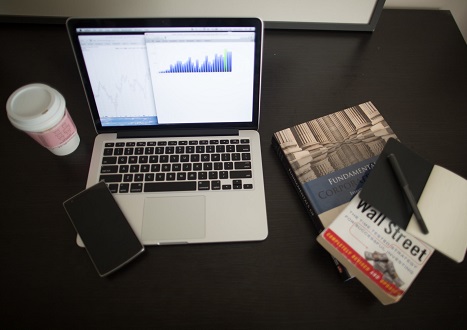



Only Registered Members Can Download VCE Files or View Training Courses
Please fill out your email address below in order to Download VCE files or view Training Courses. Registration is Free and Easy - you simply need to provide an email address.
- Trusted By 1.2M IT Certification Candidates Every Month
- VCE Files Simulate Real Exam Environment
- Instant Download After Registration.
Log into your ExamCollection Account
Please Log In to download VCE file or view Training Course
Only registered Examcollection.com members can download vce files or view training courses.




