- Home
- Video Courses
- Certifications
- TK0-201: CompTIA CTT+ Essentials Dumps


TK0-201: CompTIA CTT+ Essentials Certification Video Training Course
TK0-201: CompTIA CTT+ Essentials Certification Video Training Course includes 97 Lectures which proven in-depth knowledge on all key concepts of the exam. Pass your exam easily and learn everything you need with our TK0-201: CompTIA CTT+ Essentials Certification Training Video Course.
Curriculum for CompTIA CTT+ TK0-201 Certification Video Training Course








TK0-201: CompTIA CTT+ Essentials Certification Video Training Course Info:
The Complete Course from ExamCollection industry leading experts to help you prepare and provides the full 360 solution for self prep including TK0-201: CompTIA CTT+ Essentials Certification Video Training Course, Practice Test Questions and Answers, Study Guide & Exam Dumps.
CTT+ Certified Technical Trainer (CompTIA TK0-201) Exam Study Guide
Introduction to the CompTIA CTT+ Certification
The CompTIA CTT+ certification, represented by the TK0-201 exam, is a globally recognized credential designed for instructors, trainers, and educators who want to validate their ability to teach effectively in both physical and virtual classroom environments. In an era where knowledge delivery is no longer confined to traditional classrooms, this certification ensures that trainers demonstrate the core competencies required to plan, present, and evaluate instructional sessions. The CTT+ credential distinguishes professionals who are not only knowledgeable in their subject matter but are also skilled at conveying information in a structured, engaging, and measurable way.
Purpose of the Training Course
This training course is designed to provide aspiring and current trainers with a deep understanding of the TK0-201 exam objectives. The course goes beyond simply preparing participants to pass the exam. It is structured to instill confidence in training delivery, establish a strong foundation in adult learning principles, and provide hands-on strategies for creating dynamic instructional experiences. This course blends theoretical knowledge with practical applications to ensure that learners can directly translate what they study into real-world training scenarios.
Importance of the CTT+ Certification
As organizations continue to adapt to hybrid work models, the demand for competent trainers who can operate effectively in both live and virtual environments is at an all-time high. Trainers are now expected to manage diverse learner groups, incorporate emerging technologies, and measure training success with data-driven methods. By earning the CompTIA CTT+ certification, professionals demonstrate that they are not only aligned with modern instructional standards but also committed to professional growth and industry excellence. This certification carries additional weight because it verifies adaptability in a rapidly evolving digital training landscape.
Learning Goals of This Course
This training course aims to prepare participants for success in the TK0-201 exam while equipping them with long-term skills. The primary goals include developing mastery of instructional planning, sharpening delivery techniques, understanding classroom management strategies, and learning methods of assessment and feedback. Participants will also explore the psychology of adult learners, strategies for overcoming communication barriers, and approaches to integrating technology into training sessions. By the end of the course, learners will be fully prepared to succeed in the exam and excel in professional training roles.
Structure of the Course
The course is divided into four main parts, each focusing on a specific aspect of the CTT+ exam preparation. Part one provides an overview and detailed breakdown of the modules. Part two explores course requirements and expectations for trainers. Part three dives into course descriptions and identifies the target audience for this certification. Part four will conclude with advanced strategies, exam preparation techniques, and final reflections on professional application. Each part is designed to build upon the previous one, ensuring a comprehensive and logical flow of content that mirrors the way trainers themselves are expected to design their lessons.
Approach to Training and Learning Experience
The approach used in this course emphasizes experiential learning, reflective practice, and learner-centered design. Rather than presenting information passively, this course encourages active engagement through scenarios, case studies, and reflective prompts. The design mirrors the teaching techniques the CTT+ credential promotes, so learners not only study the content but also experience the instructional methods they will be expected to apply in their own training sessions. This immersive structure ensures that learners practice the skills as they acquire them, reinforcing both knowledge retention and practical application.
Modules of the Training Course
Module 1: Foundations of Instructional Training
This module introduces the core principles of training and instruction. It explores the role of the trainer, the responsibilities associated with instructional delivery, and the characteristics of successful trainers. Learners will examine adult learning theory, motivation factors, and the psychology behind knowledge retention. This module also covers the importance of preparation, the role of objectives in training design, and how to establish credibility as a trainer.
Module 2: Instructional Planning and Preparation
Planning is the cornerstone of effective instruction. In this module, participants will dive into the process of analyzing learner needs, defining learning outcomes, and selecting appropriate teaching methods. Special emphasis is placed on developing lesson plans, choosing relevant instructional materials, and anticipating potential challenges in the learning environment. This module also highlights how trainers can adapt their strategies to meet the needs of diverse learners with different backgrounds, skill levels, and learning preferences.
Module 3: Training Delivery and Presentation Skills
Delivery is where planning comes to life. This module focuses on presentation techniques, verbal and non-verbal communication, and the effective use of visual aids. Trainers will learn how to engage learners through storytelling, questioning techniques, and interaction strategies. This section emphasizes the importance of presence, confidence, and clarity. Learners will also gain insights into pacing, managing nervousness, and building rapport with an audience.
Module 4: Classroom and Virtual Environment Management
Managing the classroom environment is one of the most critical aspects of successful training. This module explores strategies for fostering a positive and inclusive learning atmosphere, handling disruptions, and encouraging participation. Given the rise of virtual training platforms, the module also covers managing virtual classrooms, including the use of technology, maintaining learner engagement online, and troubleshooting technical issues that may arise during training sessions.
Module 5: Facilitating Active Learning and Interaction
In this module, learners will study methods for encouraging active participation and critical thinking. The focus is on creating learner-centered experiences through discussions, group activities, simulations, and practice exercises. Trainers will learn how to design activities that not only engage learners but also align with instructional objectives. This module emphasizes the importance of balancing content delivery with opportunities for practice and reflection.
Module 6: Assessment and Feedback Strategies
Assessment is not just about grading; it is about measuring effectiveness and guiding improvement. This module examines methods of formative and summative assessment, feedback delivery techniques, and ways to measure learning outcomes. Participants will learn how to design quizzes, evaluate performance, and provide constructive feedback that encourages growth. Additionally, trainers will explore how assessment data can be used to refine instructional design and delivery strategies.
Module 7: Professional Development and Continuous Improvement
The final module focuses on professional growth beyond certification. It covers strategies for reflecting on personal teaching practices, gathering learner feedback, and pursuing continuous improvement. Participants will explore avenues for staying current with instructional trends, technology integration, and emerging educational standards. This module concludes by encouraging learners to view certification not as the end of the journey but as the foundation for lifelong learning and professional excellence.
Integration of Modules into Exam Objectives
Each module is aligned with the official CompTIA TK0-201 exam objectives, ensuring that learners not only gain knowledge but also directly prepare for certification success. The modules are structured in a way that mirrors the competencies tested in the exam, from instructional planning to delivery, evaluation, and professional development. Learners will notice that the skills emphasized in the course directly translate into exam readiness, reinforcing confidence when sitting for the test.
Expected Outcomes of Completing the Modules
By completing the modules in this course, learners will emerge as confident and capable trainers. They will understand how to design effective training sessions, present material with clarity, manage diverse classrooms, and evaluate learning outcomes. More importantly, they will internalize the mindset of a professional trainer, one that emphasizes adaptability, continuous improvement, and learner-centered practices. The course ensures that participants are not only exam-ready but also career-ready.
Introduction to Course Requirements
Every professional certification comes with a set of requirements that guide learners toward success. These requirements are not simply administrative checklists but practical expectations designed to ensure participants are prepared for both the learning journey and the professional responsibilities that follow. In the case of the CompTIA CTT+ certification, the requirements combine baseline skills, prior experience, and logistical considerations that create a foundation for effective training. Understanding these requirements is critical because they shape the way participants approach their preparation and determine how smoothly they progress through the training program.
General Eligibility for the CTT+ Certification
The CompTIA CTT+ credential is intended for individuals who are already engaged in teaching, training, or facilitating instruction, as well as those who aspire to enter the field. While there are no strict prerequisites mandated by CompTIA to sit for the TK0-201 exam, candidates are expected to demonstrate practical instructional ability. This is because the certification evaluates not only knowledge of teaching principles but also the ability to apply them in real instructional environments. Learners should therefore have some familiarity with presenting, public speaking, or training delivery prior to enrolling in this course to ensure they can fully benefit from the material.
Professional Background and Experience Expectations
Although the certification is open to anyone, it is particularly beneficial for professionals who have already been working in roles related to instruction. Trainers, corporate educators, instructional designers, technical support professionals who train peers, and teachers looking to transition into technical training often pursue this credential. A background in communication, teaching, or facilitation strengthens the learner’s ability to engage with the course material. Experience in delivering presentations, leading workshops, or mentoring colleagues provides a practical framework upon which the course builds.
Academic Knowledge and Subject-Matter Expertise
Another essential requirement for success in the CTT+ course is subject-matter expertise. Trainers are not only facilitators but also the source of knowledge in their areas of specialization. While the CTT+ exam does not test technical subject matter, it assumes that trainers are proficient in the field they intend to teach. A trainer who specializes in IT, for instance, must already possess strong technical skills in networking, cybersecurity, or whichever area they instruct. This ensures that the focus of the CTT+ preparation remains on how to teach effectively, rather than what to teach. Without baseline subject expertise, learners may struggle to apply instructional methods to their training contexts.
Communication Skills as a Baseline Requirement
Effective communication is a non-negotiable requirement for trainers. Throughout the course, participants are expected to demonstrate clear and confident verbal skills, logical organization of thoughts, and the ability to adapt language to suit different learners. Written communication is equally important, as trainers frequently prepare materials, handouts, and digital resources. Learners who enter this course with strong communication abilities will find it easier to absorb presentation strategies, questioning techniques, and learner engagement methods. For those who are less confident in communication, the course offers ample opportunities to practice and refine these skills.
Technical Literacy and Comfort with Technology
Technology is deeply embedded in instructional practice. Trainers are expected to use digital platforms, learning management systems, virtual classrooms, and multimedia tools. For this reason, learners pursuing the CTT+ certification should be comfortable with basic computer use, presentation software, video conferencing platforms, and file-sharing systems. They should also demonstrate adaptability in learning new software and troubleshooting common issues. Since part of the CTT+ exam assesses the ability to teach in a virtual or recorded format, technical literacy is a critical requirement for success.
Time Commitment and Study Discipline
Another important requirement of the course is the commitment of time and discipline. Preparing for the CTT+ exam involves studying theoretical frameworks, practicing instructional delivery, recording sample lessons, and reviewing feedback. Learners should be prepared to dedicate consistent time each week to course activities, practice sessions, and self-assessment. The recommended timeframe for preparation varies depending on experience but typically ranges between six and twelve weeks of dedicated study. Time management skills, self-discipline, and consistency are therefore essential requirements to succeed in both the training course and the certification exam.
Equipment and Resource Requirements
To fully participate in this course, learners need access to specific resources and equipment. At a minimum, this includes a reliable computer, internet access, and video recording equipment such as a webcam or smartphone. Since the CTT+ practical exam requires submission of recorded instructional sessions, learners must also have a quiet and appropriate environment in which to record. Access to presentation software, such as PowerPoint or Google Slides, is expected, along with familiarity in using it to create instructional materials. Learners may also need access to virtual meeting platforms for practice sessions, as the course simulates both live and virtual training environments.
Language Proficiency Requirement
The CTT+ exam is conducted in English, and as such, learners must possess a sufficient level of English proficiency to understand exam instructions, read course material, and communicate effectively in both written and spoken form. Trainers with multilingual skills may leverage them in practice, but within the context of exam preparation, English proficiency is a critical requirement. This ensures that participants can accurately interpret scenarios, respond to questions, and deliver instructional content in alignment with the exam objectives.
Financial Investment Considerations
A less obvious but equally important requirement is the financial investment necessary to pursue the certification. Learners should be prepared for the cost of the exam voucher, course enrollment fees, and potential equipment upgrades if required for video submissions. While financial investment varies by region and training provider, candidates should view it as an investment in career advancement. Understanding this requirement upfront helps learners plan appropriately and avoid interruptions in their certification journey.
Soft Skills as Prerequisites for Success
In addition to formal knowledge and resources, learners entering this course must bring a set of soft skills that align with professional training environments. Patience, empathy, adaptability, and active listening are all essential qualities for trainers. These skills ensure that trainers can respond to diverse learner needs, manage challenging classroom dynamics, and foster an environment of respect and inclusion. Learners who already possess these attributes will find that the CTT+ preparation process enhances and sharpens them further, while those who need to develop them will find ample opportunities for practice during the course.
Instructor Evaluation and Peer Feedback Requirements
During the course, learners are expected to participate in peer review and self-evaluation exercises. This requires openness to feedback and a willingness to critique constructively. Because the CTT+ exam itself includes evaluation of instructional performance, practicing feedback cycles in the course is an essential requirement. Learners who embrace this aspect develop stronger teaching strategies and build confidence in their ability to adjust instruction based on feedback.
Practical Teaching Requirement
Perhaps the most unique requirement of this course is the necessity for practical teaching practice. Learners are expected to prepare and deliver instructional segments, both in-person and virtually, as part of their preparation. This requirement ensures that learners are not only consuming theoretical knowledge but also applying it directly to realistic scenarios. These practice sessions simulate the conditions of the CTT+ exam and help learners build comfort with performance-based assessment.
Alignment with CompTIA Exam Requirements
The CompTIA TK0-201 exam has its own expectations that align closely with this course’s requirements. Learners must demonstrate knowledge of instructional planning, classroom management, delivery techniques, and evaluation methods. To meet these expectations, they must satisfy the baseline requirements outlined above, from subject expertise and communication ability to technology literacy and professional demeanor. This alignment ensures that fulfilling the course requirements directly translates into exam readiness.
The Mindset Requirement: Commitment to Continuous Growth
Beyond tangible skills and resources, learners must adopt the mindset of continuous improvement. Training is a dynamic profession where no single approach is permanent. Learners must be willing to adapt, reflect, and refine their methods. This mindset is both a requirement and a long-term habit that the course seeks to instill. Trainers who approach learning with curiosity and openness to change are the ones who succeed most not only in the exam but also in their professional practice.
Conclusion of Course Requirements
In summary, the requirements for this course extend beyond simple eligibility checklists. They encompass professional experience, subject-matter expertise, communication ability, technical literacy, time commitment, financial planning, and a growth-oriented mindset. These requirements are not barriers but stepping stones, ensuring that learners are equipped to fully benefit from the training experience. By meeting these requirements, participants set themselves up not only for success in the CTT+ exam but also for lasting excellence in the field of instructional training.
Introduction to the Course Description
The CompTIA TK0-201 CTT+ course is designed as a complete training pathway that equips professionals with the knowledge, skills, and confidence required to become effective technical trainers. This course goes beyond test preparation, serving as a bridge between instructional theory and practical application in real-world training environments. The purpose of the course description is to offer a detailed roadmap of what learners can expect, the methodologies employed, the value of participation, and the specific professional outcomes associated with completing the program.
Nature of the Course
The course combines academic knowledge, hands-on practice, and reflective exercises. It is not a passive learning experience but rather a dynamic and participatory journey. Learners are introduced to foundational concepts of adult learning and instructional design before progressing to delivery techniques, classroom management strategies, and assessment methodologies. Each topic builds upon the last, ensuring participants acquire not only intellectual understanding but also demonstrable skills. The nature of this course reflects the philosophy of the CTT+ certification itself, where competence is measured not only by what a trainer knows but also by how effectively that knowledge is shared with others.
Pedagogical Approach to the Course
This course adopts a learner-centered approach, mirroring the instructional techniques trainers are expected to apply in their own practice. Instruction is interactive, emphasizing discussion, demonstration, and practice rather than one-way information delivery. Learners will engage in scenarios, case studies, peer evaluations, and video-based exercises. This experiential learning approach ensures that theoretical knowledge is immediately grounded in practical contexts, helping participants internalize skills that extend beyond the classroom.
Integration of Theory and Practice
A unique feature of this course is its careful balance of theory and practice. Participants first study instructional principles such as Bloom’s taxonomy, adult learning styles, and cognitive load management. They then apply these principles directly by designing lesson plans, delivering mini-sessions, and evaluating learning outcomes. By integrating theory with practice, the course prepares learners for the performance-based nature of the CTT+ exam while also fostering the habits of reflective and evidence-based teaching.
Course Flow and Progression
The course follows a logical progression that mirrors the structure of a successful training program. It begins with orientation and foundational principles, establishing a common understanding of what it means to be an effective trainer. From there, it progresses into instructional planning and preparation, then moves into delivery strategies where participants actively practice presenting. The later sections address classroom and virtual management, followed by methods of learner assessment and feedback. The course concludes with professional development strategies, ensuring that trainers leave with a long-term growth plan.
Course Content Description
The content of the course is expansive and carefully curated to align with the TK0-201 exam objectives. Learners will study how to analyze learner needs, create measurable objectives, design engaging instructional materials, and deliver training effectively in both physical and online classrooms. They will also explore strategies for managing disruptive behavior, fostering inclusive environments, and using technology effectively. Emphasis is placed on the development of assessment tools and the use of feedback to refine training practices. The course content is not only exam-relevant but also directly transferable to day-to-day professional practice.
Practical Components of the Course
One of the most important elements of this course is the inclusion of practical teaching requirements. Learners will record and review their own instructional sessions, simulating the submission process for the CTT+ practical exam. These recordings are analyzed for clarity, engagement, and instructional effectiveness. Additionally, learners participate in peer review exercises where they evaluate the performance of fellow participants, offering constructive feedback while receiving the same in return. These practical components transform the course from a theoretical study into an active skills lab where trainers refine their abilities.
Learning Environment and Tools Used
The learning environment for this course is hybrid in nature, reflecting the reality of modern training. Learners will engage in live classroom sessions, virtual discussions, and self-paced study components. Tools include video conferencing platforms, online discussion forums, presentation software, and collaborative workspaces. By using the same tools that professional trainers rely on, learners develop comfort with technology while experiencing firsthand the dynamics of different training settings.
Duration and Study Expectations
While the course is designed with flexibility in mind, learners are expected to dedicate consistent time to study and practice. The average duration for completion ranges between eight and twelve weeks, depending on the intensity of study. Weekly engagement includes attending lectures, preparing instructional materials, recording presentations, and participating in feedback sessions. Learners who invest consistent effort throughout the course will not only prepare effectively for the exam but also experience noticeable improvement in their training delivery within a matter of weeks.
Value Proposition of the Course
The course provides a powerful value proposition for professionals seeking to advance their careers. It equips participants with a globally recognized credential that validates their instructional expertise. Beyond certification, the course offers practical skills that enhance professional credibility, effectiveness in communication, and the ability to influence learner success. For organizations, supporting employees in this course translates into improved training programs, more effective onboarding processes, and stronger knowledge transfer. For individuals, it translates into career advancement, higher employability, and increased confidence as a trainer.
Who This Course Is For
Trainers Entering the Field of Technical Instruction
The CTT+ course is ideally suited for individuals entering the field of professional training and instruction. Those who are transitioning from technical roles into teaching roles will find this course especially valuable, as it provides structured guidance on how to share expertise effectively. It helps new trainers build confidence, avoid common mistakes, and establish themselves as credible professionals in instructional roles.
Experienced Trainers Seeking Certification
This course also serves experienced trainers who already have years of practice but seek to validate their skills with a recognized credential. Many professionals have taught informally, trained colleagues, or facilitated workshops without formal recognition of their abilities. The CTT+ certification, supported by this course, provides an opportunity for such trainers to formalize their skills, prove their competence through a globally respected exam, and open doors to new career opportunities.
Corporate and Organizational Educators
Organizations that rely on internal training programs often encourage employees to pursue the CTT+ credential. Corporate educators, HR professionals, and organizational development specialists benefit from this course as it enhances their ability to design and deliver impactful training sessions. The knowledge gained here enables them to align training with business objectives, improve employee performance, and demonstrate measurable outcomes of training initiatives.
Academic Instructors Transitioning to Technical Training
Educators from traditional academic backgrounds who wish to transition into corporate or technical training will find this course to be a practical bridge. While academic teaching emphasizes content mastery and broad educational outcomes, technical training often requires a sharper focus on specific skills, job readiness, and performance measurement. This course equips academic instructors with the tools and approaches necessary to make this transition successfully.
Freelance Trainers and Consultants
Freelance trainers and consultants who offer specialized training services also stand to benefit significantly from this course. For these professionals, certification acts as a mark of credibility that enhances their marketability and competitive advantage. The skills developed in the course also improve their ability to design client-focused training solutions, adapt to diverse audiences, and demonstrate return on investment to clients.
Technical Professionals with Emerging Training Roles
Many technical professionals, such as IT specialists, engineers, or healthcare practitioners, find themselves taking on training responsibilities without formal preparation. This course is designed to support such professionals by equipping them with proven instructional strategies. It helps them transition from subject experts to effective trainers, ensuring that their deep technical knowledge is conveyed clearly and effectively to learners.
Professionals Seeking Career Advancement
The CTT+ course is not limited to those currently in training roles. It is equally relevant for professionals seeking career advancement opportunities where instructional ability is valued. Leadership roles, project management positions, and team lead responsibilities often require training as a key competency. By completing this course and earning certification, professionals demonstrate that they possess not only technical expertise but also the ability to develop others.
Benefits for Learners in Different Career Stages
One of the defining strengths of this course is its adaptability to learners at different career stages. Beginners gain foundational skills and a clear entry point into the training profession. Mid-career professionals strengthen their credentials and refine their techniques. Experienced trainers use the course as an opportunity for reflection, professional growth, and formal recognition. Regardless of career stage, participants leave the course with a renewed sense of confidence and practical tools for success.
Global Relevance of the Course Audience
Because CompTIA is a globally recognized body, the audience for this course spans across industries, geographies, and cultural contexts. Trainers working in multinational corporations, international organizations, and cross-cultural settings will find the course especially relevant. The principles of effective training transcend borders, and the CTT+ certification serves as a universal mark of competence. This global relevance ensures that the course is valuable not only locally but also internationally, broadening career prospects for participants.
Course Description and Audience
the CompTIA TK0-201 CTT+ course is a comprehensive, practice-driven program that equips trainers with the skills, knowledge, and confidence to excel in instructional roles. The course blends theory with application, ensuring learners gain both intellectual understanding and practical ability. It is designed for a wide audience, including new trainers, experienced educators, corporate professionals, freelancers, and technical experts stepping into training roles. Ultimately, this course empowers learners to succeed in the CTT+ exam while also preparing them for lifelong excellence as trainers in an evolving global landscape.
Student Feedback
Similar CompTIA Video Courses























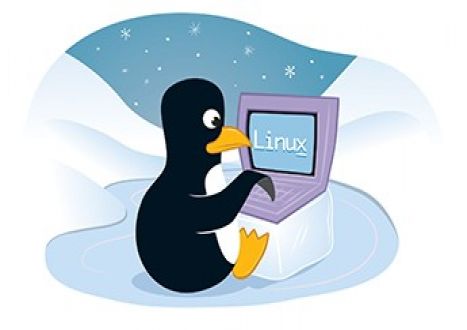
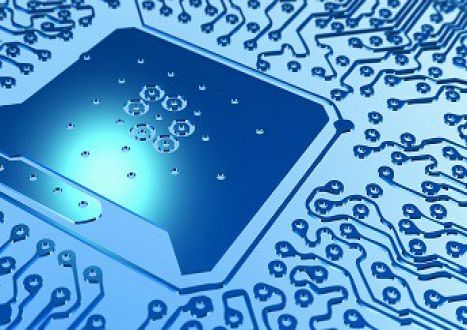

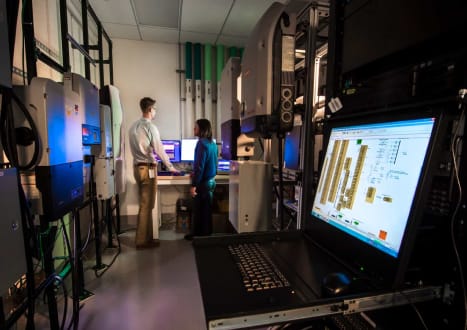














































Only Registered Members Can Download VCE Files or View Training Courses
Please fill out your email address below in order to Download VCE files or view Training Courses. Registration is Free and Easy - you simply need to provide an email address.
- Trusted By 1.2M IT Certification Candidates Every Month
- VCE Files Simulate Real Exam Environment
- Instant Download After Registration.
Log into your ExamCollection Account
Please Log In to download VCE file or view Training Course
Only registered Examcollection.com members can download vce files or view training courses.




